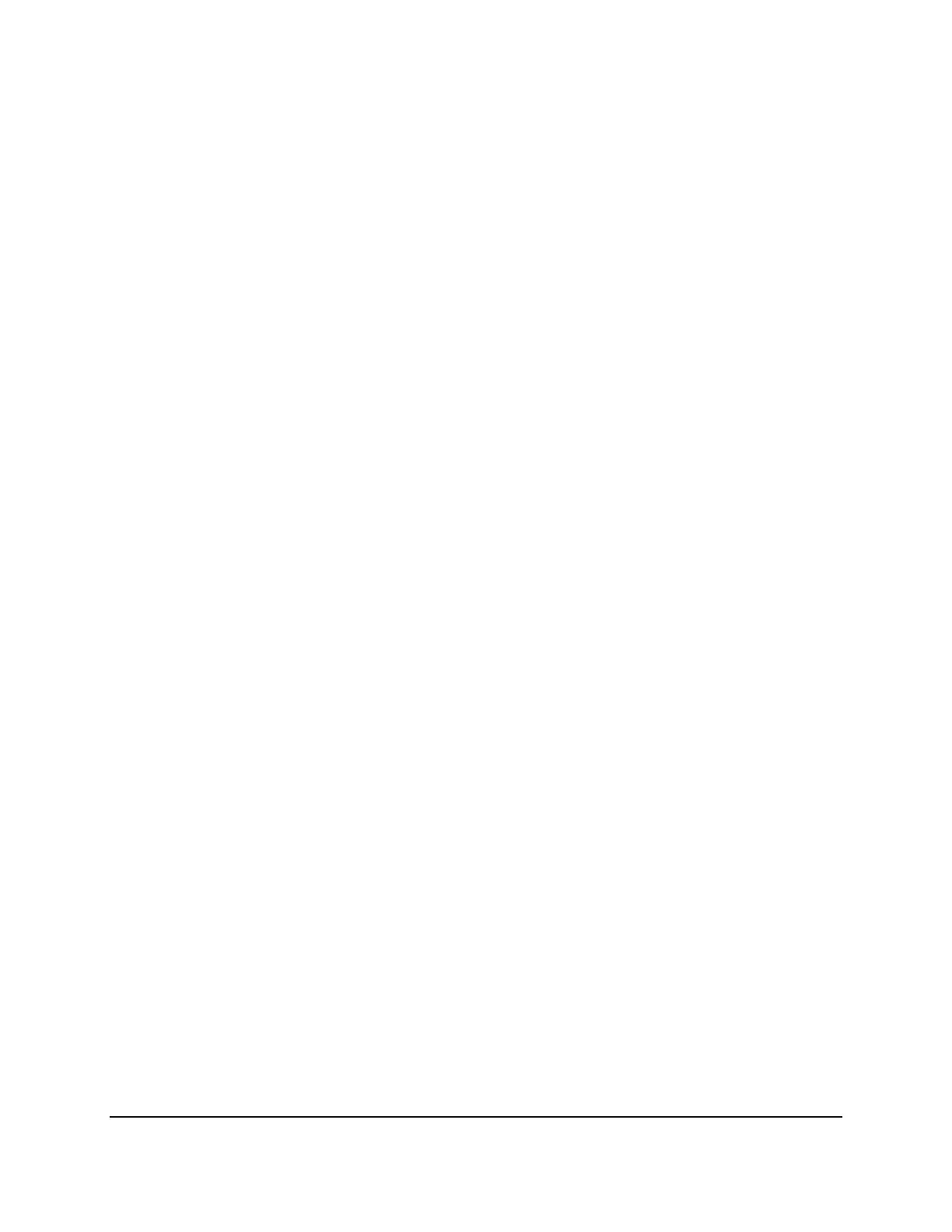Intel® Server Board S5500WB TPS Functional Architecture
Revision 1.3
Intel order number E53971-004
15
3.3 Intel
®
Xeon
®
5500 Series
The Intel
®
5500 series processors are the first-generation server/workstation processor to
implement the following key new technologies:
• Intel
®
QuickPath Memory Controller
• Point-to-point link interface based on the Intel
®
QuickPath Interconnect (Intel
®
QPI),
which was formerly known as the Common System Interface (CSI).
The Intel
®
5500 series processor is a series of multi-core processors based on the 45 nm
process technology. Processor features vary by SKU and include up to two Intel
®
QPI point-to-
point links capable of up to 6.4 GT/s, up to 8 MB of shared cache, and an integrated memory
controller.
The processor family supports Streaming SIMD Extensions 2 (SSE2), Streaming SIMD
Extensions 3 (SSE3), and Streaming SIMD Extensions 4 (SSE4). It also supports the following
advanced technologies: Execute Disable Bit, Intel
®
64 Technology, Enhanced Intel
®
SpeedStep
®
Technology, Intel
®
Virtualization Technology (Intel
®
VT), and Intel
®
Hyper threading.
3.3.1 Processor Support
The server board supports the following processors:
• One or two Intel
®
5500 series processor(s) in FC-LGA 1366 socket B package with
4.8 GT/s, 5.86 GT/s, or 6.4 GT/s Intel
®
QPI.
• Up to 95 W Thermal Design Power (TDP)
• 80-W Processor only supports Intel
®
QPI up to 5.86 GT/s and DDR3 at 1067 MHz or
lower
• Supports Low Voltage (LV) processors
The server board does not support previous generations of the Intel
®
Xeon
®
Processors.
3.3.2 Processor Population Rules
For optimum performance, when two processors are installed, both must be the identical
revision and have the same core voltage and Intel
®
QPI/core speed. When only one processor
is installed, it must be in the socket labeled CPU1. The other socket must be empty. You must
populate processors in sequential order. Therefore, you must populate processor socket 1
(CPU1) before processor socket 2 (CPU2).
When a single processor is installed, no terminator is required in the second processor socket.
3.3.2.1 Mixed Processor Configurations
The following table describes mixed processor conditions and recommended actions for all
Intel
®
server boards and systems that use the Intel
®
5500 Chipset. The errors fall into one of
the following two categories:
• Fatal: If the system can boot, it goes directly to the error manager, regardless of
whether the Post Error Pause setup option is enabled or disabled.
