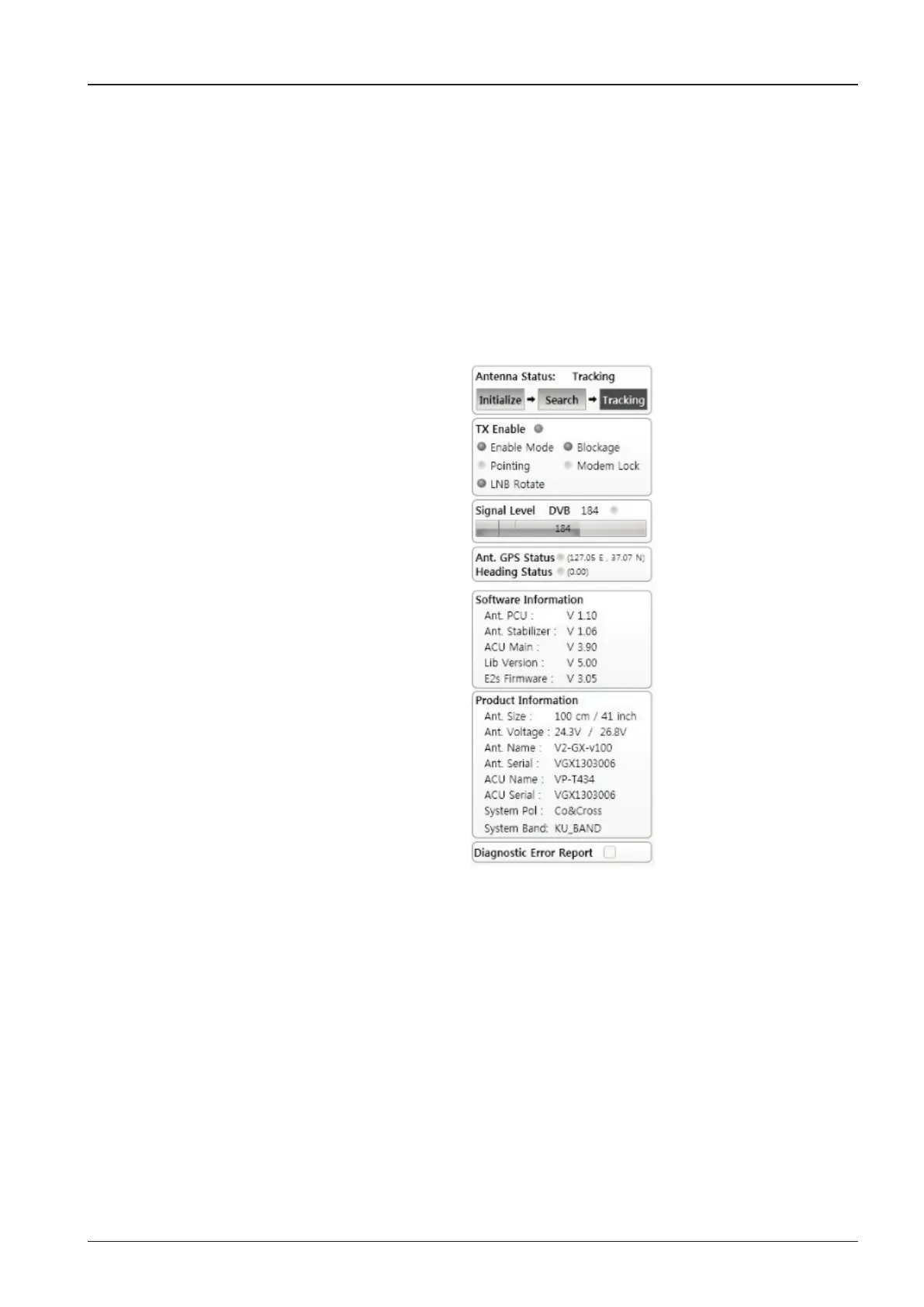115
APTUS
Figure 94. System Property Status Dashboard
System Property Status Dashboard
Users can monitor the antenna status, the availability of TX transmission, signal
level, GPS and heading status, software information, product information and error
status quickly through the property status dashboard on the left side of the screen.
Antenna Status: Displays the status of the current mode of the antenna.
• Search: The Antenna is searching for the target satellite signal.
Search will automatically be initiated when the ship’s heading input does
not exist or if it fails. The search cycle will repeat until the antenna receives
the lock signal from the modem or until the DVB transponder of the
target satellite is decoded by the antenna. Search will also automatically be
initiated when the AGC (NBD mode is in use) or SIG (DVB mode is in use)
falls below the current tracking level threshold value. Once the desired signal
is found and is above the predened tracking threshold, the ACU will enter
tracking mode.
• Tracking: The Antenna is tracking the target satellite.
• Initialize: The Antenna or ACU is initializing.
• Setup: The Antenna is in SETUP mode.