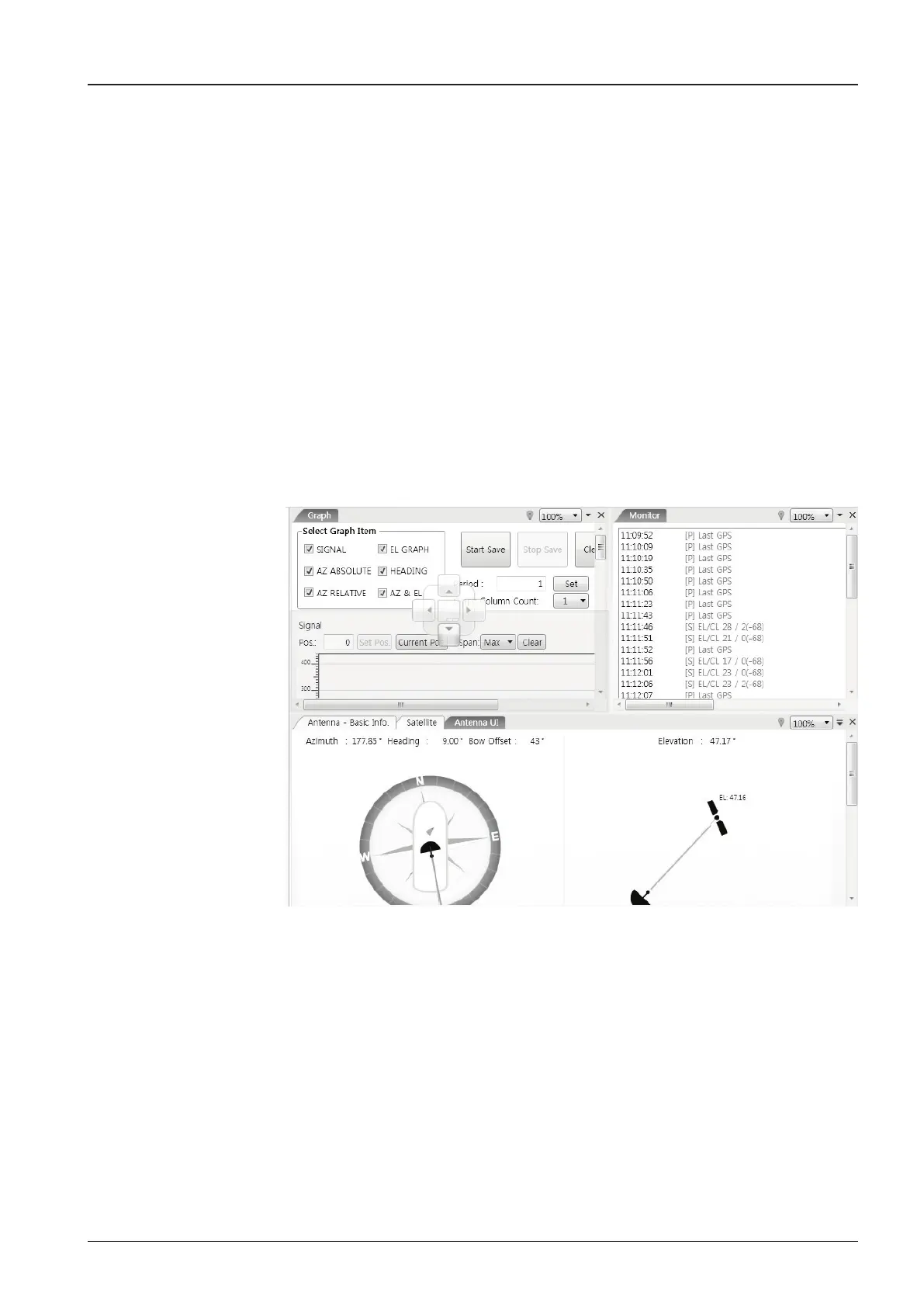131
APTUS
Figure 111. Layout Formatting
Work View Functions
The seven Tabs displayed in the Work View can be arranged in customized layouts.
Layout Formatting
• The Work View Tab can be dragged out if the left mouse button is clicked on the
Work View Tab’s header. If a Work View Tab is separated from the rest of your
Work View Tabs, then a “cross-shaped” icon will appear if you click and hold the
mouse on the Work View Tab’s header. If you release the mouse button at this
time, the selected view will be moved to the desired position.
You may arrange multiple Work View Tabs into the desired position within your layout
by clicking your mouse on each Work View Tab’s header and dragging the tab onto the
desired arrow on the “cross-shaped” icon to place a view to the desired position.