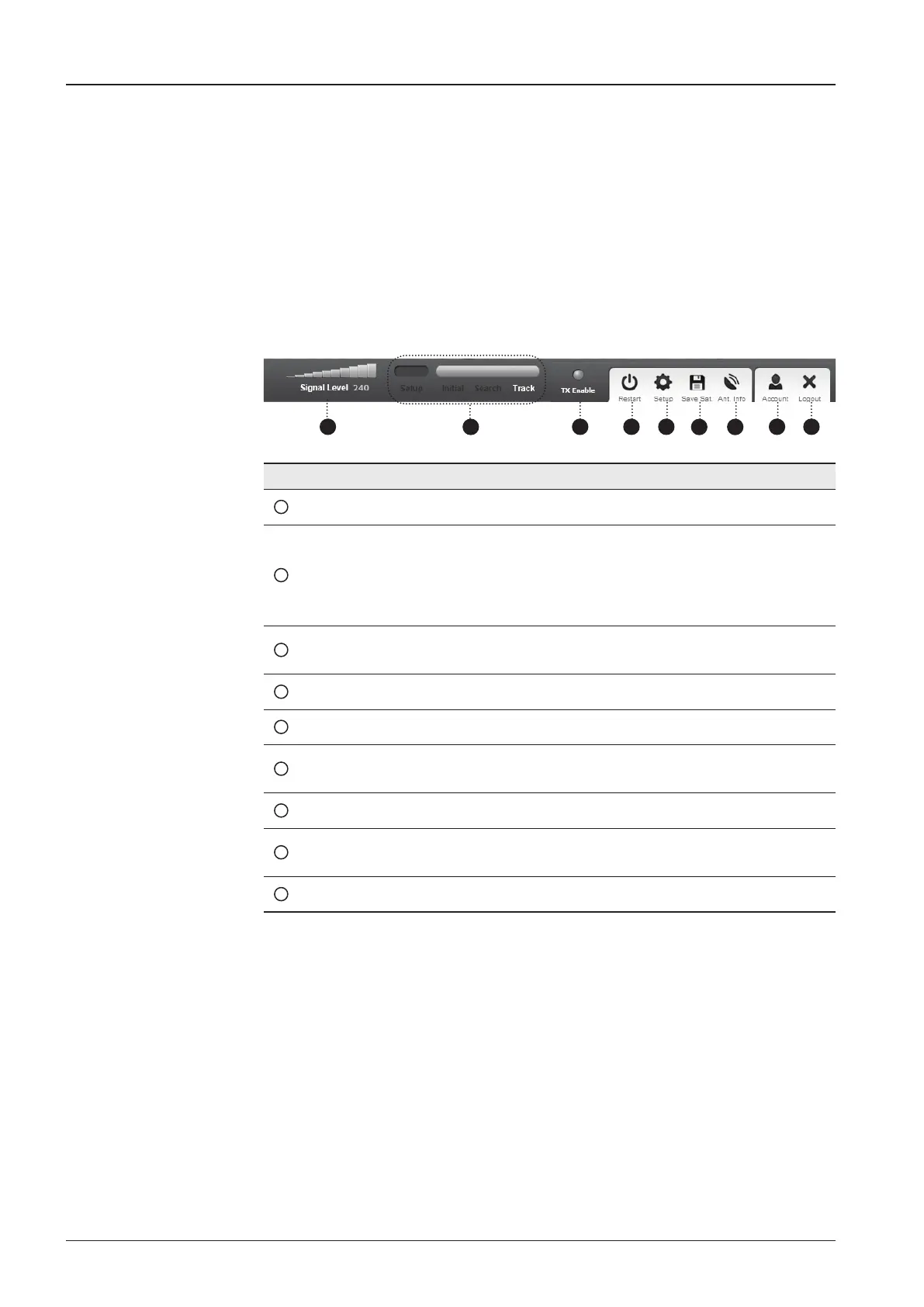v240M – Marine Satellite Communication System
136
No. Item Description
1
Signal Level Display current signal level.
2
Antenna
status
- Setup: Displays whether or not the antenna is in SETUP
mode. The indicator shows “Blue” in the SETUP mode.
- Initial: Antenna or ACU is initialized.
- Search: Antenna is searching a target satellite.
- Track: Antenna is tracking the target satellite.
3
TX Enable/
TX Disable
Displays whether or not the antenna is able to transmit the
data
4
Restart Restarts the antenna system.
5
Setup Enters SETUP mode.
6
Save Sat.
Saves current satellite settings.
Bow offset will be adjusted and saved automatically.
7
Ant. Info Obtains current antenna information.
8
Account
Shortcut to User Management menu. Change login ID and
Password.
9
Logout Logs out of the ACU's internal HTML page.
Top Menus
Once you log in, the following information and menus are displayed.
1 3 4 5
6
7
8 9
2