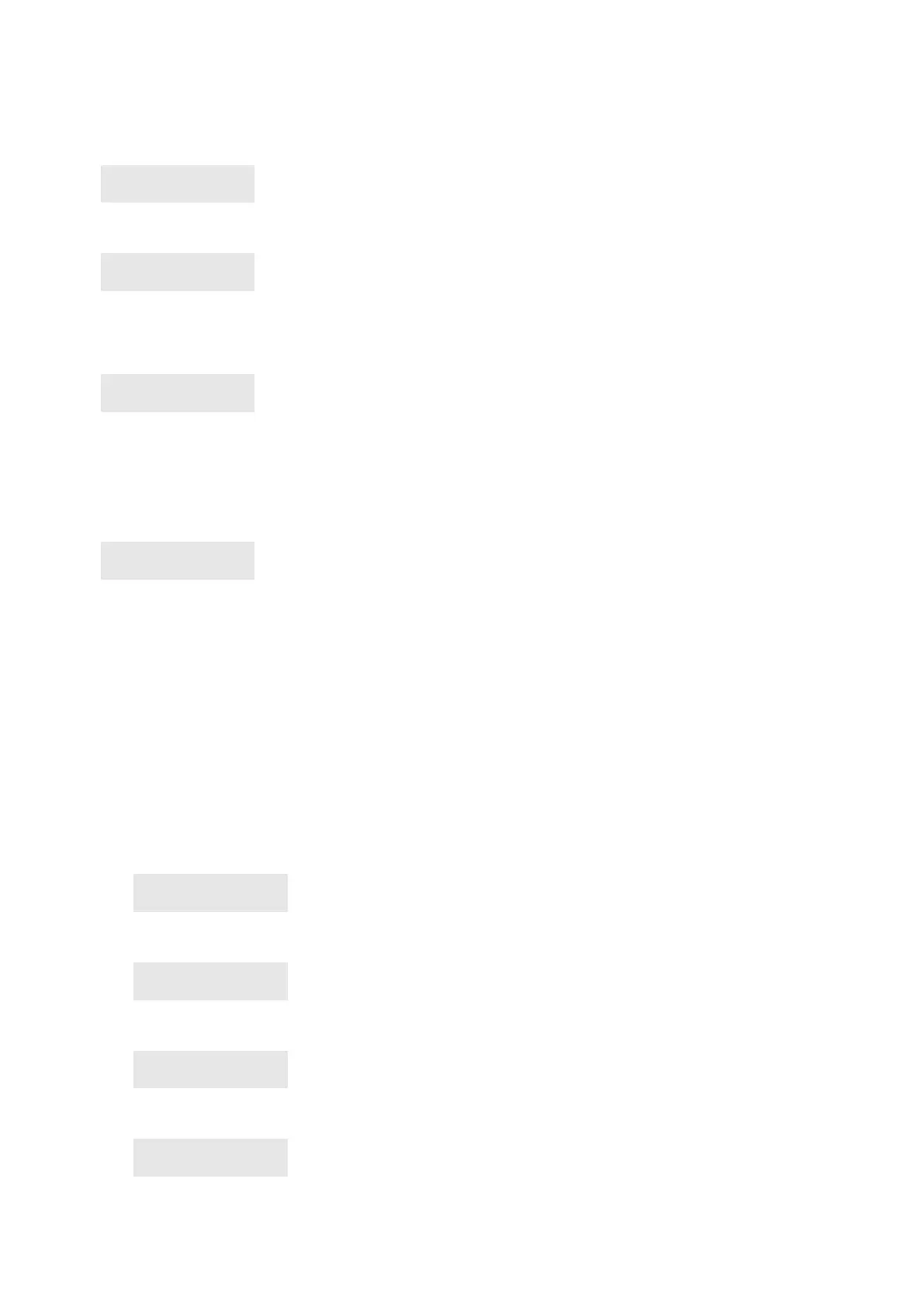Chapter 3: System functions
94 Advisor Advanced ATSx500A(-IP) Installation and Programming Manual
If the device is programmed successfully, the keypad shows an information
message and beeps once.
Next you are asked if you want to edit the new zone.
Chose Yes and press Enter to edit zone settings.
Otherwise you are asked if you want to learn another wireless device.
Chose Yes if you need to configure more devices. The procedure will be then
repeated.
Note: If learned wireless device is a wireless PIR camera, you are also asked to
edit settings of the created camera.
See “Using cameras” on page 98 for more details.
Learning fobs
To add a fob, follow one of the following procedures.
Sequential mode
In sequential mode, you can learn a range of fobs.
To learn fobs in sequential mode:
1. Go to the “4.4.0 Add fob” menu described on page 191.
1>Expander 1
2 Expander 2
2. Select fob zone location.
3. Choose Sequential mode and press Enter.
4. Choose an input number.
