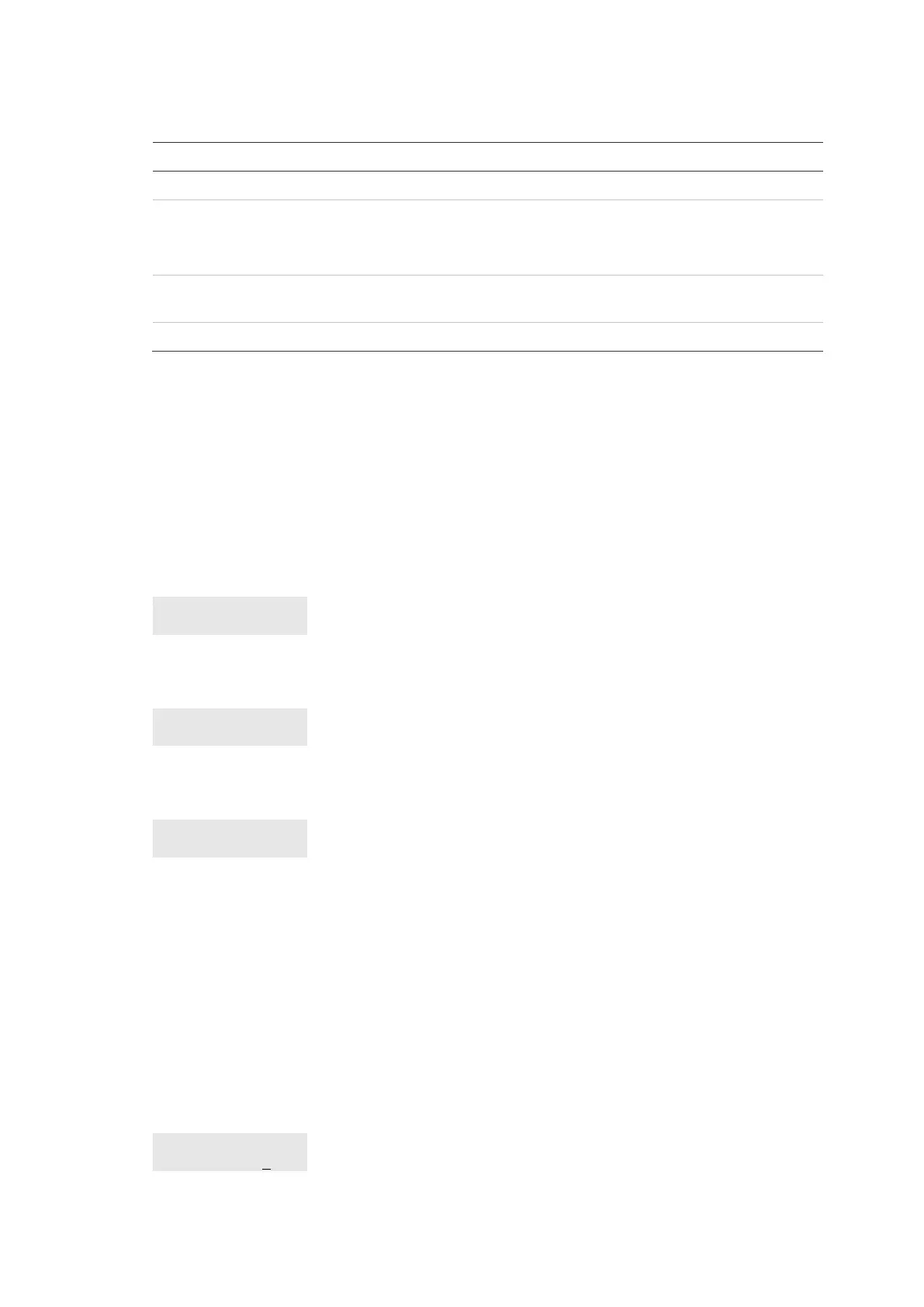Chapter 4: Programming
Advisor Advanced ATSx500A(-IP) Installation and Programming Manual 109
From this display you can now:
Select previous or next menu entry
Enter menu entry number, or
Press Enter or Right to enter
the selected one
Jump to a specific menu entry
The description of the selected menu
entry is displayed (if available)
You can now select the menu option you want to program. See “Programming
map” on page 351 for a diagram of all the menu entries available in the
programming menu.
What the LCD display tells you
The LCD display on the keypad has two lines of characters.
A programming option occupies both lines:
A menu command usually occupies one line. Two commands of a menu are
shown below:
1>Keypad devices
2 Exp devices
Particular menu entries occupy the whole screen, and the line “>>>” indicates a
submenu.
Editing the options
Once you have selected the menu option you want to program, most options can
be programmed using the standard procedure shown in “How to program” below.
How to program
The method of programming depends on the options to be programmed. Some
options require a value, others require a Yes/No setting.
How to program values
• 1 to 0: Enter the new information
