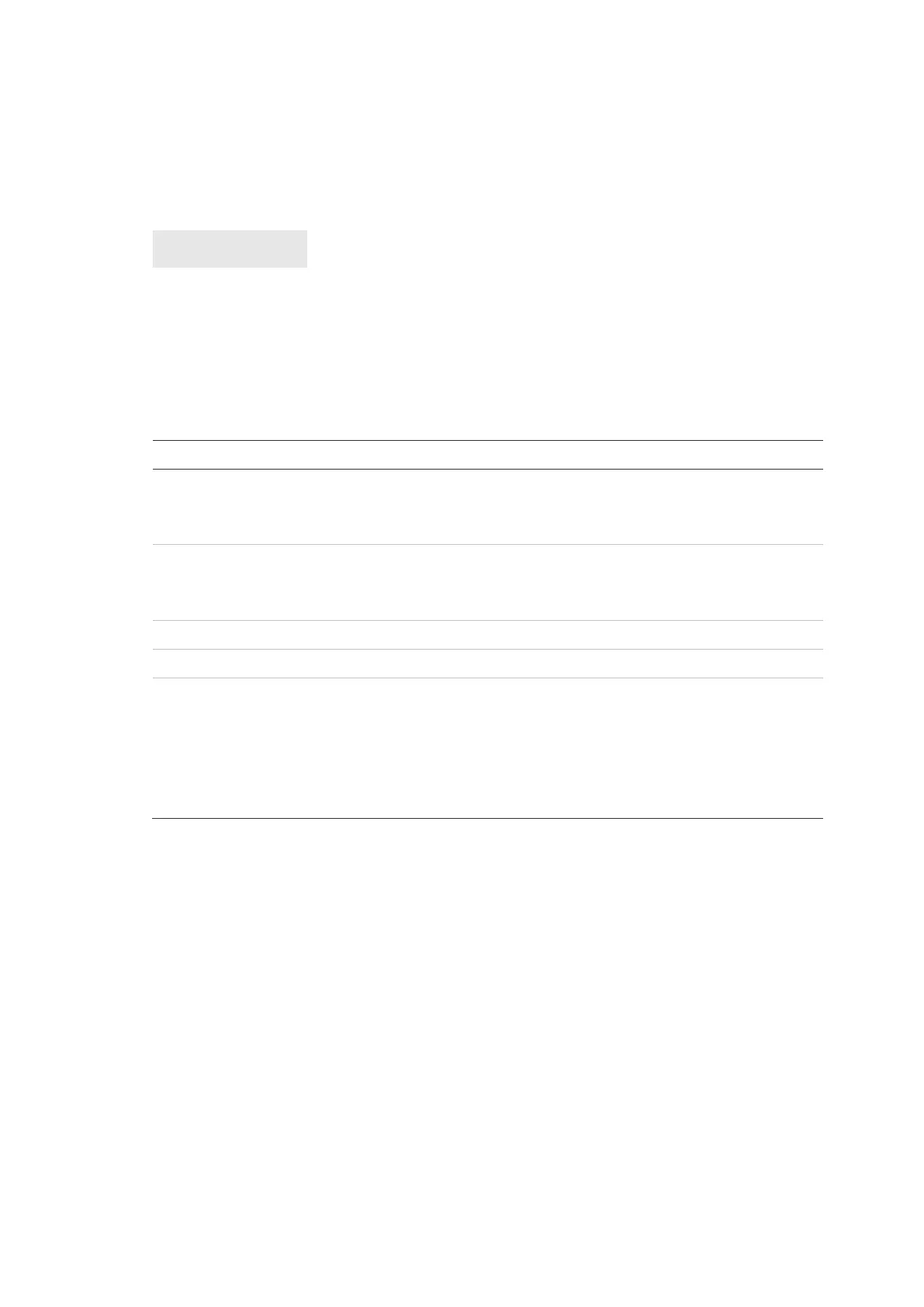Chapter 3: System functions
Advisor Advanced ATSx500A(-IP) Installation and Programming Manual 97
If 1 zone is selected, this zone functionality depends on sensor configuration.
See “4.1.n.7.5 Sensor opt” on page 184.
If 2 zones are selected, the device must occupy two consecutive zones.
If the second zone has been already programmed, there is an error displayed.
Device activation
Depending on the device type, the learning activation of this device can differ.
Table 19 below lists all compatible devices and their activation methods.
Table 19: Wireless device learning activation
Raise a tamper alarm by opening the housing.
Note: For two zones programming in sequential mode, the external contact
input must be in open state.
Raise a tamper alarm by opening the housing.
Note: For two zones programming in sequential mode, the reed contact
must be enabled and closed with the magnet.
Raise a tamper alarm by removing the detector head from the base.
Raise a tamper alarm by removing the PIR camera from its mounting plate.
1. Press the unlock button quickly two times, then press and hold until fob
LED flashes 3 times. Release the button immediately after third flash.
2. Press the unlock button quickly, then press and hold until fob LED
flashes 2 times. Release the button immediately after the second flash.
3. Press and hold the unlock button until touchpad light flashes once, and
then release the button immediately.
See the appropriate wireless device manual for more information about the
device functionality.
