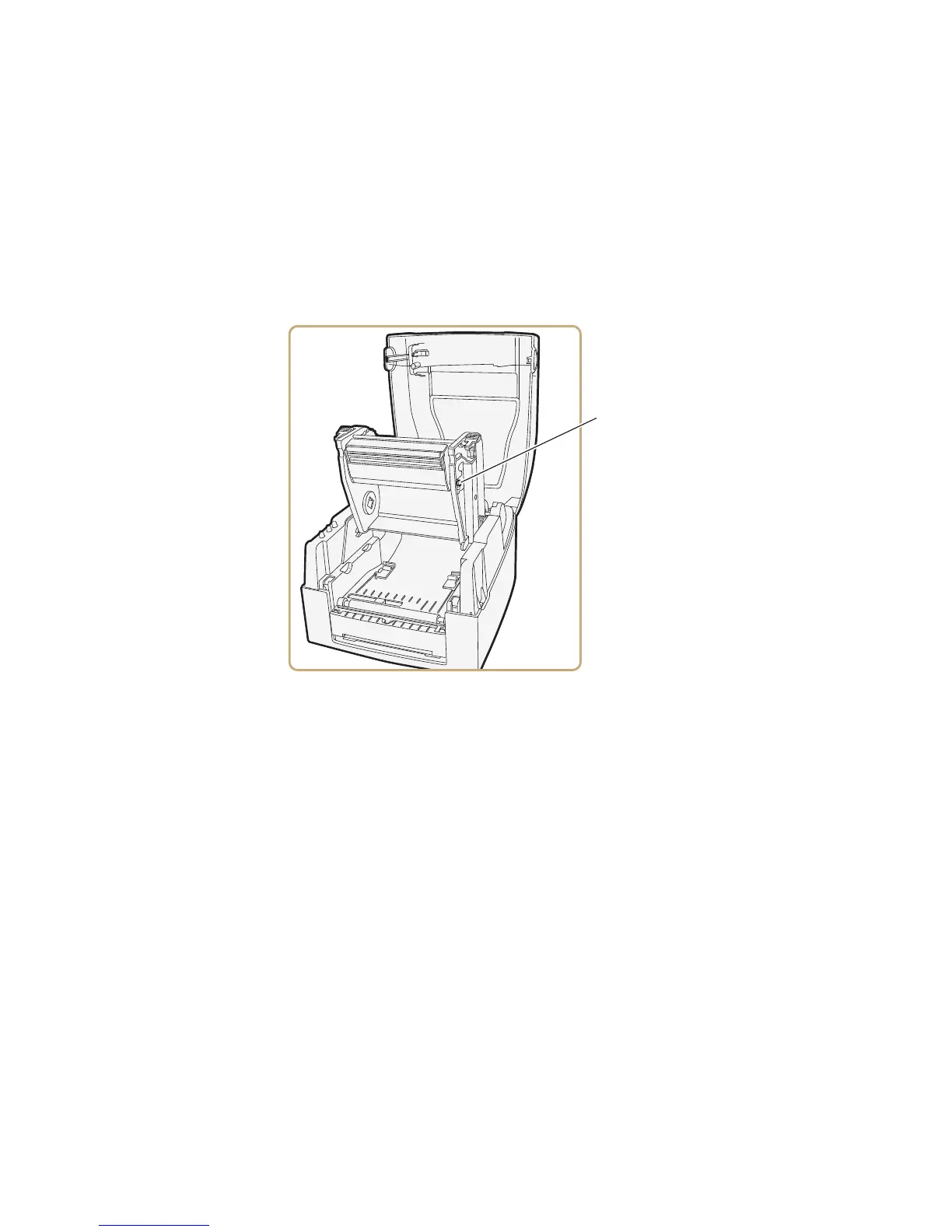Chapter 3 — Troubleshooting and Maintaining the Printer
PF8d and PF8t Desktop Printer User’s Guide 57
Adjusting the Printhead Alignment
You can improve the print quality by adjusting the alignment between
the printhead and the platen roller.
To adjust the printhead alignment
• Turn the adjustment screw counterclockwise or clockwise to
adjust the contact between the printhead and platen roller.
Adjusting the Label Taken Sensor
You can enable the built-in label taken sensor to pause printing until
a printed label is removed from the printer output slot. The printer
continues printing when the label taken sensor no longer detects a
label.
When you are using the protocol, note the following:
• You need to install the optional self-strip module to use the label
taken sensor.
• You need to manually enable the label taken sensor using the
switch next to the sensor before you can enable or disable it using
commands.