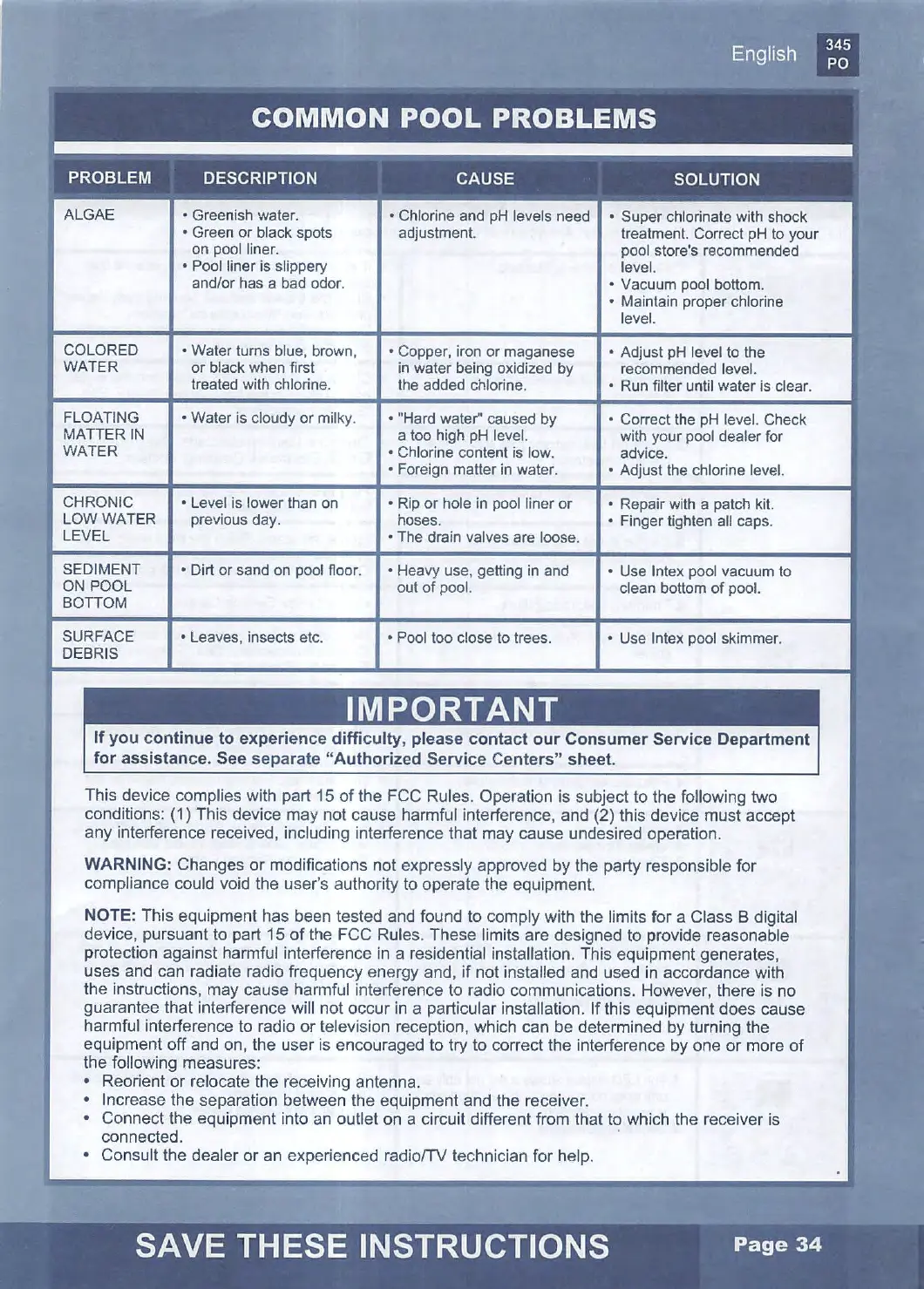• Greenish water.
• Chlorine and
pH
levels need
• Super chlorinate with shock
• Green or black spots adjustment.
treatment. Correct pH to your
on
pool liner.
pool store's recommended
• Pool liner is slippery
level.
and/or has a bad odor.
• Vacuum pool bottom.
• Maintain proper chlorine
level.
COLORED
• Water turns blue, brown,
• Copper, iron
or
maganese
• Adjust pH level to the
WATER
or
black when first
in water being oxidized by
recommended level.
treated with chlorine.
the added chlorine.
• Run filter until water is clear.
FLOATING
• Water is cloudy
or
milky.
• "Hard water" caused by
• Correct the pH level. Check
MATTER
IN
a too high
pH
level.
with your pool dealer for
WATER
• Chlorine content is low.
advice.
• Foreign matter in water.
• Adjust the chlorine level.
CHRONIC
• Level is lower than on
• Rip
or
hole in pool liner
or
• Repair with a patch kit.
LOW WATER
previous day.
hoses.
• Finger tighten all caps.
LEVEL
• The drain valves are loose.
SEDIMENT
• Dirt or sand
on
pool floor.
• Heavy use, getting in and
• Use lntex pool vacuum to
ON POOL
out
of
pool.
clean bottom
of
pool.
BOTTOM
SURFACE
• Leaves, insects
etc
.
DEBRIS
• Pool too close to trees.
• Use lntex pool skimmer.
If
you continue to experience difficulty, please contact our Consumer Service Department
for assistance. See separate "Authorized Service Centers" sheet.
This device compli
es
with part 15
of
the FCC Rules. Operation is subject
to
the following two
conditions: (1) This device may not cause harmful interference, and (2) this device must accept
any interference received, including interference that may cause undesired operation.
WARNING: Changes
or
modifications not expressly approved by the party responsible for
compliance could void the user's authority to operate the equipment.
NOTE: This equipment has been tested and found to comply with the limits for a Class B digital
device, pursuant to part 15
of
the FCC
Ru
les. These limits are designed to provide reasonable
protection against harmful interference in a residential installation. This equipment generates,
uses and can radiate radio frequency energy and, if not insta
ll
ed
and used in accordance with
the instructions, may cause harmful interference to radio communications. However, there is no
guarantee that interference will not occur
in
a particular installation.
If
this equipment does cause
harmful interference to radio
or
television reception, which can be determined by turning the
equipment off and on, the user is encouraged to try to correct the interference by one or more
of
the following measures:
• Reorient or relocate the receiving antenna.
• Increase the separation between the equipment and the receiver.
• Connect the equipment into an outlet
on
a circuit different from that to which the receiver is
connected.
• Consult the dealer
or
an
experienced radio/TV technician for help.
