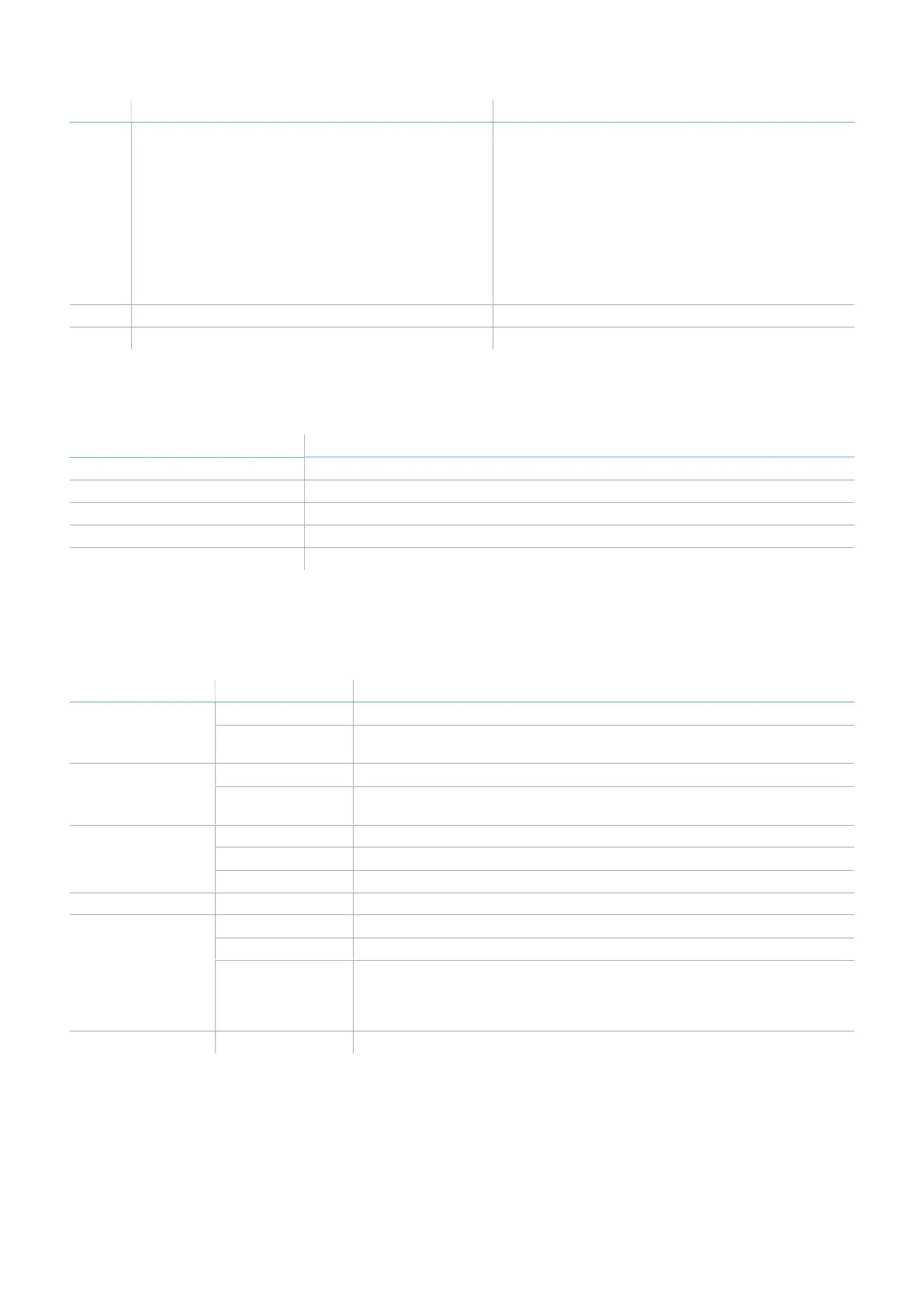20
LBK System Series| Instruction manual v1.2 SET 2021 |SAF-UM-LBKBus-en-v1.2|© 2020-2021 Inxpect SpA
3. Get to know LBK System Series
Part Description Control unit
M CPU LEDs:
l on the right: status of hardware functions of the
primary micro-controller
l off: normal behavior
l steady red: contact assistance service
l only for ISC-B01 and ISC-02, on the left: status
of hardware functions of the secondary micro-
controller
l slow flashing orange: normal behavior
l other status: contact assistance service
ISC-B01, ISC-02, ISC-03
N Ethernet Fieldbus port n. 1 with LEDs ISC-B01
O Ethernet Fieldbus port n. 2 with LEDs ISC-B01
3.2.4 System status LEDs
The LEDs are each dedicated to a sensor, and can display the following statuses:
Status Meaning
Steady green Normal sensor function and no motion detected
Orange Normal sensor function and some motion detected
Flashing red Sensor in error. See "Control unit LED" on page73
Steady red System error. See "Control unit LED" on page73
Flashing green Sensor in boot status. See "Control unit LED" on page73
3.2.5 Fieldbus status LEDs
The LEDs reflect the status of the PROFINET/PROFIsafe Fieldbus and their meaning is reported below.
Note: F1 is the LEDat the top, F6 is the LED at the bottom.
LED Status Meaning
F1 (power) Steady green Normal behavior
Flashing green or
off
Contact assistance service
F2 (boot) Off Normal behavior
Steady or flashing
yellow
Contact assistance service
F3 (link) Off Data exchange is running with the host
Flashing red No data exchange
Steady red No physical link
F4 (not used) - -
F5 (diagnosis) Off Normal behavior
Flashing red DCP signal service is initiated via the bus
Steady red diagnostic error at PROFIsafe layer (wrong F Dest Address, watchdog
timeout, wrong CRC) or diagnostic error at PROFINET layer (watchdog
timeout; channel, generic or extended diagnosis present; system
error)
F6 (not used) - -
3.2.6 Inputs
The system has two type 3 digital inputs (according to IEC/EN 61131-2). Each digital input is dual channel, and
the ground reference is common for all the inputs (for details, see "Technical references" on page86).
When using digital inputs, it is mandatory that the additional SNS input "V+ (SNS)" is connected to 24 V dc and
that the GND input "V- (SNS)" is connected to the ground in order to: