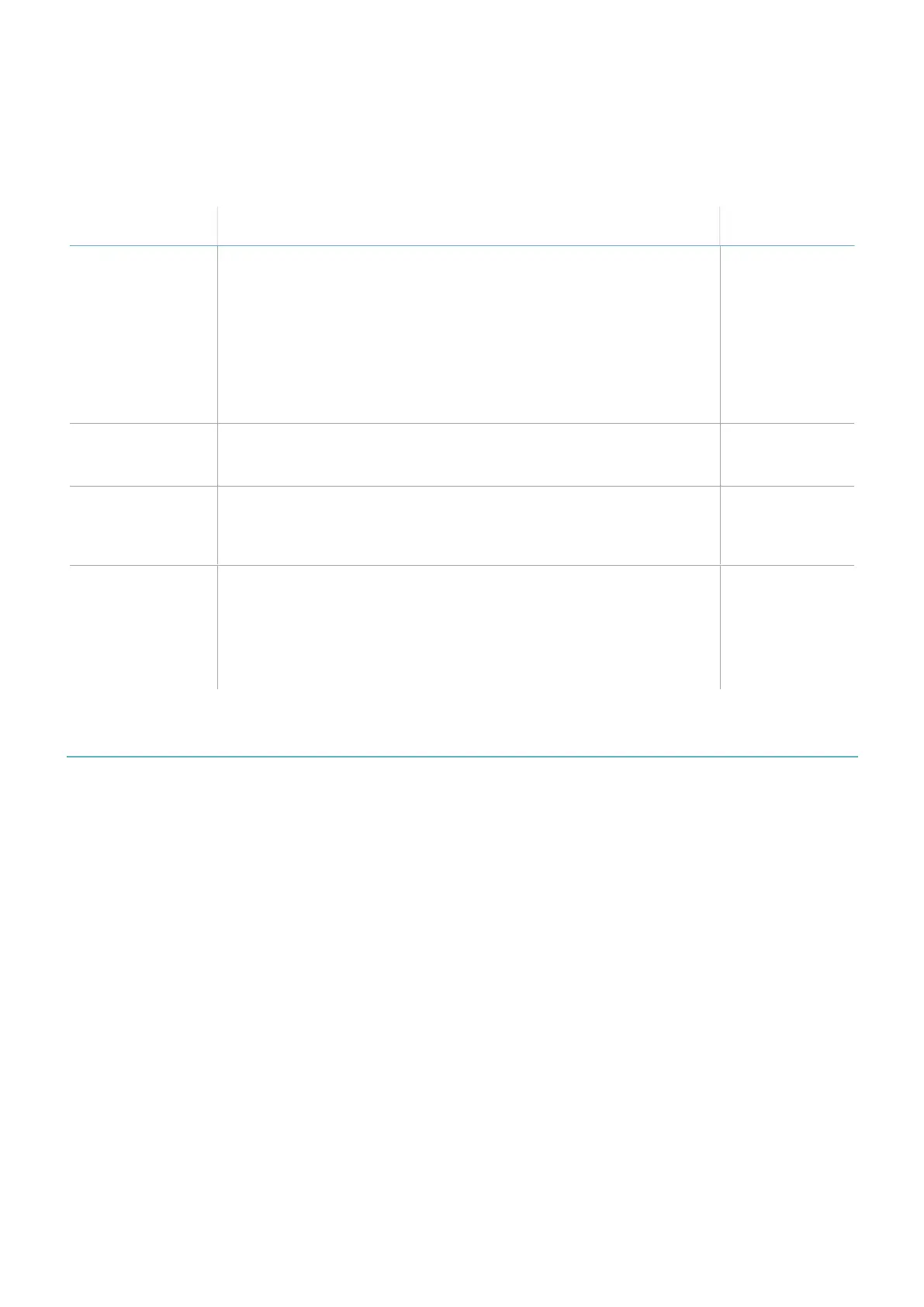28
LBK System Series| Instruction manual v1.2 SET 2021 |SAF-UM-LBKBus-en-v1.2|© 2020-2021 Inxpect SpA
3. Get to know LBK System Series
To show and change the address and the port, click on Settings > Network Parameters and Settings > Modbus
Parameters.
3.6.3 Data exchanged through Modbus
The following table details the data exchanged through the Modbus communication:
Data type Description
Communication
direction
Unsafe SYSTEM STATUS DATA
ISC-B01 or ISC-02 control unit:
l internal status
l status of each of the four outputs
l status of each of the two inputs
LBK-S01 sensor:
l status of each detection field (target detected or not) or error status
l muting status
from the control
unit
Unsafe DYNAMIC CONFIGURATION STATUS
l ID of the dynamic configuration currently active
l signature (CRC32) of the dynamic configuration ID currently active
from the control
unit
Unsafe TARGET DATA
l Current distance of the target detected by each sensor connected
to the control unit. For each sensor, only the closest target to the
sensor is considered.
from the control
unit
Unsafe DIAGNOSTIC DATA
ISC-B01 or ISC-02 control unit:
l internal status with an extended description of the error condition
LBK-S01 sensor:
l internal status with an extended description of the error condition
from the control
unit
3.7 System configuration
3.7.1 System configuration
The control unit parameters have their own default values that can be modified via the Inxpect Safety application
(see "Parameters" on page99).
When a new configuration is saved, the system generates the configuration report.
Note: after a physical change of the system (e.g. new sensor installed), the system configuration must be updated
and a new configuration report must be generated, too.
3.7.2 Dynamic system configuration
LBK System Series allows a real-time adjustment of the most important system parameters, providing the means
to switch dynamically among different preset configurations. Via the Inxpect Safety application, once the first
system configuration (default configuration) has been set, it is possible to set alternative presets to allow a
dynamic real-time reconfiguration of the monitored area. The alternative presets are 3 through digital input and
31 through Fieldbus (if available).
These are the programmable parameters for each sensor:
l detection field (1 or 2)
l angular coverage (50° or 110° on the horizontal plane)
These are the programmable parameters for each detection field:
l detection distance
l safety working mode (Both (default), Always access detection or Always restart prevention) (see