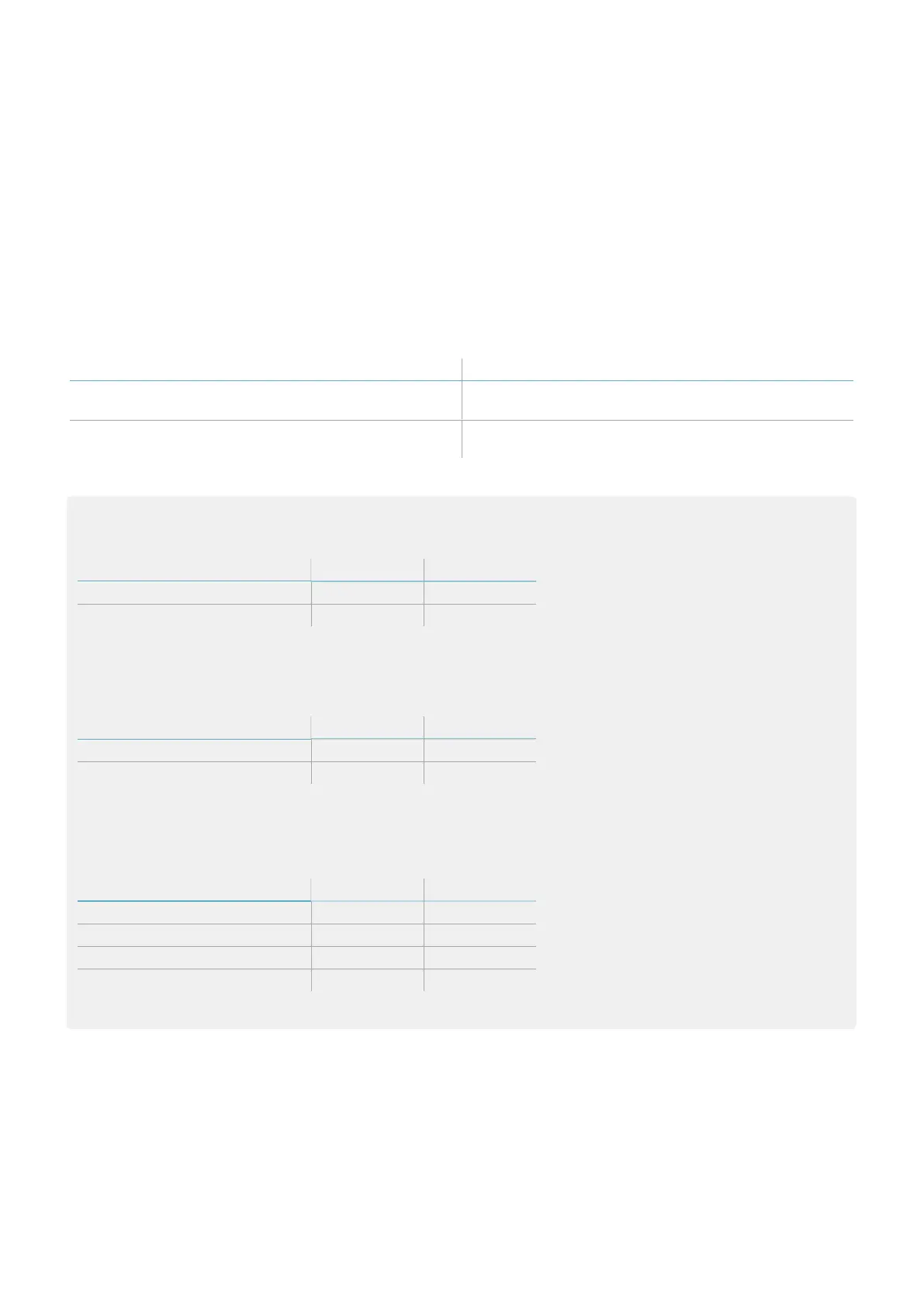"Safety working modes and safety functions" on page35)
l restart timeout
All the remaining system parameters cannot be changed dynamically and are considered static.
3.7.3 Dynamic system configuration activation
The dynamic system configuration can be activated through the digital inputs or the safety Fieldbus (if available).
One activation method excludes the other and activation through digital inputs has priority over activation
through Fieldbus.
3.7.4 Dynamic configuration through the digital inputs
To activate the dynamic system configuration, one or both the digital inputs of the control unit can be used. The
result is the following:
If... Then it is possible to dynamically switch between...
only one digital input is used for the dynamic
configuration
two preset configurations (see "Example 1" below and
"Example 2" below)
both digital inputs are used for the dynamic
configuration
four preset configurations (see "Example 3" below)
Note: the change of configuration is safe because it is activated by two-channel inputs.
Example 1
The first digital input has been linked to the dynamic configuration.
Dynamic configuration number Input 1 Input 2
#1 0 -
#2 1 -
0 = signal deactivated; 1 = signal activated
Example 2
The second digital input has been linked to the dynamic configuration.
Dynamic configuration number Input 1 Input 2
#1 - 0
#2 - 1
0 = signal deactivated; 1 = signal activated
Example 3
Both digital inputs have been linked to the dynamic configuration.
Dynamic configuration number Input 1 Input 2
#1 0 0
#2 1 0
#3 0 1
#4 1 1
0 = signal deactivated; 1 = signal activated
3.7.5 Dynamic configuration through the safety Fieldbus
To activate the dynamic system configuration, connect an external safety PLC that communicates through the
safety Fieldbus to the control unit. This makes it possible to dynamically switch between all the preset
configurations, therefore up to 32 different configurations. For all the parameters used for each configuration, see
"Dynamic system configuration" on the previous page.
For details about the supported protocol, please refer to the Fieldbus manual.
3. Get to know LBK System Series
LBK System Series| Instruction manual v1.2 SET 2021|SAF-UM-LBKBus-en-v1.2|© 2020-2021 Inxpect SpA
29