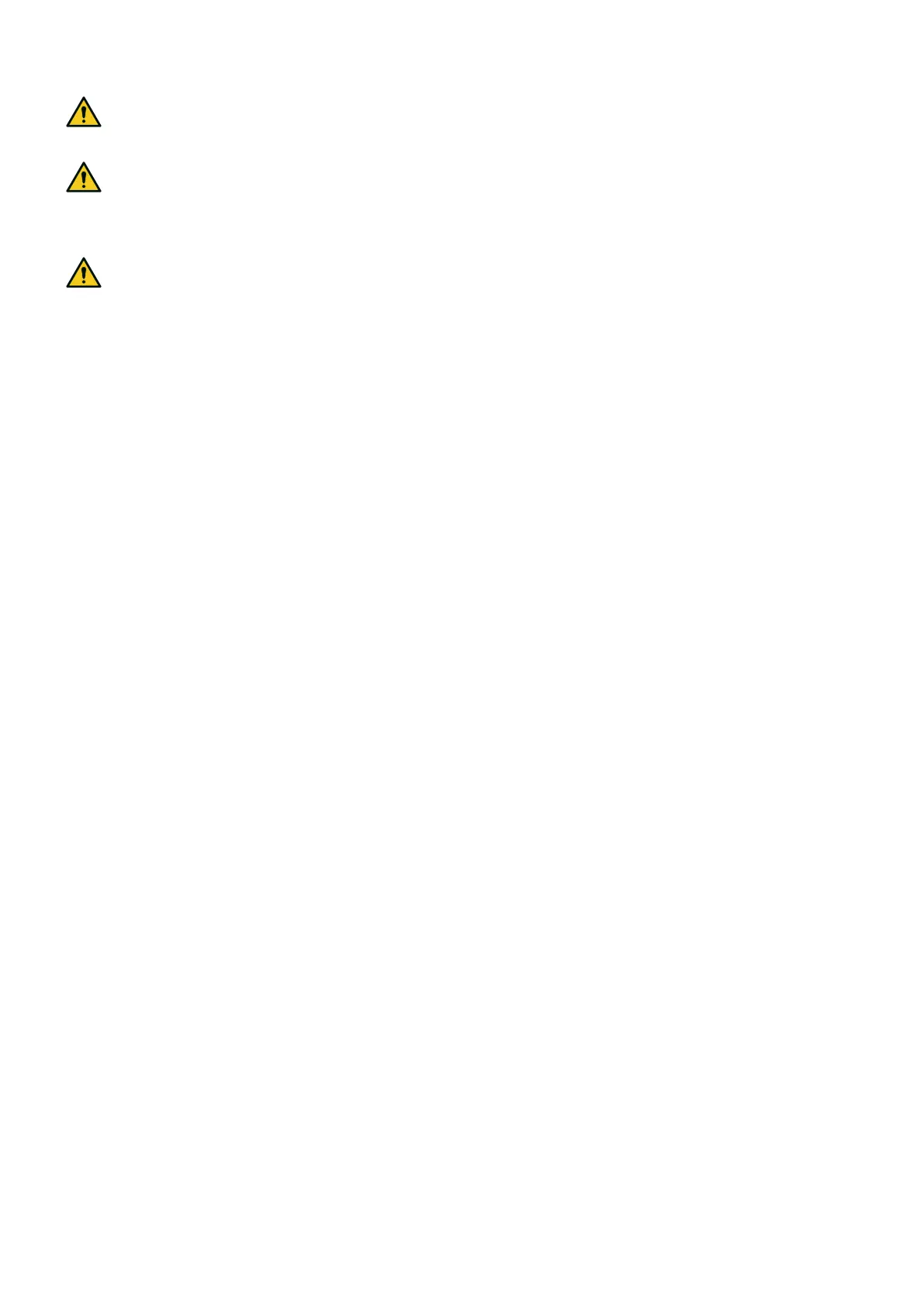30
LBK System Series| Instruction manual v1.2 SET 2021 |SAF-UM-LBKBus-en-v1.2|© 2020-2021 Inxpect SpA
3. Get to know LBK System Series
WARNING! Before activating the dynamic system configuration through the safety Fieldbus, ensure
it has not already been activated through the digital inputs. If the activation is set for both the
digital inputs and the safety Fieldbus, LBK System Series uses the digital input data and ignores the
dynamic changes made through the safety Fieldbus.
WARNING! The firmware version 1.1.0 of the control unit does not support safety communication on
the Fieldbus interface.
3.7.6 Safe configuration switch
WARNING! The new dynamic configuration is activated every time the command is received (via
digital input or Fieldbus command) regardless of the system status. Verify that the safety of the area
is still guaranteed before switching to another configuration.
The usage of the feature can be split in the following two main categories, resulting in different consequences on
the safety of the area.
Sensor mounted on movable machinery
While the machinery with the mounted sensor is moving, in the dynamic switch between different preset
configurations the safety is always guaranteed. The sensor itself is moving and any kind of configuration will trip
an alarm as soon as a relative movement is detected, even in case of a still person.
When the machinery with the mounted sensor stops, see "Sensor mounted on fixed machinery" below.
Sensor mounted on fixed machinery
If the machinery with the mounted sensor is fixed, the dynamic switch between different preset configurations is
safe only if no one is in the monitored area. In fact, for example, if the new configuration has a longer detection
field and a person stands still in the new monitored area, it won't be detected until the person moves.