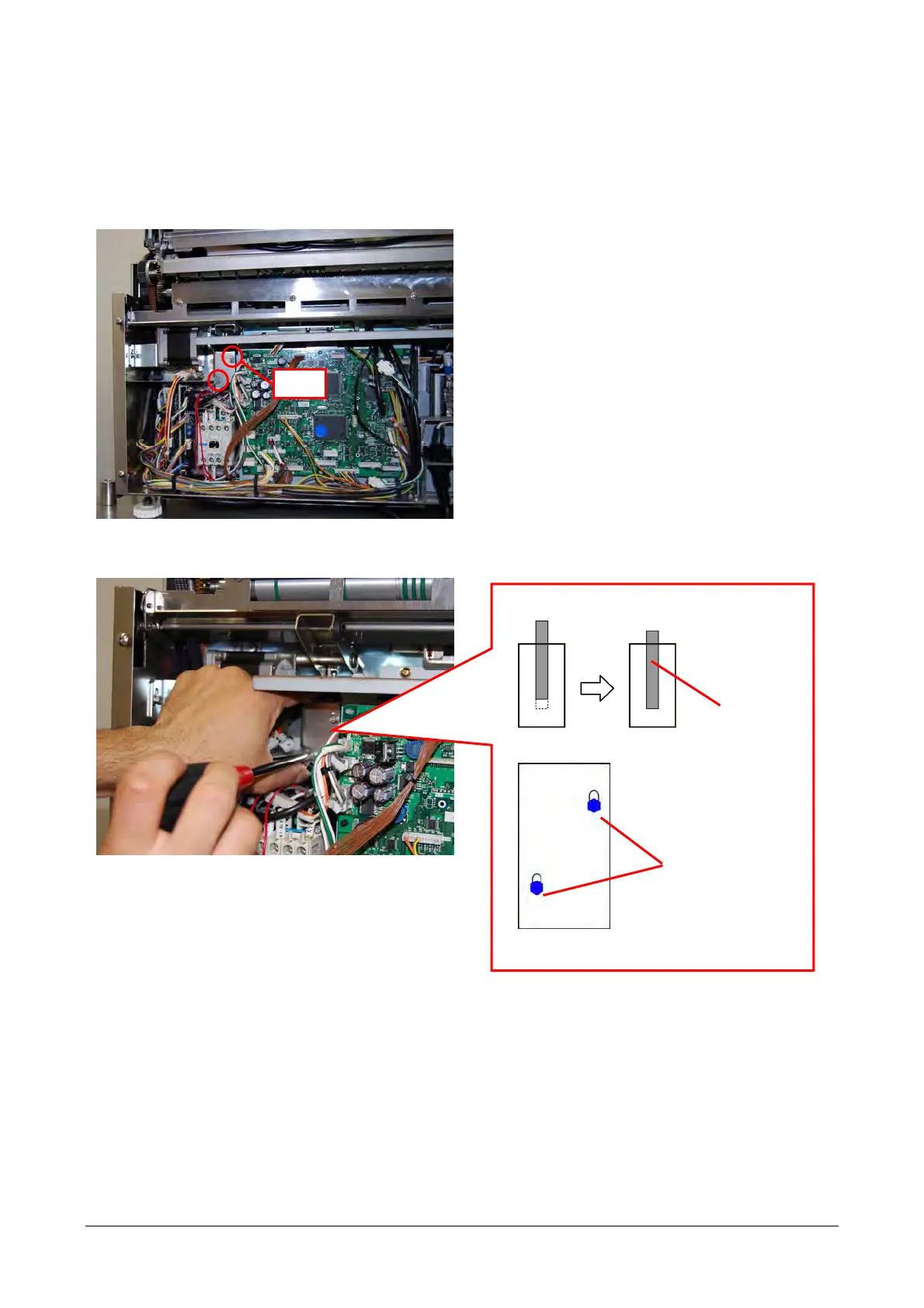Chapter 3 Adjustment Mode
3.2.6 Adjusting Cutter Solenoid Position
Fix the cutter solenoid with screws (2) at the position where the iron core is the most inside of the solenoid.
1) Turn the machine power switch OFF.
2) Loosen the screws (2) that fix the cutter solenoid.
3) Screw holes are elongated allowing vertical position adjustment. Fix the solenoid with screws (2) at the
position where the iron core is the most inside of the solenoid.
Screw
Set the solenoid at the position where the
iron core is the most inside of the solenoid.
Iron core
Fix with screws (2).
Elongated
holes
3-49
