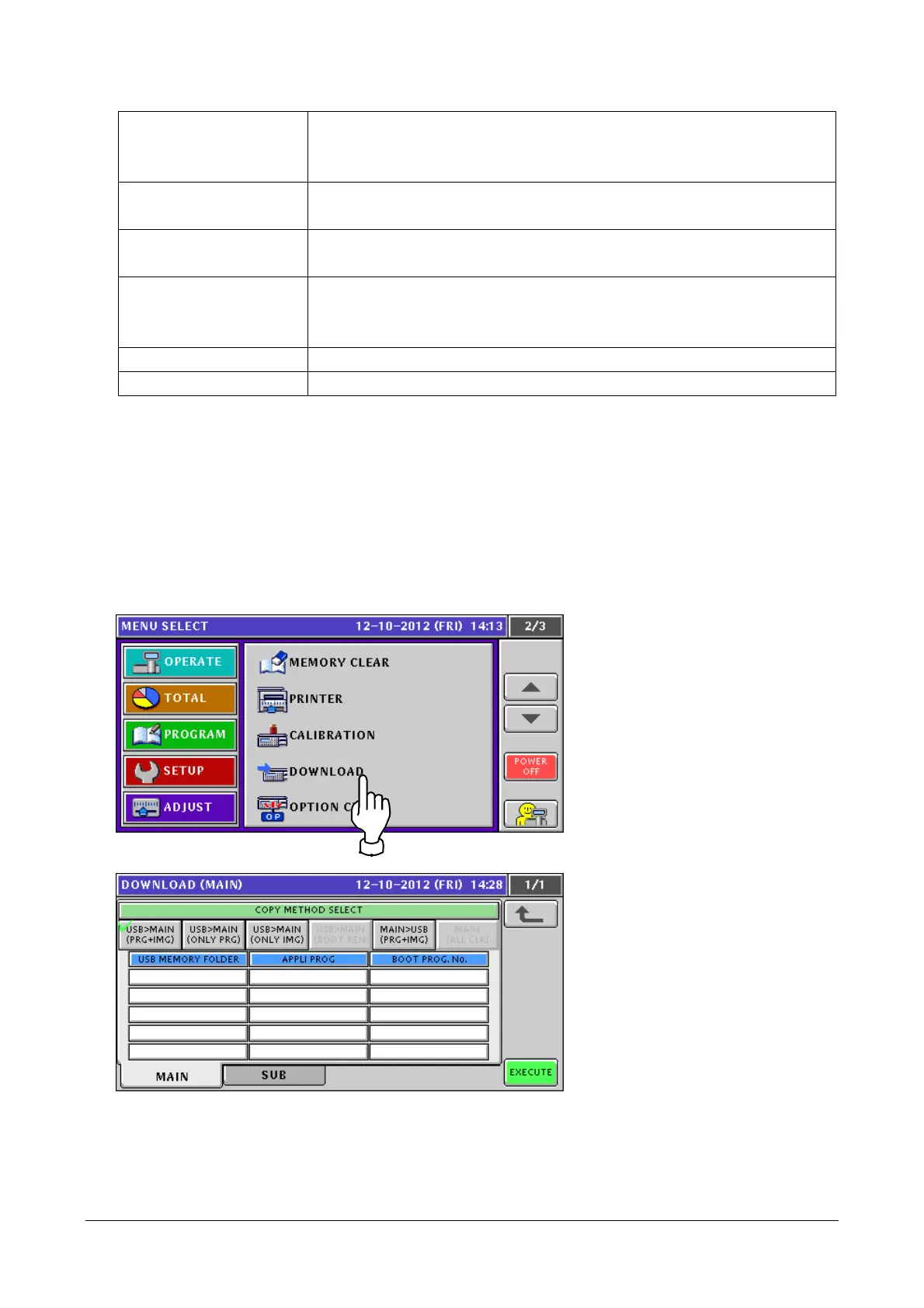Chapter 2 Functions for Each Mode
MASTER DATA CLEAR RESULT: Displays the execution result of the master data clear.
CLEAR: Clears master data other than the device-specific information and
configures minimum required data for operation.
SYSTEM DATA INIT. RESULT: Displays the execution result of the system data initialization.
CLEAR: Initializes the system data.
TEST DATA SET RESULT: Displays the execution result of the test data registration.
SET: Registers test data for adjustment (product master/tray master).
DATA BASE Specifies which memory should be used to create database.
* After changing the setup, you need to restart the power and initialize the
memory.
IMAGE FILE Specifies which memory should be used to create image data.
MEMORY SIZE Displays SRAM, FLASH, SDRAM, and CF memory.
3. The confirmation screen appears. To execute, touch [EXEC].
2.4.3 SUB Tab Added to DOWN LOAD
1. Insert a USB memory stick to the USB connector.
2. Touch [DOWN LOAD] in the ADJUST mode screen.
If [DOWN LOAD] is not displayed, touch ▼ or ▲ button until it appears.
3. The [DOWNLOAD (MAIN)] screen appears.
4. Touch the [SUB] tab.
Select a program, destination peripheral device, and copy source, and touch the [EXECUTE] button.
2-26
