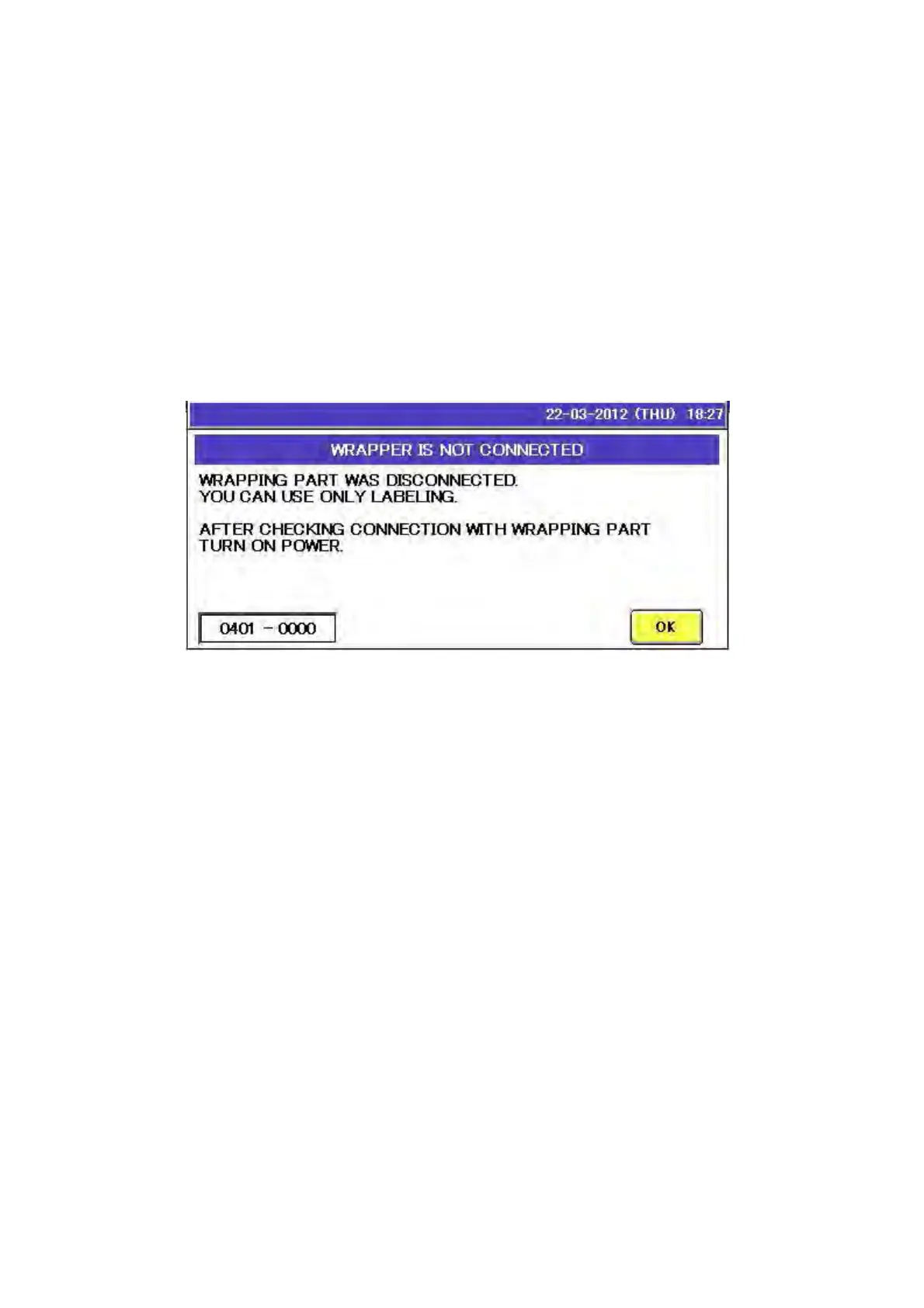Chapter 5 Troubleshooting
5.2 Error Messages
5.2.1 Error Display
When the machine detects an error, the error message and error number shown below are displayed.
Depending on the error type, the machine may be recovered by performing only button operations, simple
procedure and button operations, or maintenance such as parts replacement.
When there is an inquiry from the user, be sure to check the error number. The action to be taken may differ
even if the messages are alike.
The error number consists of a main number (four digits) and sub number (four digits). If there is only one type
of a sub number, only the main number is shown on the error message list.
Fig. An example of an error display
5-2
