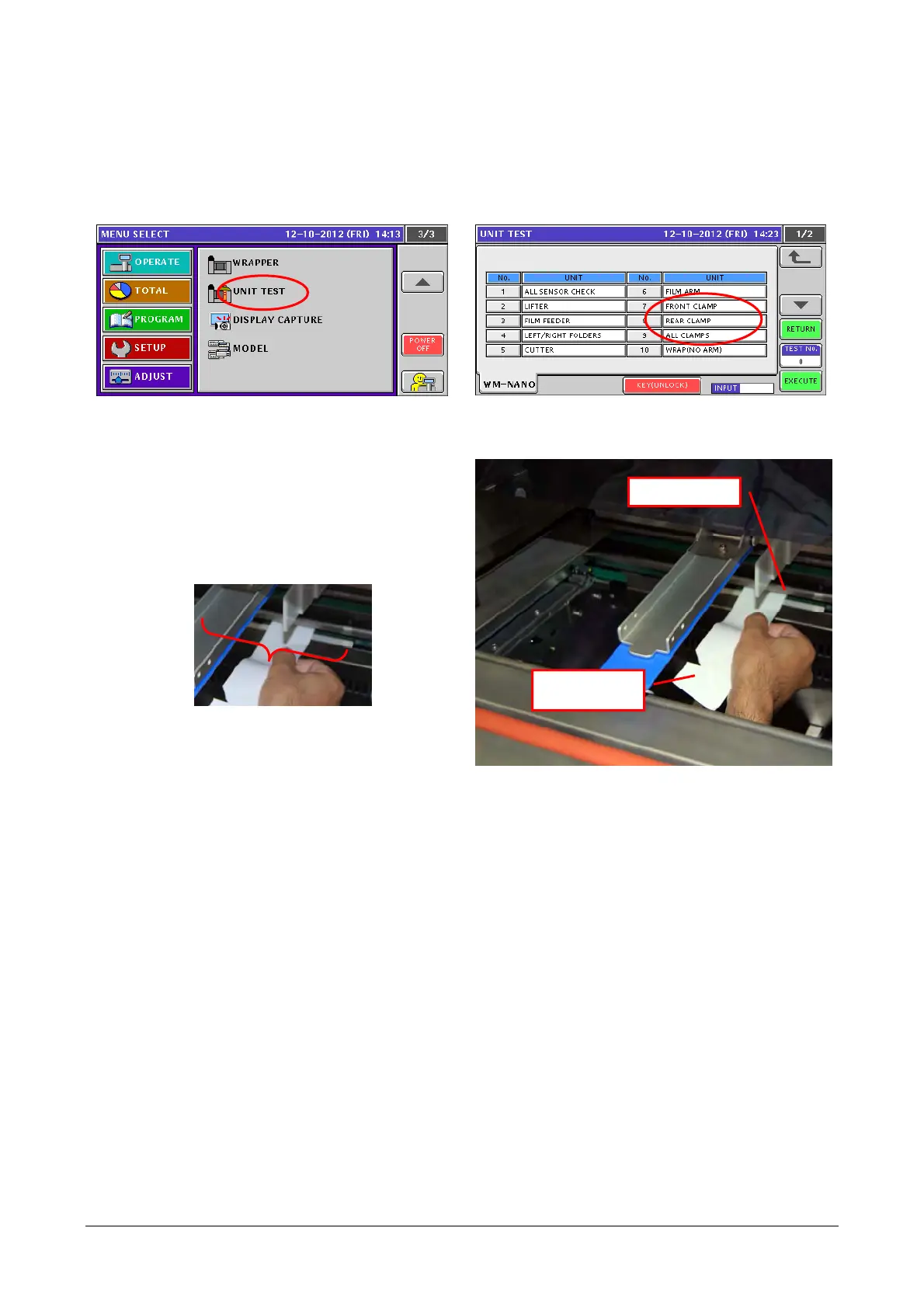Chapter 3 Adjustment Mode
■ Checking the clamp
Check whether the clamp can catch film. Test run and check the clamp by using a piece of paper. Prepare a
long and thin piece of paper.
1) Touch the [Unit Operation] in the Maintenance
Adjustment Mode.
2) Select [FRONT CLAMP,] [REAR CLAMP,] o
[ALL CLAMPS,] as required, before execution.
The clamp starts the open-close operation.
3) Insert the paper when the clamp is open. (The photograph shows the center clamp.)
Check the following two items.
•When the paper is caught, pull it and check
whether the solenoid is located at a position
where maximum resistance is given.
For procedure to adjust the solenoid, see the
next page.
•Check that resistance is uniformly given over the
whole clamp width. When a thin piece of pape
is used, slide it left and right for checking.
If resistance is not uniform, clamp is not fixed
horizontally. Mount the clamp horizontally again.
4) Conduct similar checks on other clamps by inserting a piece of paper. (Also check the clamps on the
other side.)
Clamp
A piece of
paper
3-31