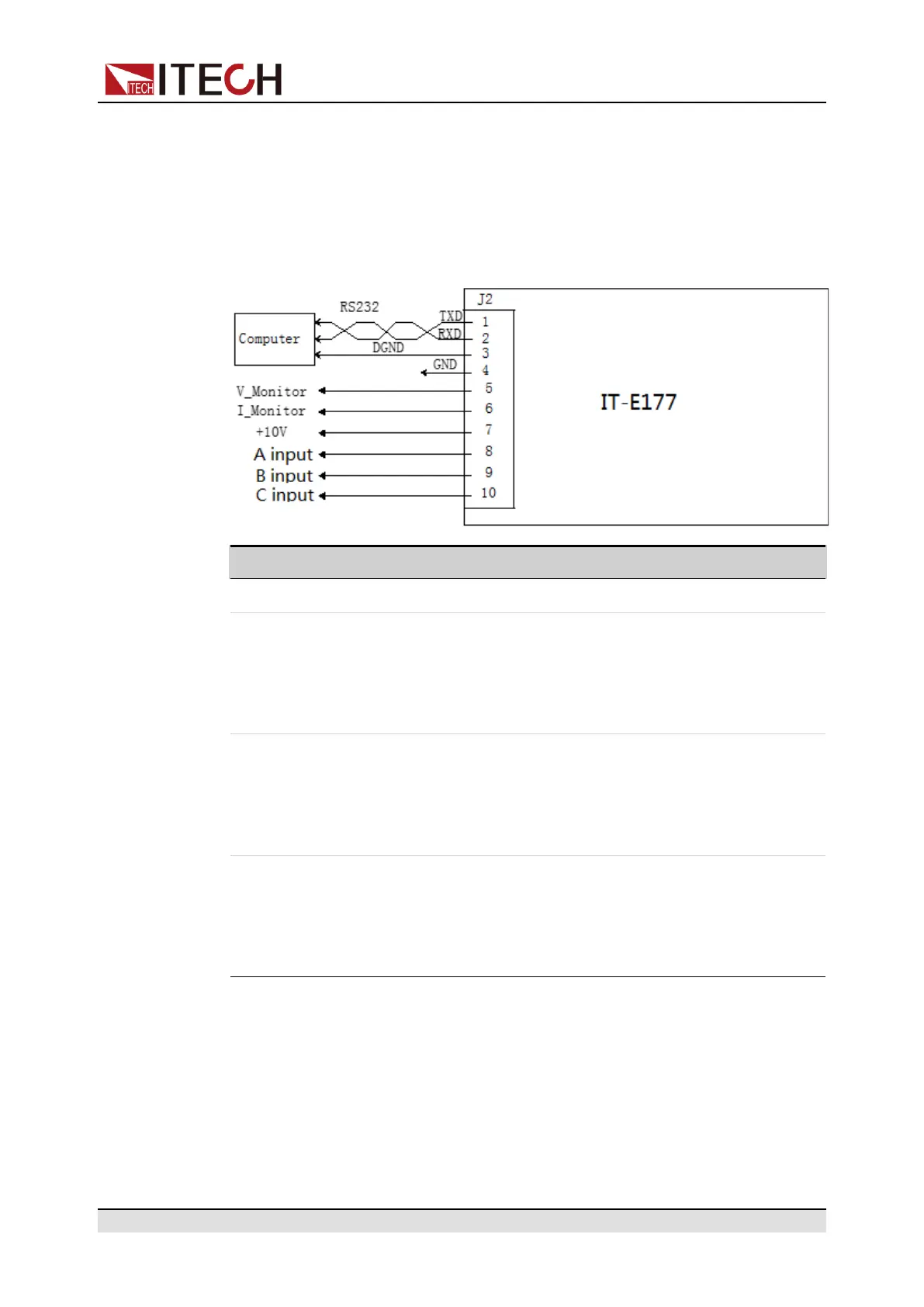Basic Operation
lower limit Vl will be adjusted according to the parameter setting of Ch3 and
the input voltage of the corresponding pin.
Analog Card Interface Introduction
The analog function interface is located on the optional IT-E167. The pins de-
scription is as below.
Pins Description
4 Ground terminal
8 The setting for the output voltage/current value corresponds to Ch1
in the menu.
• CV priority: Specify the value of Vs.
• CC priority: Specify the value of Is.
9 The setting for the voltage/current upper limit corresponds to Ch2 in
the menu.
• CV priority: Specify the value of the current upper limit I+.
• CC priority: Specify the value of the voltage upper limit Vh.
10 The setting for the voltage/current lower limit corresponds to Ch3 in
the menu.
• CV priority: Specify the value of the current lower limit I-.
• CC priority: Specify the value of the voltage lower limit Vl.
Analog Conversion Relationship Introduction
Taking the Ch1 programming channel as an example, the user needs to convert
the values of Mx and Mb according to the following formulas, and then set the
two values through the front panel keys or SCPI remote commands.
Copyright © Itech Electronic Co., Ltd.
207
