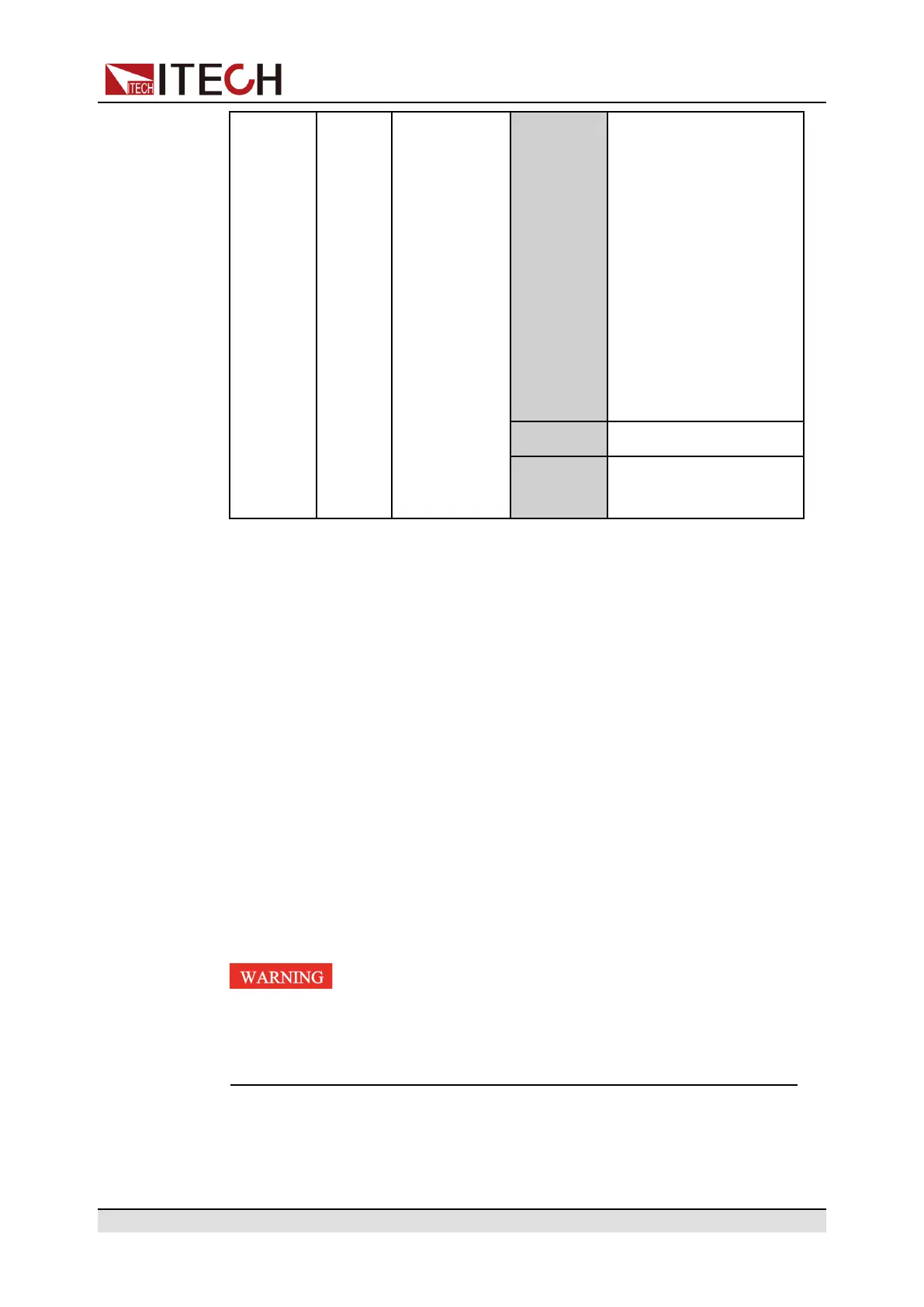Power Supply Function
Warm-up
Indicates the instrument
warm-up time. This time
is set to prevent the in-
strument from triggering
protection when the
voltage is rising. Be-
cause this transient
condition should not be
considered as an
undervoltage fault and
there is no need to trig-
ger protection.
Level UVP limit
Delay
Protection delay time,
see Protection Delay.
Protection Delay
You can specify an OCP/OVP/OPP/UCP/UVP delay to prevent momentary out-
put settings and status changes from tripping the protection. In most cases
these momentary conditions would not be considered an protection fault, and
having an OCP/OVP/OPP/UCP/UVP condition disable the output when they oc-
cur would be a nuisance. Specifying an protection delay (Delay) can ignore
these momentary changes during the specified delay period. Once the delay
time has expired and the protection limit condition persists, the output will shut
down.
Protection Prompt
When the instrument enters the protection state, the buzzer sounds (if Beep
menu item is set as default state On), the VFD status indicators Prot and Off
are lit, and [On/Off] is turned off.
Although [On/Off] is turned off, there may be dangerous voltage
at the output electrodes. Do not touch the wiring cable or the
electrode terminals.
When protection is generated, the VFD screen displays the following
information:
Copyright © Itech Electronic Co., Ltd.
64
