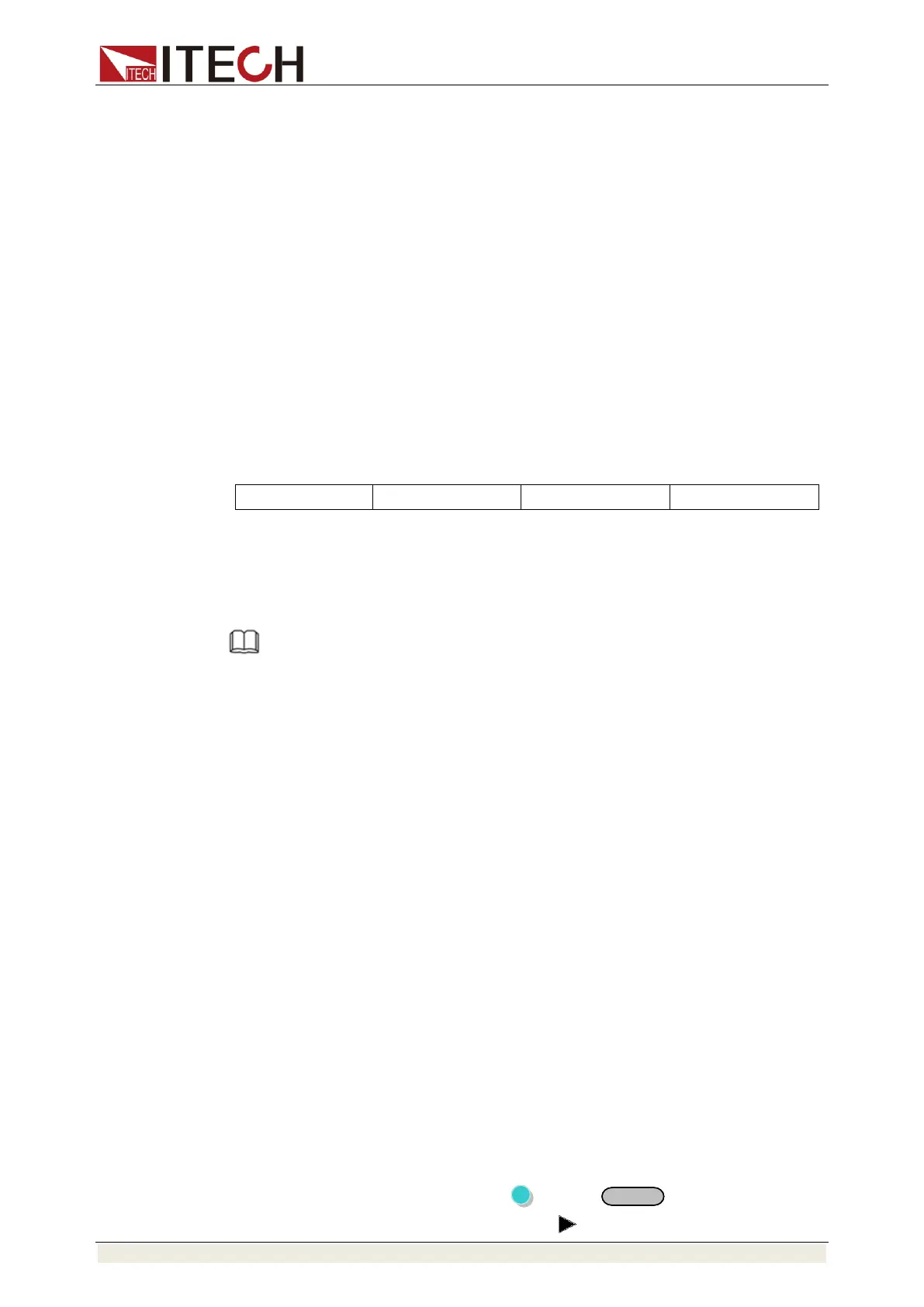Remote Control
Copyright© Itech Electronic Co., Ltd. 8
computer (COM1, COM2, etc.).
Communication settings
Before communication, you should first make the following parameters of
power supply and PC matches.
Baud Rate: 9600 (4800/9600/19200/38400/57600/115200). You can enter the
system menu from the front panel, and then set the baud rate.
Data bits: 8
Stop bit: 1
Parity: (none, even, odd)
EVEN Eight data bits have even check
ODD Eight data bits have odd check
NONE Eight data bits have no check
The machine address: (0 ~ 31, the factory a value of 0)
1.6.2 USB interface
You can connect the power and computer by using a USB cable with an A type
port and a B type port. All the power function can program through the USB.
Note
For the IT6300C series models, USBTMC and USBVCP options are
supported, and USBVCP is a virtual serial port (fixed to 9600/8/N/1).
Before starting communication with the PC, you need to install VCP
related drivers. Please contact ITECH Technical Support for the driver.
The power supply USB488 interface functions are described as follows:
⚫ Interface is 488.2 USB488 interface.
⚫ Interface receive the request of REN_CONTROL, GO_TO_LOCAL, and
LOCAL_LOCKOUT.
⚫ Interface receive command information about MsgID = TRIGGER
USBTMC and pass on TRIGGER order to function layer.
The power USB488 device function are described as follows:
⚫ Equipment can read all the forced SCPI command.
⚫ Equipment is SR1 enabled.
⚫ Equipment is RL1 enabled.
⚫ Equipment is DT1 enabled.
1.6.3 GPIB interface
First of all, you should make power supply GPIB port connecting to computer
GPIB card through the IEEE488 bus. Make sure the connect is firmly and then
set the address, power supply address range is: 1 to 30.You can Enter the
system menu functions by pressing (Shift)+ (Menu). You can find
GPIB address settings through pressing and Input address, then press
