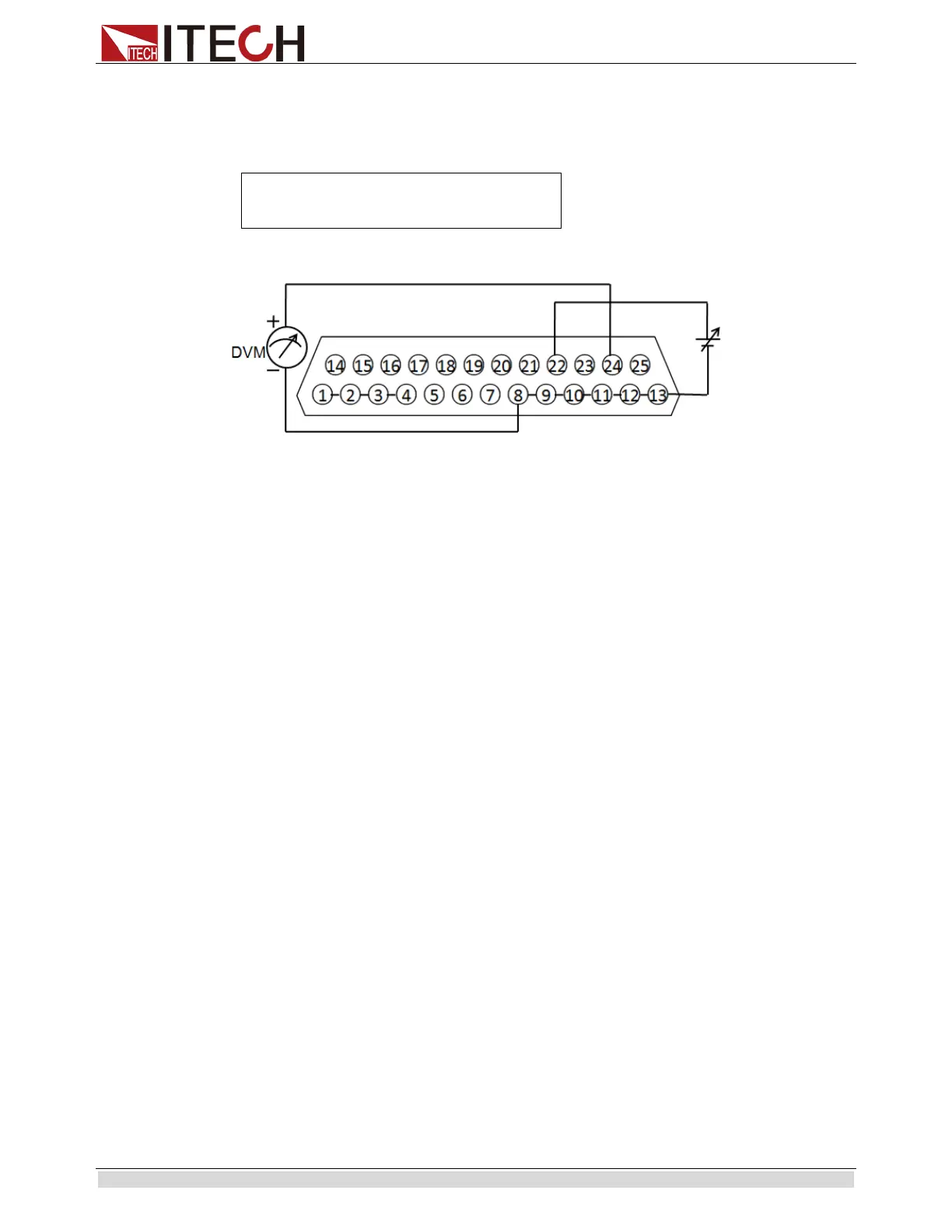Function and Features
Copyright ©ITECH Electronic Co., Ltd. 35
selected from 0-10V or 0-5V. To switch on the monitoring range setting, open the MENU
(Menu) → CONFIG (Configure) → Ext-Ctrl (External Analog Control). Press the Right
Key to select 10v-M (or 10v-M). Press the Up/Down Key to select the output current
monitoring range (0~10V or 0~5V).
Ext-Ctrl Setup
5v-M 5v/5k-P R-P off
The connection setting of digital voltmeter is shown below.
