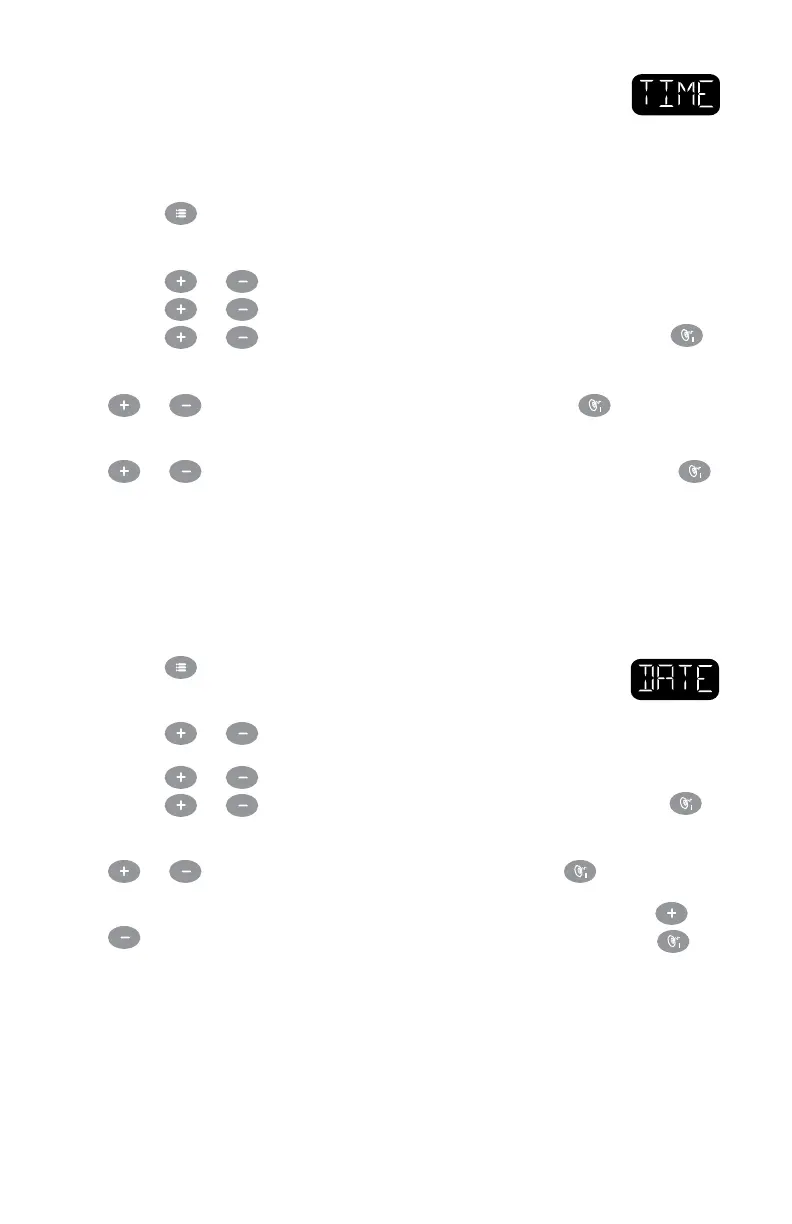J-100
11.5 Programming the Time
To program the time, follow the steps below:
Note: If no button is pressed within 5 seconds of each
selection the screen will revert back to the Main Menu and the current
settings will remain active.
1. Press until you get to the “TIME” Menu. The display will scroll
“SET TIME.” After the second scroll, if no action is taken, the system
will revert back to the Main Menu.
2. Press or to display the current time.
3. Press or to prepare the system for changes.
4. Press or to adjust and program the correct hour. Press
1
to save the change and move on to program the minutes.
5. The current minutes will blink as an indication that it is ready. Press
or to adjust and program the minutes. Press
1
to save the
change and move on to program either AM or PM.
6. The current setting will blink as an indication that it is ready. Press
or to toggle between AM and PM. Once selected, press
1
to save the change. The system will return to the “SET TIME” Menu.
11.6 Programming the Date
To program the date, follow the steps below:
Note: If no button is pressed within 5 seconds of each selection the
screen will revert back to the Main Menu and the current settings will
remain active.
1. Press until you get to the “DATE” Menu. The display
will scroll “SET DATE.” After the second scroll, if no action
is taken, the system will revert back to the Main Menu.
2. Press or and the current date will scroll. For example “JAN
01 2016.”
3. Press or to display the year.
4. Press or to adjust and program the correct year. Press
1
to save the change and move on to program the month.
5. The current month will blink as an indication that it is ready. Press
or to adjust and program the month. Press
1
to save the
change and move on to program the day.
6. The current day will blink as an indication that it is ready. Press or
to scroll through the days. When the day is selected, press
1
to
save the change. The system will return to the “SET DATE” Menu.
32