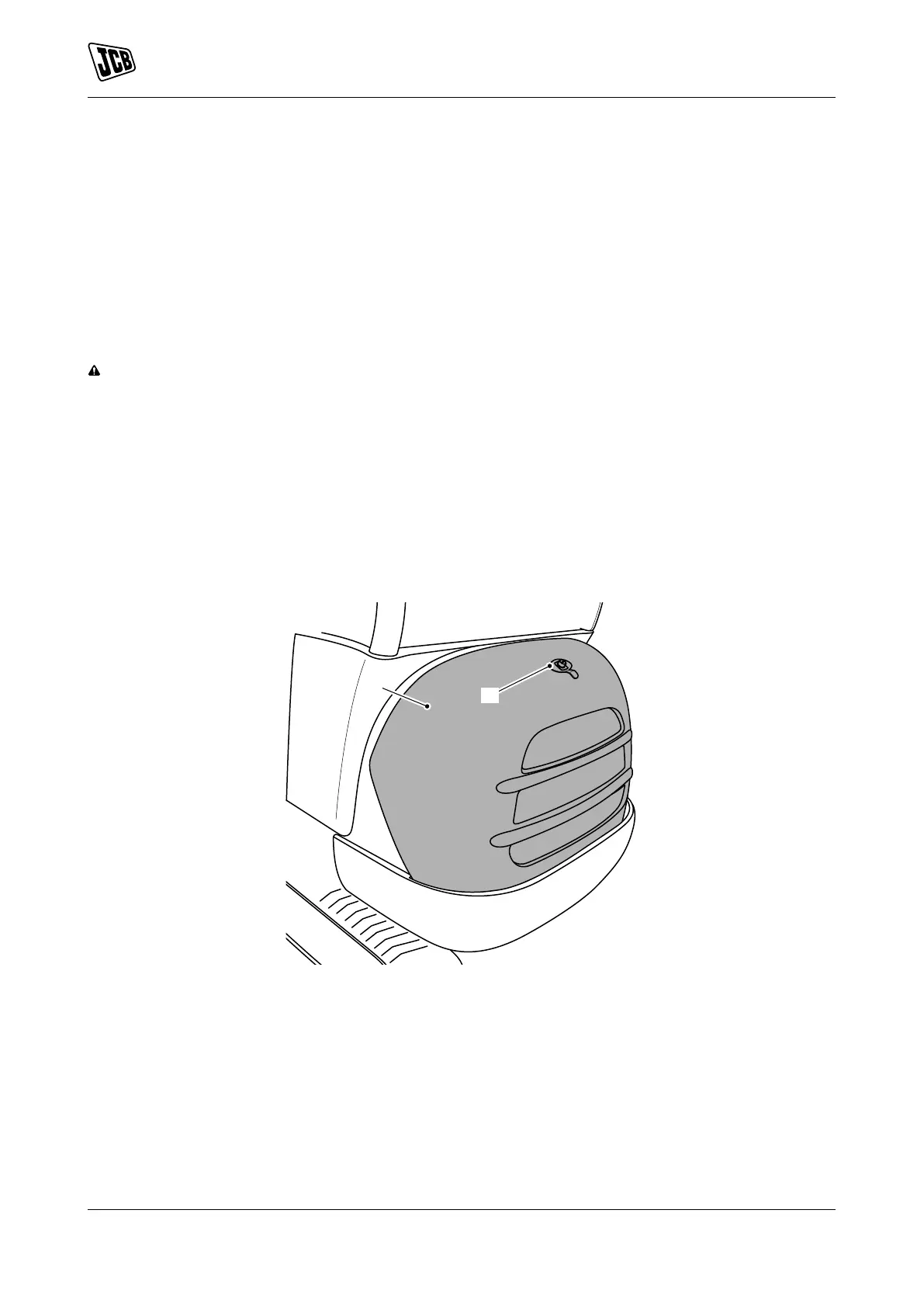Maintenance
Access Apertures
125 9821/6100-4 125
Access Apertures
General
When moved to their maintenance position, the access panels give you access to parts or areas of the machine
that are not required during machine operation.
Before you operate the machine, make sure that all of the access panels are correctly in their closed or installed
positions.
Engine Compartment Cover
Open
WARNING The engine has exposed rotating parts. Switch off the engine before working in the engine
compartment. Do not use the machine with the engine cover open.
WARNING Airborne particles of light combustible material such as straw, grass, wood shavings, etc. must
not be allowed to accumulate within the engine compartment or in the propshaft guards (when installed).
Examine these areas frequently and clean at the beginning of each work shift or more often if required.
Before opening the engine cover, make sure that the top is clear of debris.
1. Make the machine safe with the excavator lowered.
2. Use the ignition key in the combined button/lock to unlock the engine compartment cover.
3. Push the button and lower the engine compartment cover.
Figure 99.
A Button B Engine compartment cover
Close
1. Lift the engine compartment cover and make sure it latches in the closed position.
2. Use the ignition key to lock the engine compartment cover.
