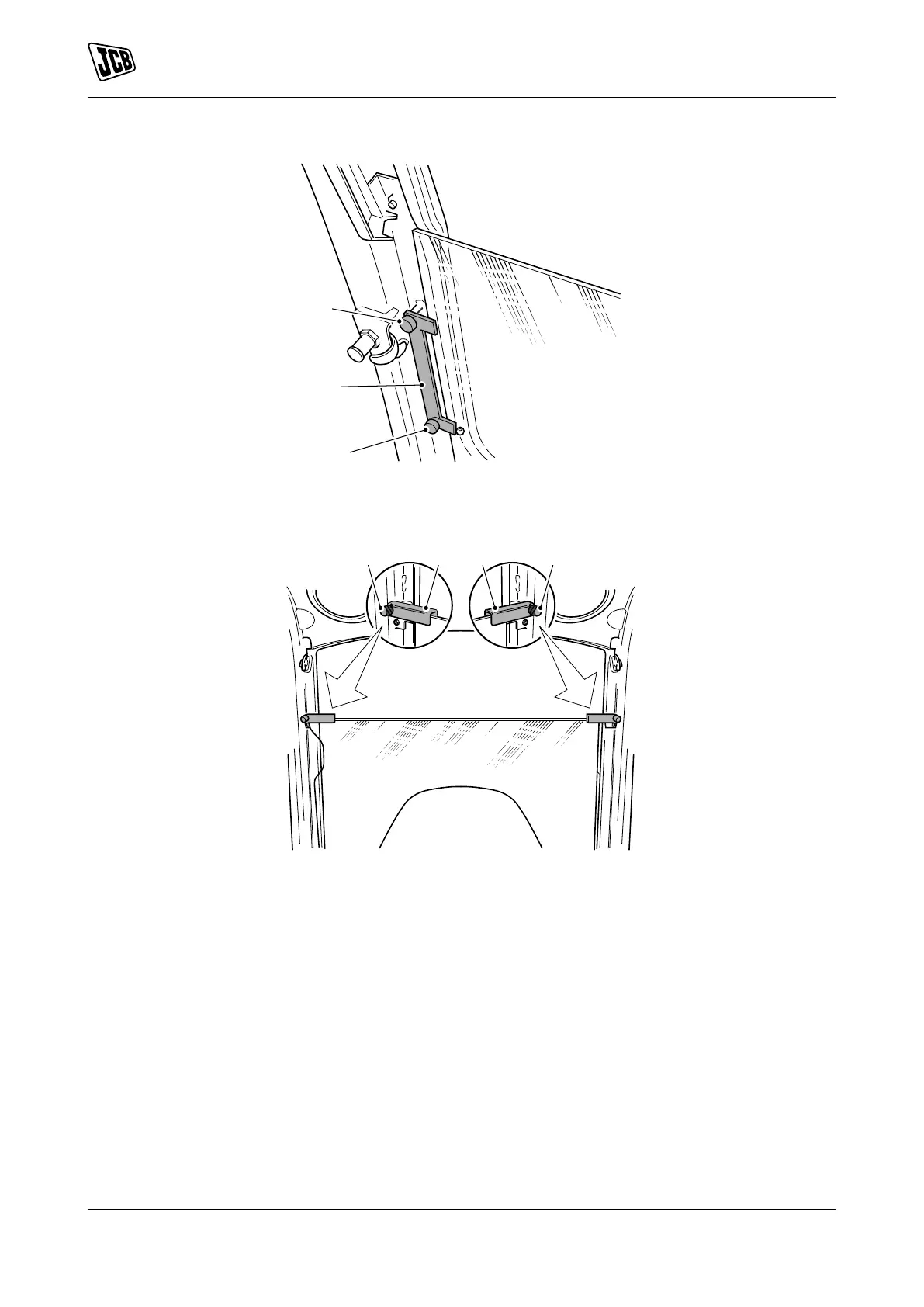Operation
Windows
32 9821/6100-4 32
Figure 19.
C Bolts D Retaining bar
4. Loosen the bolts and turn retainers to the raised position.
Figure 20.
E Bolts F Retainers
5. Carefully lift out the front window lower panel and stow it next to the rear window as shown.
6. Turn retainers to hold the panel and tighten bolts.
To install the front window lower panel, reverse the removal procedure. Make sure the right hand edge of the
panel is located correctly in the groove on the front window pillar before installing the retaining bar.
Side Window
The side window is held closed by a latch operated from inside the cab.
To open the window, pinch and hold the latch then slide the window to the desired position.
To close the window, pinch and hold the latch then slide the window fully shut. Check that the latch has located
on the frame.
