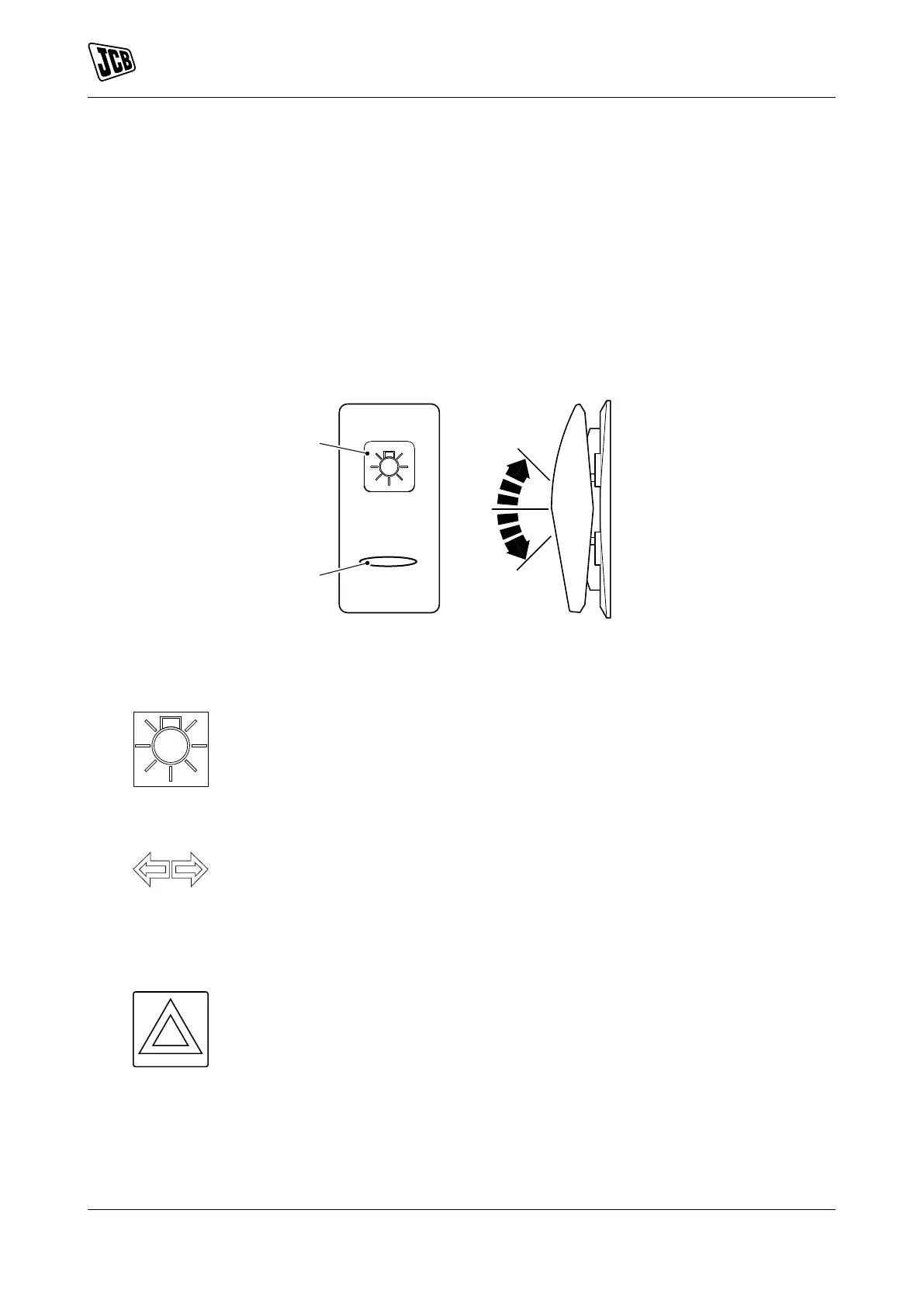About the Product
Console Switches
20 9831/7750-1 20
Console Switches
General
The installed switches and their positions can change according to the specification of the machine.
Each switch has a graphic symbol to show the function of the switch. Before you operate a switch, make sure
that you understand its function.
The rocker switches have two or three positions (as shown).
If the switch has a backlight, then the graphic symbol illuminates when the ignition switch or side lights are
in the on position.
The light bar illuminates to show that the switch function is active.
Figure 12.
A Graphic symbol B Light bar
Road Lights
Two position rocker switch. The switch functions to operate when the ignition is in the
on position.
Position : 1 = Off
Position : 2 = Headlights, rear tail lights and front work lights are on.
Direction Indicators
Three position rocker switch. The switch functions operate when the ignition switch is
in the on or off position.
Position : 1 = Left turn indicators
Position : 2 = Off
Position : 3 = Right turn indicators.
Hazard Warning Lights
Two position rocker switch. The switch functions operate when the ignition switch is
in the on and off positions.
Position : 1 = Off
Position : 2 = On. A light on the instrument panel flashes with the outside lights.
