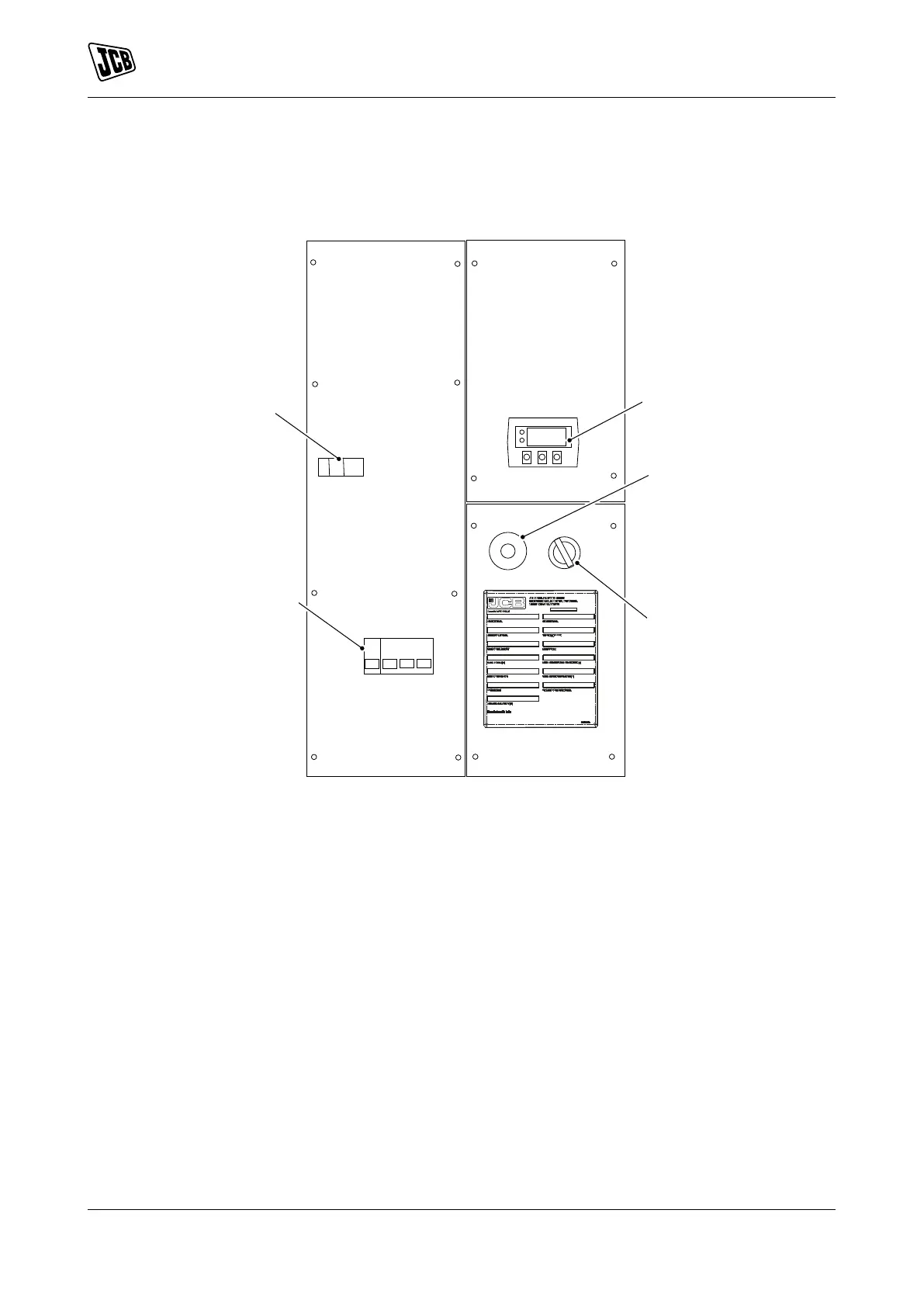Operation
Instruments
29 9831/0650-3 29
Instruments
Instrument Panel
Introduction
Figure 18.
A Digital controller B Emergency stop button
C Digital controller on/off switch D Main power supply MCCB
E Earth leakage relay
Operation
1. Turn on the digital controller switch.
2. Wait for few seconds, to allow the controller to power up and display to stabilise.
3. Make sure that the power on LED (Light Emitting Diode) is illuminated on earth leakage trip and there is
no trip active.
4. Make sure that the main power supply MCCB is switched off.
5. Check that the emergency stop button is fully out, if necessary twist to reset the button.
6. Complete all pre-start, system and engine checks.
7. Press the start button and the machine will start in manual.
8. The engine will run up to speed and stabilise.
9. Check that the machine operation is correct using the screen information.
10. Make sure the power on LED is illuminated on earth leakage trip and there is no trip active.
