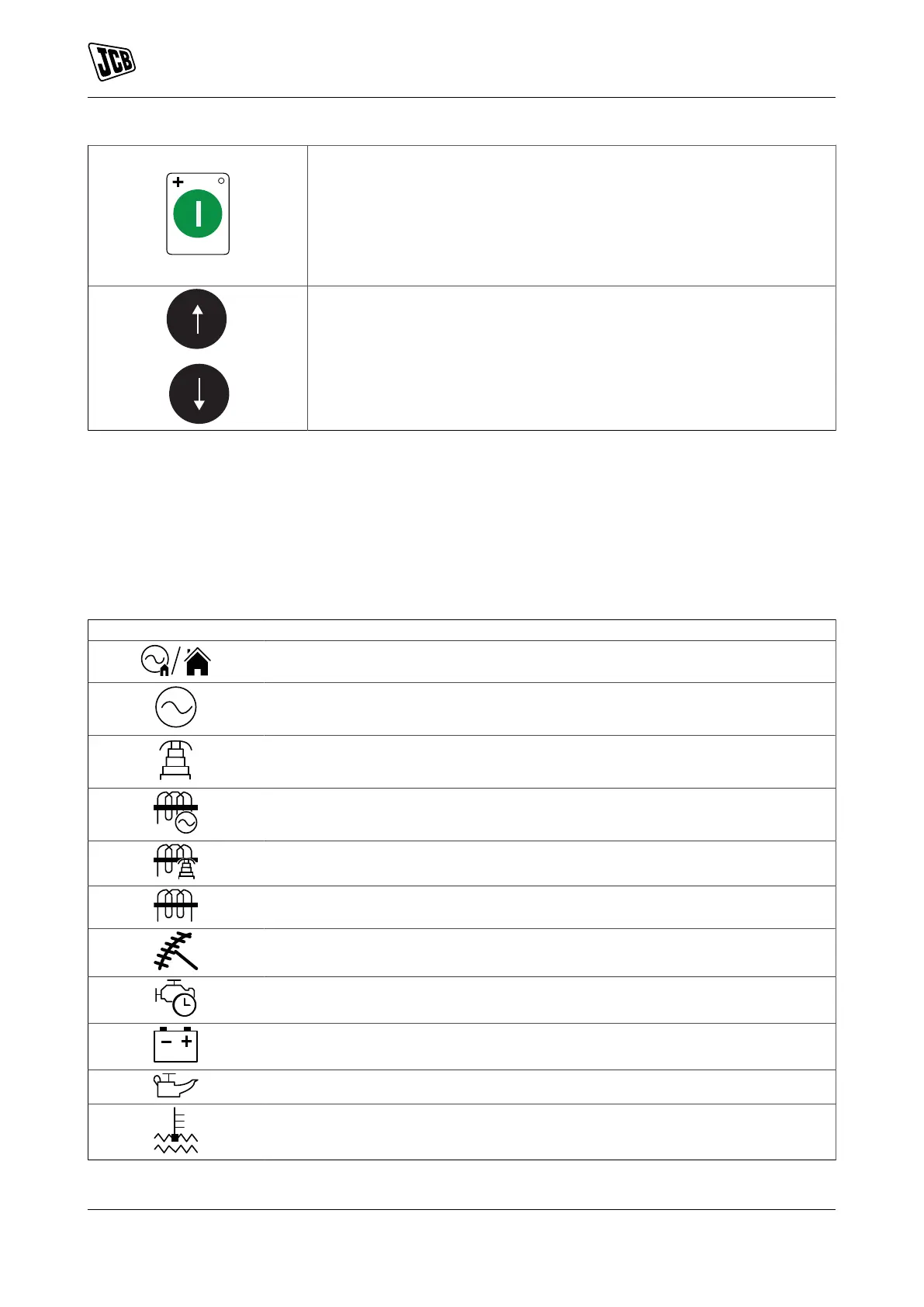Operation
Instruments
32 9831/0650-3 32
This button will start the engine and run off load. To place the generator on
load, digital inputs are required to be assigned to perform this function. If
the engine is running off-load in MANUAL/START mode button and a RE-
MOTE START SIGNAL becomes present, the module will automatically in-
struct the changeover device to place the generator on load (`Close Gener-
ator' and `Delayed Load Output 1, 2, 3 & 4' becomes active (if used)). Upon
removal of the Remote Start Signal, the generator remains on load until ei-
ther selection of the STOP/RESET Mode or AUTO Mode.
Used for navigating the instrumentation, event log and configuration
screens.
Module Display
Depending upon the module's configuration, some display screens may be disabled.
Instrumentation Icons
When viewing instrumentation pages, an icon is displayed in the instrumentation icon section to indicate what
section is currently being displayed.
Table 4.
Icons Description
The default HOME PAGE which displays generator voltage and mains voltage
Generator voltage and frequency instrumentation screen
Mains voltage and frequency instrumentation screen
Generator current instrumentation screen
Mains current instrumentation screen
Load power instrumentation screen
Engine speed instrumentation screen
Hours run instrumentation screen
Battery voltage instrumentation screen
Oil pressure instrumentation screen
Coolant temperature instrumentation screen
