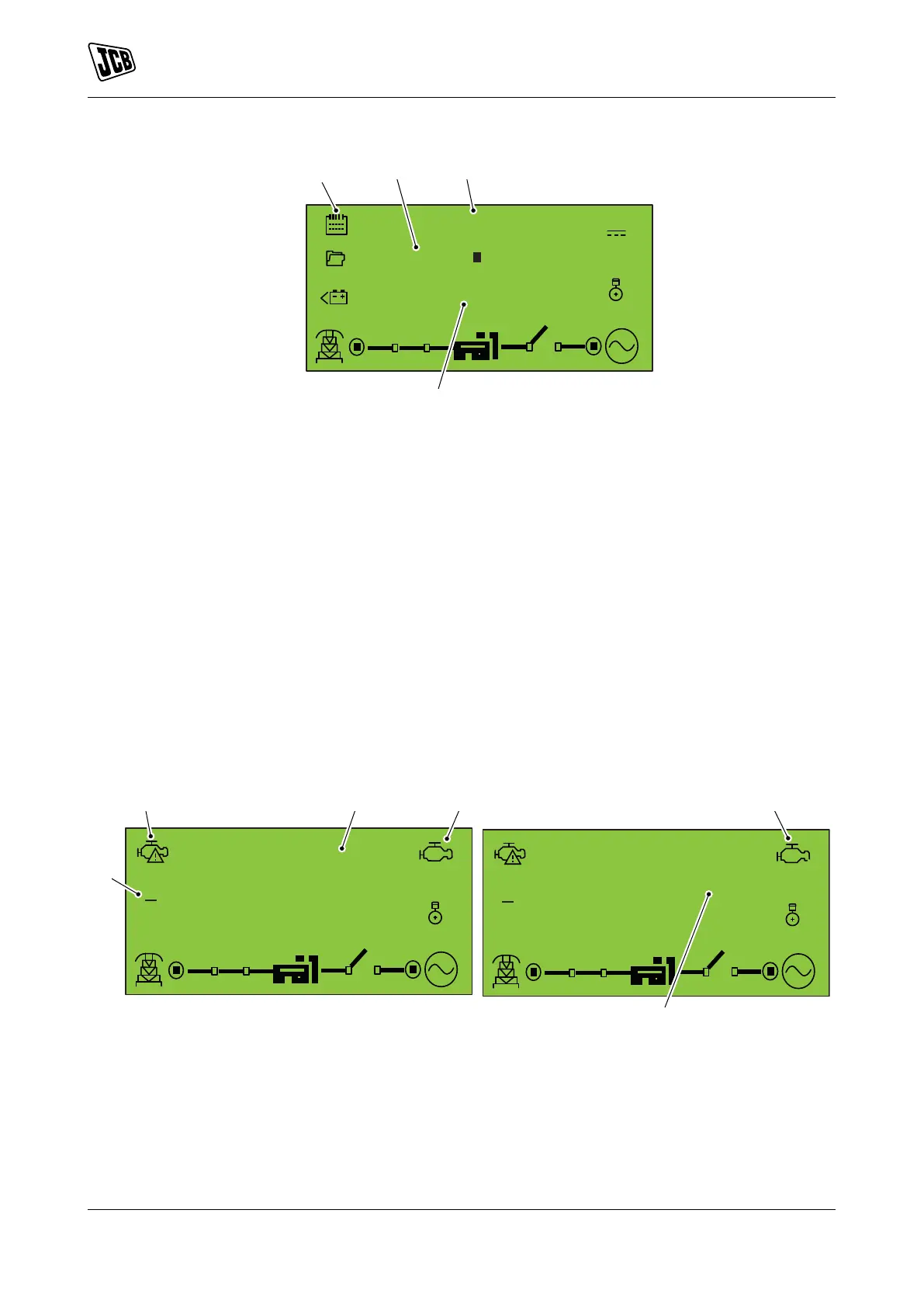Operation
Instruments
44 9831/0650-3 44
Figure 30.
A Icon to indicate that the scheduler is
currently displayed
B Day and week of scheduled run
C Start time of scheduled run D Duration of scheduled run
Engine DTC (ECU Alarms)
If the DSE module is connected to an ECU, this page contains active Diagnostic Trouble Codes (DTC) only if
the engine ECU generating a fault code. These alarm conditions are detected by the engine ECU and displayed
by the DSE controller.
Viewing Active Engine DTC
To view the engine DTC, press both UP and DOWN buttons simultaneously, the navigation menu is then
displayed. Once entered, cycle to the DTC section and enter.
To view the active DTC alarms, repeatedly press the UP or DOWN buttons until the LCD screen displays the
alarm. Continuing to press the UP or DOWN buttons will cycle through the alarms.
To exit the active DTC alarm section, press the UP and DOWN buttons simultaneously to enter the navigation
menu. Once entered, cycle to the desired instrumentation section.
Figure 31.
Check engine
Low - moderate
458852, 18, 126
A Number of DTC displayed out of number of
active DTCs
B Icon to indicate that the event log is currently
display
C Description and fault code of active DTC alarm D Icon to indicate the type of DTC fault that is
active
E Current operating status of the module F SPN and FMI fault code of active DTC alarm.
