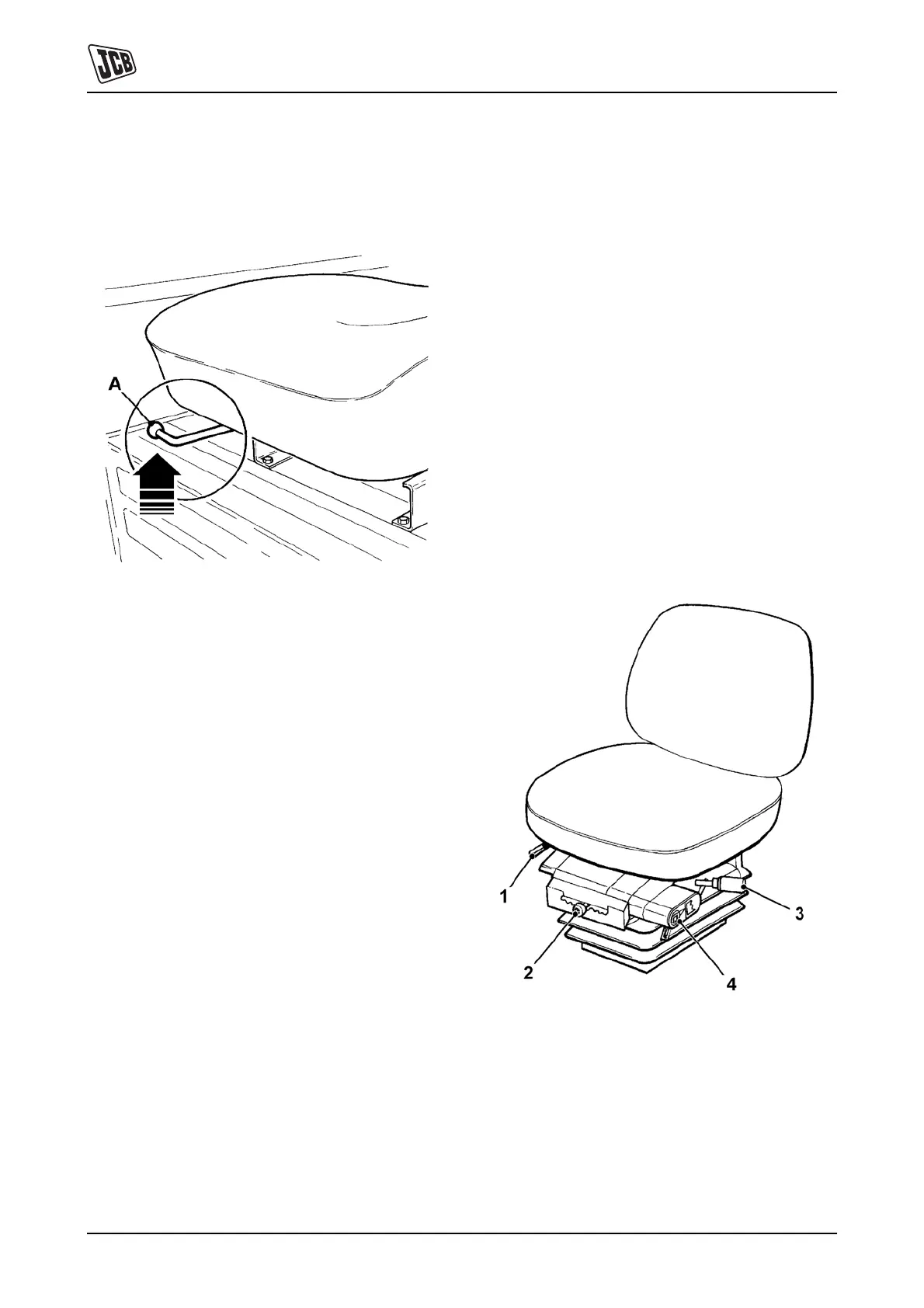Operation
Seat Controls
30 30
9811/5700-7
Basic Seat (Type 2)
To adjust the seat, move lever A in the direction shown and
slide the seat forward or back. Release the lever and make
sure the seat latches.
Fig 15.
Suspension Seat (Option)
Fore/Aft - Move lever 1 horizontally and slide the seat to
the position you want. Release lever 1. Make sure the seat
is locked in position.
Height/Weight - Sit on the seat. Pull knob 2 forward to
disengage and slide it fully horizontal in the (+) direction.
Operate ratchet handle 3 to adjust the seat up or down to
the desired height.
A light driver will require the pointer 4 to be close to the
'small person' symbol. To adjust the pointer in this direction
operate the ratchet handle 3 with its - sign adjacent to the
metal lug.
For a heavier driver, reverse the ratchet handle3 by pulling
and twisting through 180° so the (+) sign is adjacent to the
lug and then operate the handle to bring the pointer close
to the 'large person' symbol.
If the upwards travel of the seat is excessive, adjust the
control knob 2 in the (-) direction to restrict the upwards
motion.
Fig 16.
