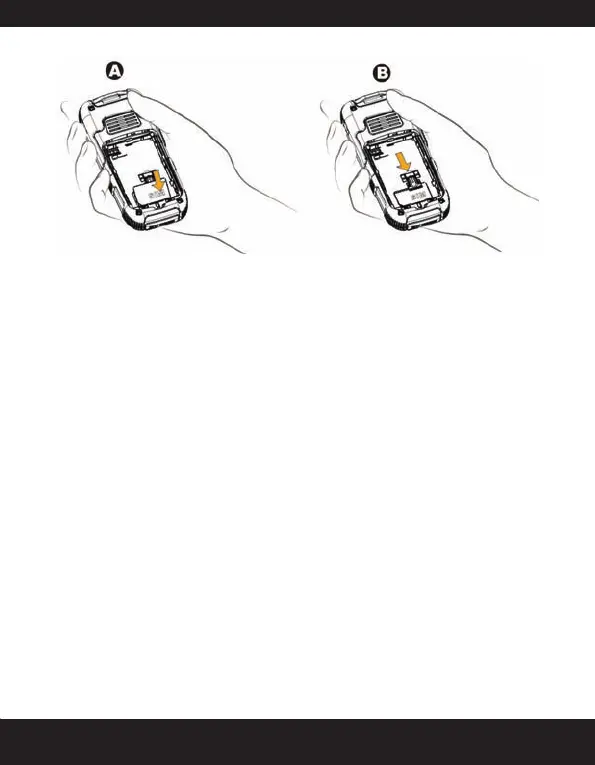21
Replace the battery and the cover. Turn the battery cover
knob clockwise to lock the battery cover.
Removing the SIM card
Ensure the phone is switched off.
Lift the battery cover to remove the battery. Refer
instructions in the section “Insert and remove the battery”
on page 17.
Slide the silver clip upwards and remove the SIM card.
Replace the battery and the cover.
