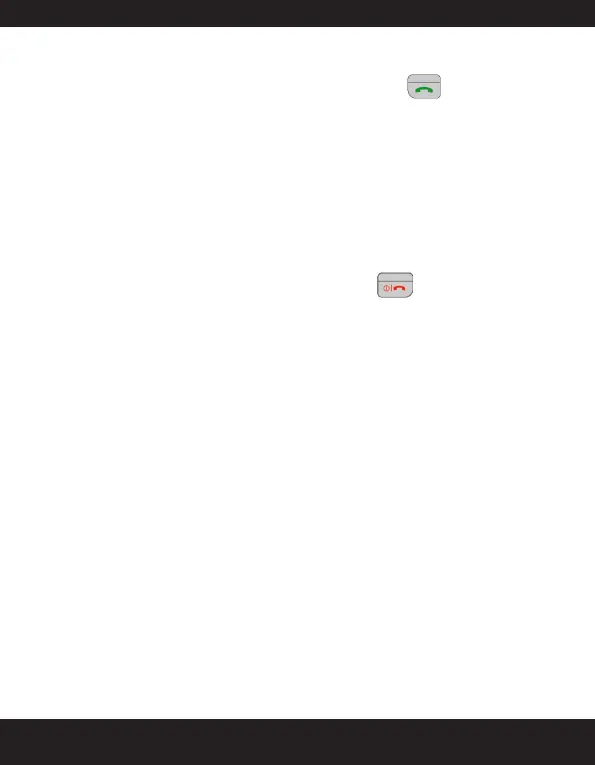48
Receive a call
To receive a call, press the (this key is
used to send and accept a call).
To reject a call press the key .
To receive another call while you are already speaking, the
call waiting feature for GSM calls should be enabled via the
menu. For details on how to enable Call waiting
facility, refer “Call waiting” on page 50.
Any key answer
When enabled, you can press any key except to answer a call.
To activate this feature, select
or press the
key to select the checkbox and activate the feature.
Forward a call
If you are not available or choose not to answer a call, you can use
this function to forward your incoming calls to a new number or
an existing number in the Phone book list, provided your network
operator supports this service.
To access Call forward settings select
.
