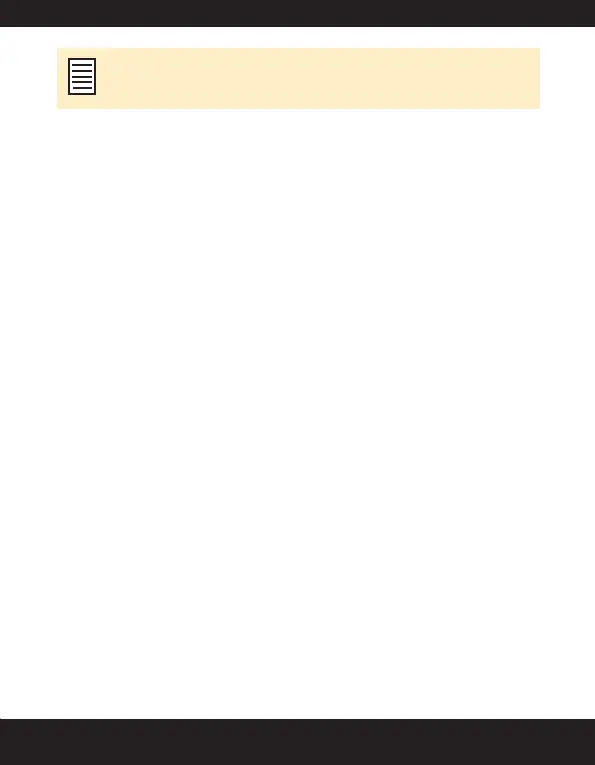69
This phone accepts numbers up to a maximum of 10 digits
per entry.
Audio recorder
Select .
To record an audio le, on the Audio recorder screen
select .
Select to temporarily stop the recording.
Select to continue with the recording.
Select to end the recording.
Select to revert to the previous menu.
The recorded audio le is stored under My les. For more
information refer “Manage your les” on page 76
Audio playback
To listen to a recorded audio le, select
. The speaker is turned on
automatically and you can hear the recording.
Bluetooth™
Blue tooth is a wireless connection that enables devices to exchange
information. Devices within a range of 10 meters can be connected
wireless using Bluetooth™ technology.
JCB™ TOUGHPHONE™ is compliant with Bluetooth™ specication
1.2 supporting the following proles: Headset prole, Hands free
prole, Object push prole, Dial up networking prole, Serial port
prole. This device can send images and audio les using Bluetooth™
connection.
