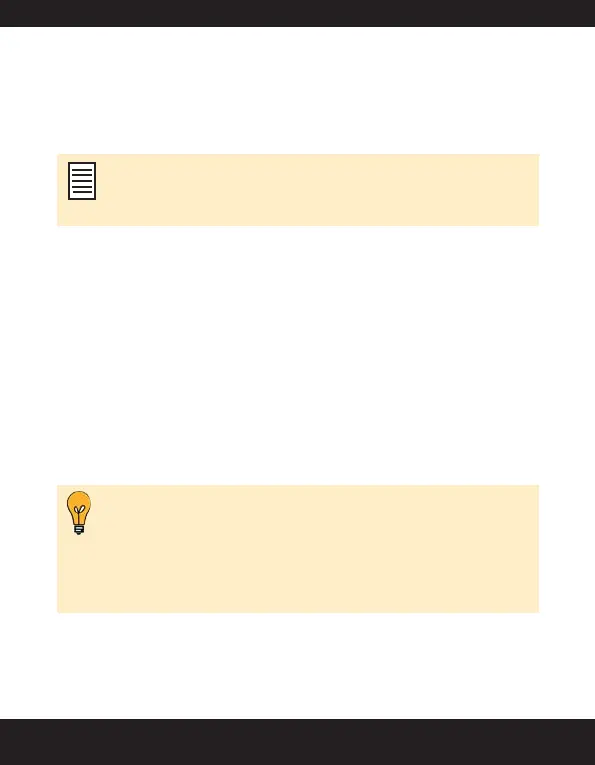72
Delete Pairing
Select
Select the paired device to be deleted.
Select
If you cancel the pairing with a device that is connected,
pairing is removed and the connection is switched off
immediately.
Send Data
You can connect several Bluetooth™ devices at a time. If you are
connected to a headset, you can also transfer the les to another
compatible device at the same time.
Select .
To send an audio le, Select .
To send an image, Select .
Select the le you want to send.
Select .
Select the paired device to which you want to send the le.
screen normally displays the paired devices. To
send a data to an unpaired device, Select ...>
select the unpaired device of your choice. Enter the pin code
when you are asked to enter. For more information refer
“Pair devices” on page 71.