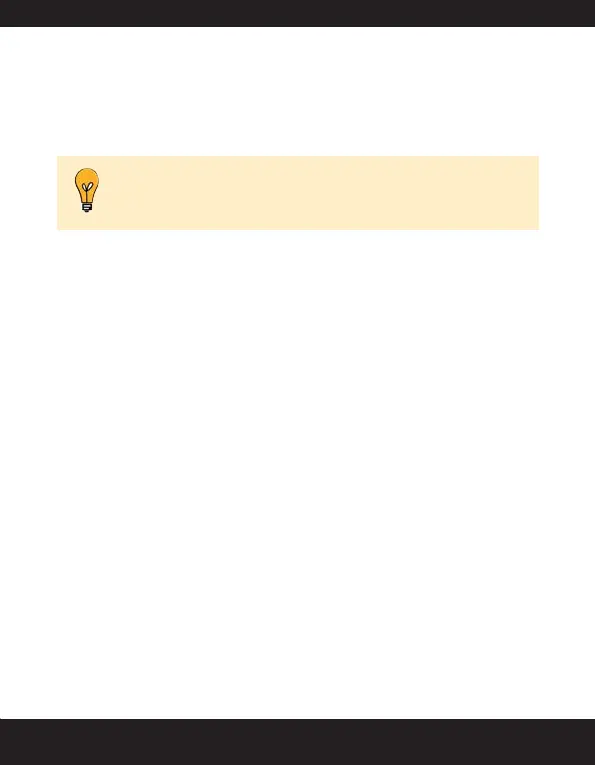73
When the other device accepts your le, the message
Object sent is displayed on the screen.
When the other device rejects the le, the message
connection failed is displayed on the screen.
JCB™ TOUGHPHONE™ supports audio formats such as
.mid/.amr/.wav/.mp3/.aac and image formats such as .jgp/.
bmp/.wbmp.
Receive data
To receive data using Bluetooth™, your device should be Bluetooth™
activated and must be visible to other devices. For more information,
refer “Activate Bluetooth™” on page 70 and refer Hide/Visible in the
section “Bluetooth™ Settings” on page 70.
When you receive a data, you are asked if you want to
accept it.
Select to receive data.
Select to refuse the data.
If you accept, the data is placed in the folder.
Stopwatch
Select .
To trigger the timer, on the Stopwatch screen, select
. The counter begins running.
To stop the counter select . To continue select .
To reset the counter select .
To record a reading, press the Menu key while the counter
is running. A maximum of six readings are displayed.
Select Exit to revert to Tools.
