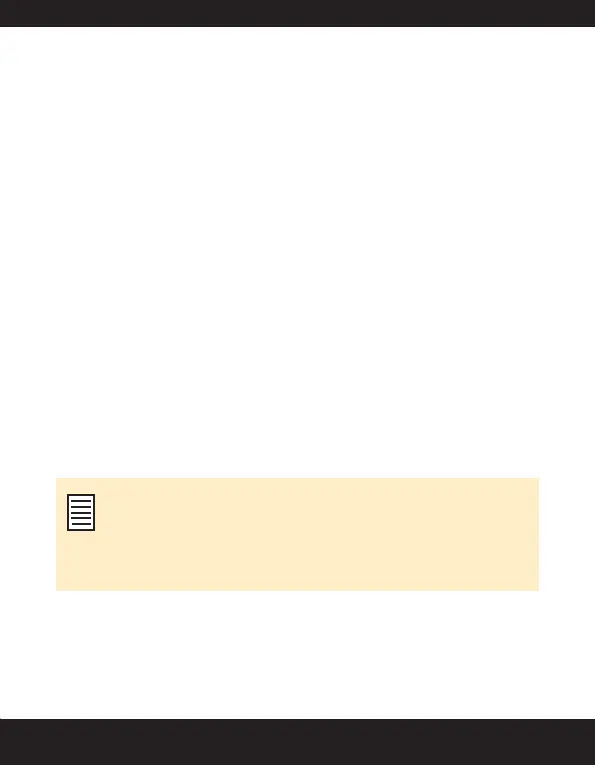47
• sends an SMS message to the specied
contact. Select Option to view the SMS options.
• displays your phone number to
the recipient.
• deletes the contact number from the Call list.
• displays the contact number of the caller.
• prompts you to save the name and number of the
contact. Enter the name and select Save. This option is
absent for contacts already saved in your contact list.
Speed dial
This option enables you to dial a number quickly via a shortcut.
1 On the home screen, select
2 Scroll to the frequently called number and select
3 Choose a hotkey and select to set the shortcut.
4 To dial the number, just press and hold the designated
shortcut key.
If you use IP dialling and have already entered an IP number
in the Phone book, the phone will automatically add the
service number before the number you entered, and place
the call.
