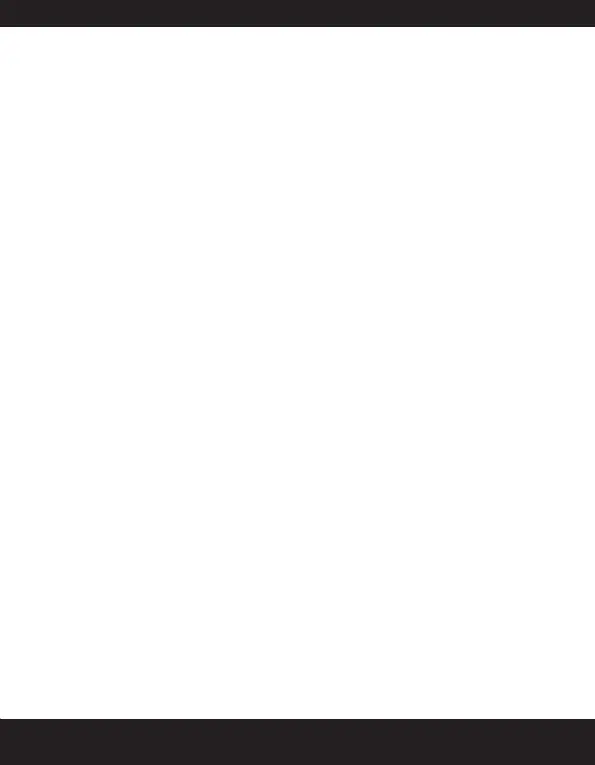61
To open a message, scroll to a message and press the
key.
After a message is opened other functions can be
performed. Select to list the options.
sends a response to the sender of the message.
• sends a message to another recipient. Select
to select a recipient from the phone
book list. Select to select multiple
recipients.
• deletes a message after you have read it.
• calls the number of the sender.
• Adds the sender’s number and saves it
after you have entered the sender’s name in the Phone
book list.
• moves the caller’s number to the Phone
book if the message is stored in the SIM card memory.
Unsent messages
Messages that have been saved to be sent later or messages that fail
during transmission are stored in Unsent messages.
To access Unsent messages select
.
Select to display the delete options.
Press the key to view the message.
Press the key … to send
the message.
• You can also Forward an unsent message.
