
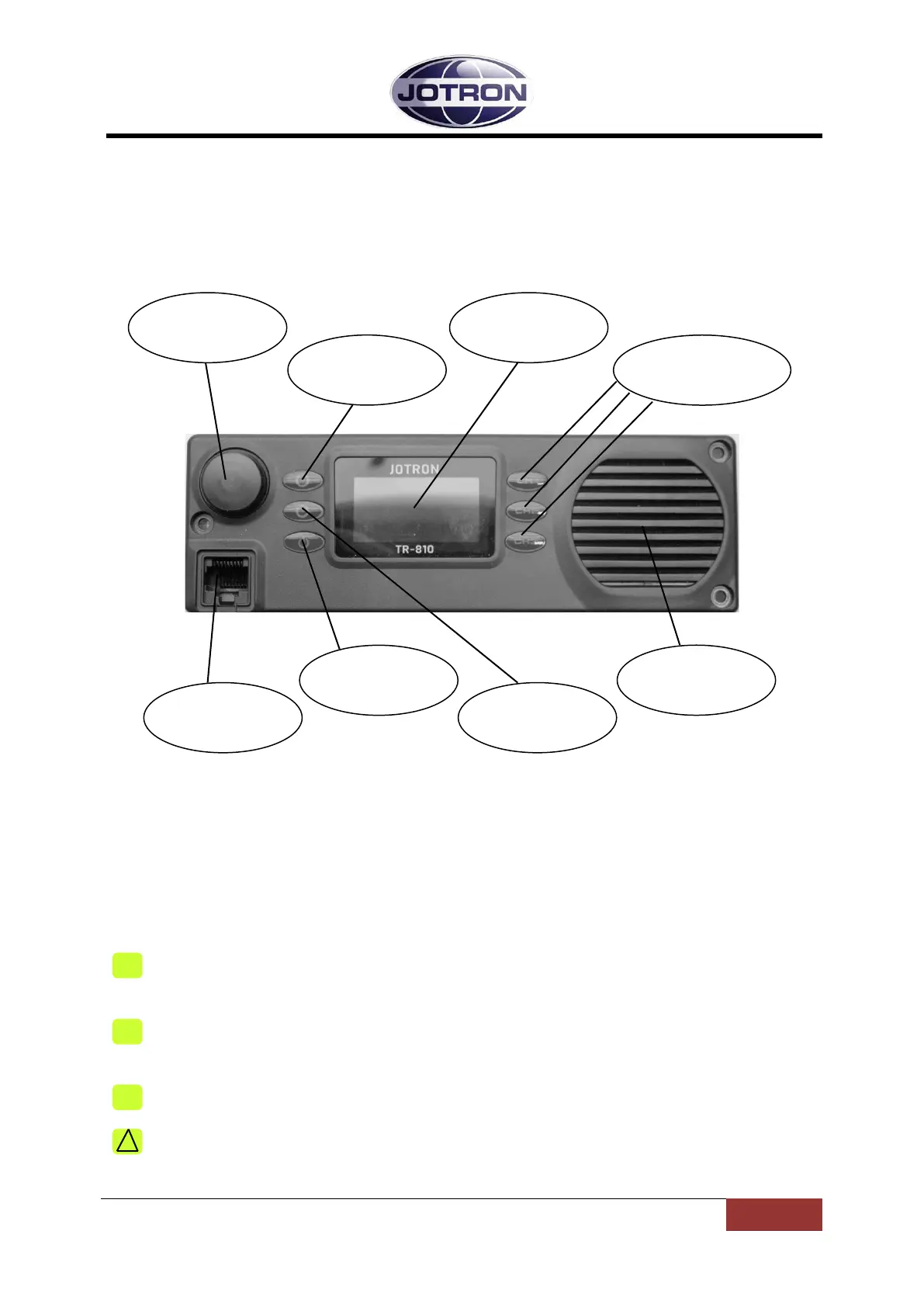 Loading...
Loading...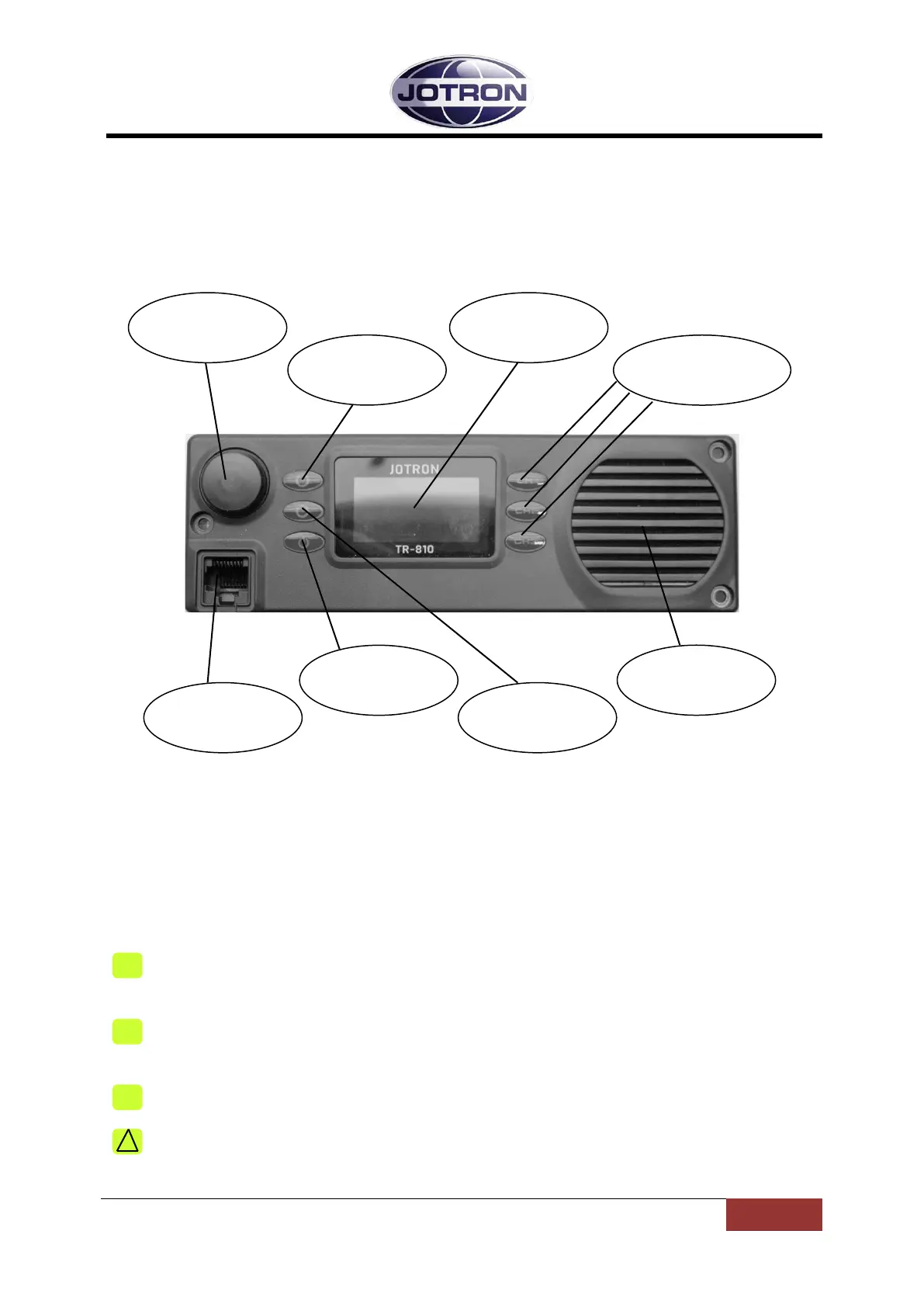
Do you have a question about the jotron TR-810 and is the answer not in the manual?
Lists the TR-810 models and their part numbers.
Comprehensive general specifications for the TR-810 model.
Details the controls and indicators on the front panel.
Explains the information shown on the display and status icons.
Details the antenna connector type and its function.
Explains the DC connector for power supply and ignition sense.
Specifies the minimum safe distance from compasses.
Overview of the installation procedures and recommendations.
Steps for inspecting the equipment upon receipt.
Lists parts used for split installation of the TR-810.
Overview of parameter setting and user levels.
Parameters for external speaker, squelch, AAGC, and noise blanking.
Parameters for TX power, timeout, and modulation.
Use of BU-872 for maintaining communication during power failure.
Use of BU-872 for portable operation with antenna and carry bag.
On, Charge, and Alarm LEDs indicate status and faults.
Power meter shows battery capacity; Test button activates it.
How to perform a maintenance charge on the batteries.
Steps for performing a battery balancing procedure.