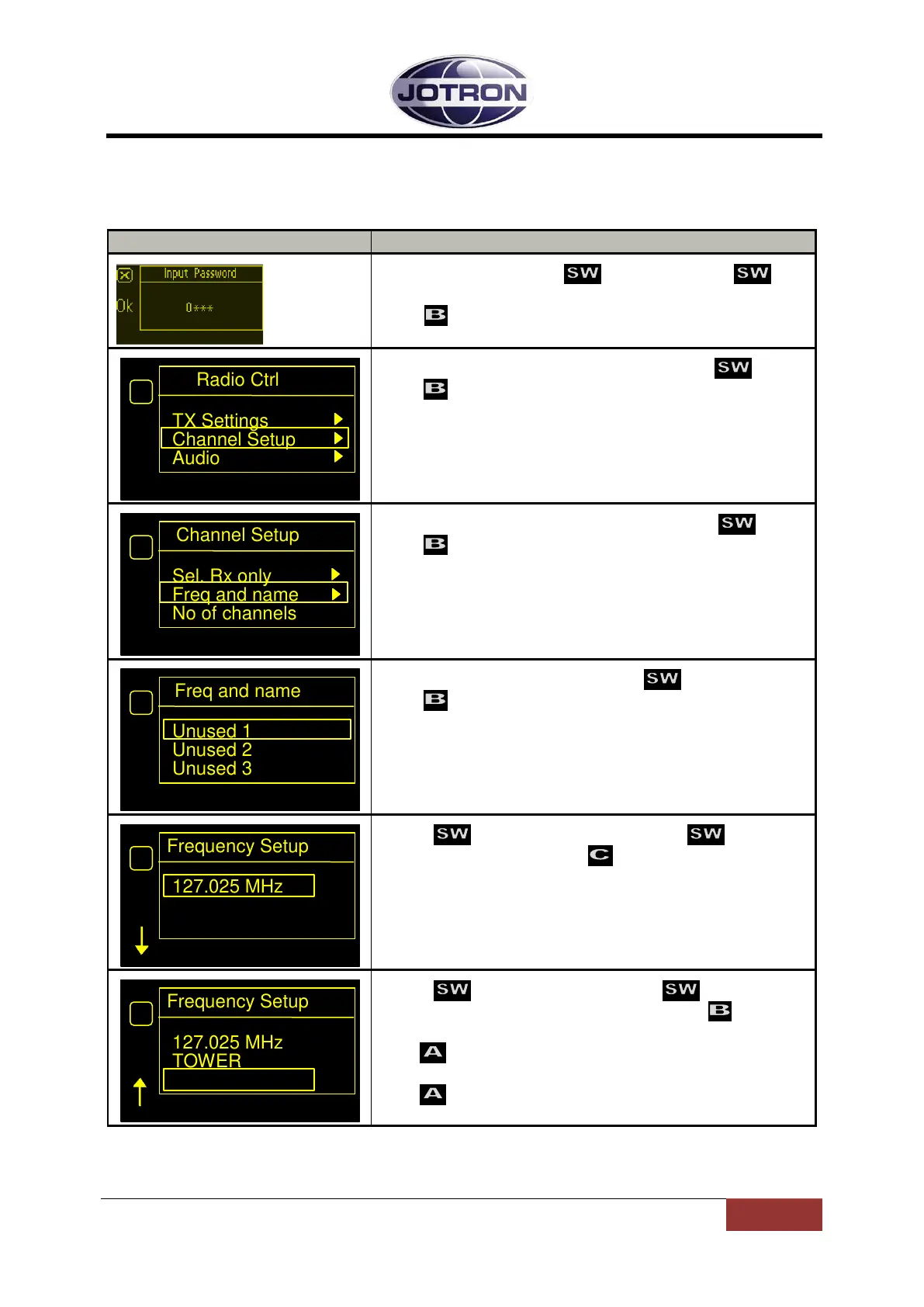5.4 User menu – transceiver, Channel Setup
Select number by rotating CW or CCW. Press to
step to the next digit. When all four digits are set correctly,
press (OK) to enter.
Default password is: 0000
Select sub-menu for Channel Setup by rotating .
Press (OK) to enter selected sub-menu.
Select sub-menu for Freq and name by rotating .
Press (OK) to enter selected sub-menu.
Select channel to change by rotating .
Press (OK) to enter.
Rotate to change frequency. Pushing will toggle
between MHz and kHz. Press (arrow down) to change
name/label of channel.
Rotate to change letters. Pushing will store
selected letter and toggle to next letter. Press (OK) to
store name of channel.
Press (X) one time to return to Freq and name menu.
Repeat storing of channels until channel list is complete.
Press (X) two times to return to Channel setup
Channel Setup
Freq and name
Unused 2
84417_O&I_TR-810_E Operating Instructions
Page 5-5
