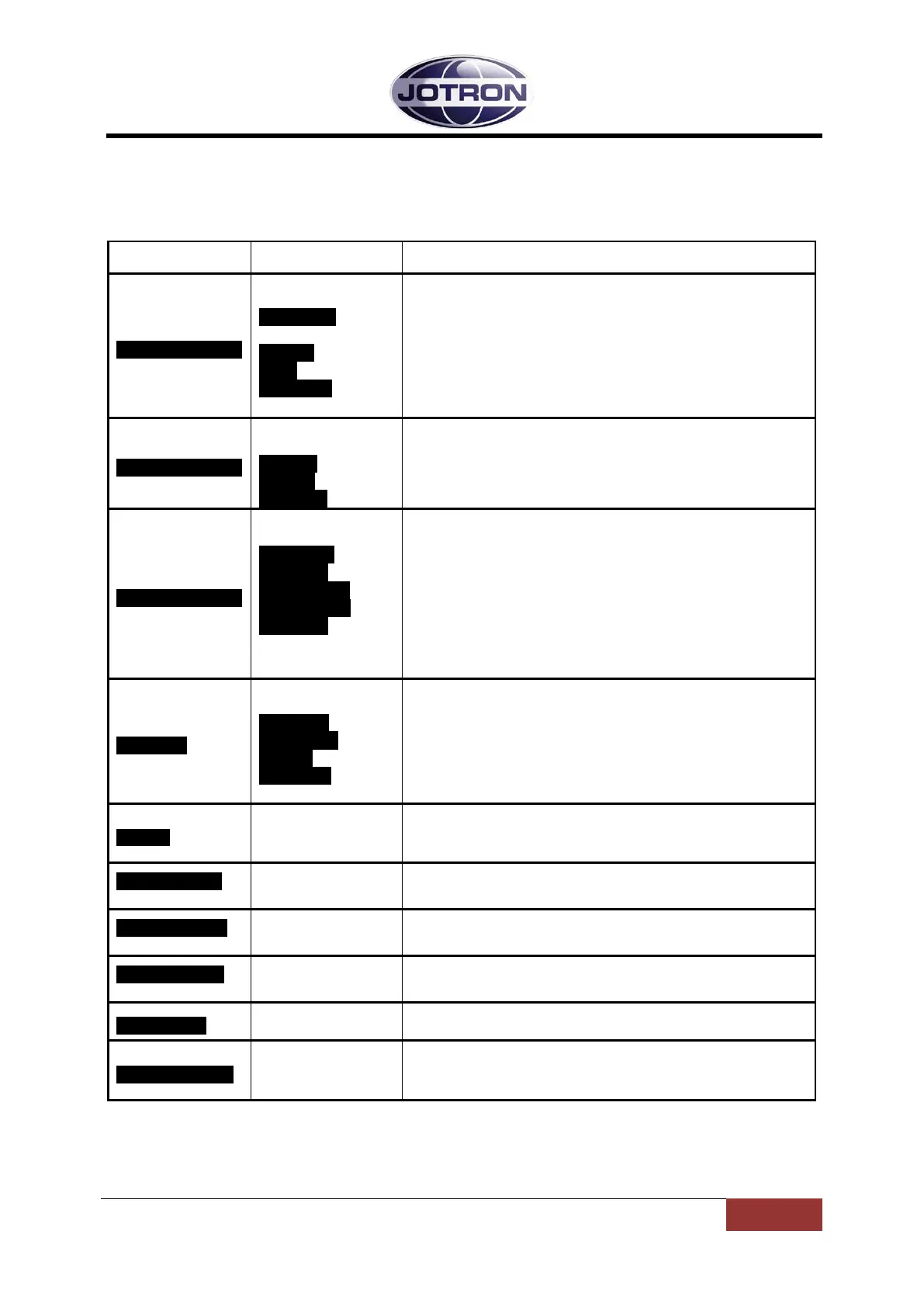5.5 Setting, information and configuration menus – transceiver
Under the menu selection from the transceiver Ctrl menu, various submenus are available
for the non-restricted users and Technician. The submenus and details for them are shown
in the tables below.
RX settings ►
Ext. Speaker
Squelch
AAGC
Noise Blank
Access to configuration parameters for:
- External speaker (Balance between internal and external speaker if
both are selected. See Audio menu).
- Squelch level setting
- AAGC on/off setting
- Noise blanking on/off setting
TX settings ►
TX Power
Time Out
Access to configuration parameters for:
-
TX output power setting. (Step of 10, 25, 50, 80 & 100%)
- Timeout setting. (step of 10s from infinite to 300s)
-
Channel setup ►
Sel.Visibility
Sel.Rx only
Freq and name
No of channels
25KHz step
Access to configuration parameters for :
- Setting the channels visible for the restricted user
- Configure a channel as a receiver only channel
- Setting the frequency and names
- Setting the number of channels for the transceiver (≤ 63)
- Selecting 25KHz cannel step only
See chapter 5.1 for channel setup details.
Audio ►
Headphone
Sidetone levl
Mic Rear
Ex. Speaker
Access to configuration parameters for: -
Selecting headphone configuration
- Side-
- Mic Rear on (front mic off)
- Selecting tracking and muting of External speaker.
Bite ►
Displays information about a number of selected critical parameters
inside the transceiver.
See chapter 5.6 for details.
Selecting display contrast when in screensaver modus
Activates the battery indicator. See chapter 7.6 for details.
Access to limit the front panel operation
Password ►
Access to change password
Recall Factory ►
Activates recall factory settings. WARNING, this will erase all settings
performed by user
Table 5.5-1, Submenus available on the transceiver
84417_O&I_TR-810_E Operating Instructions
Page 5-7
