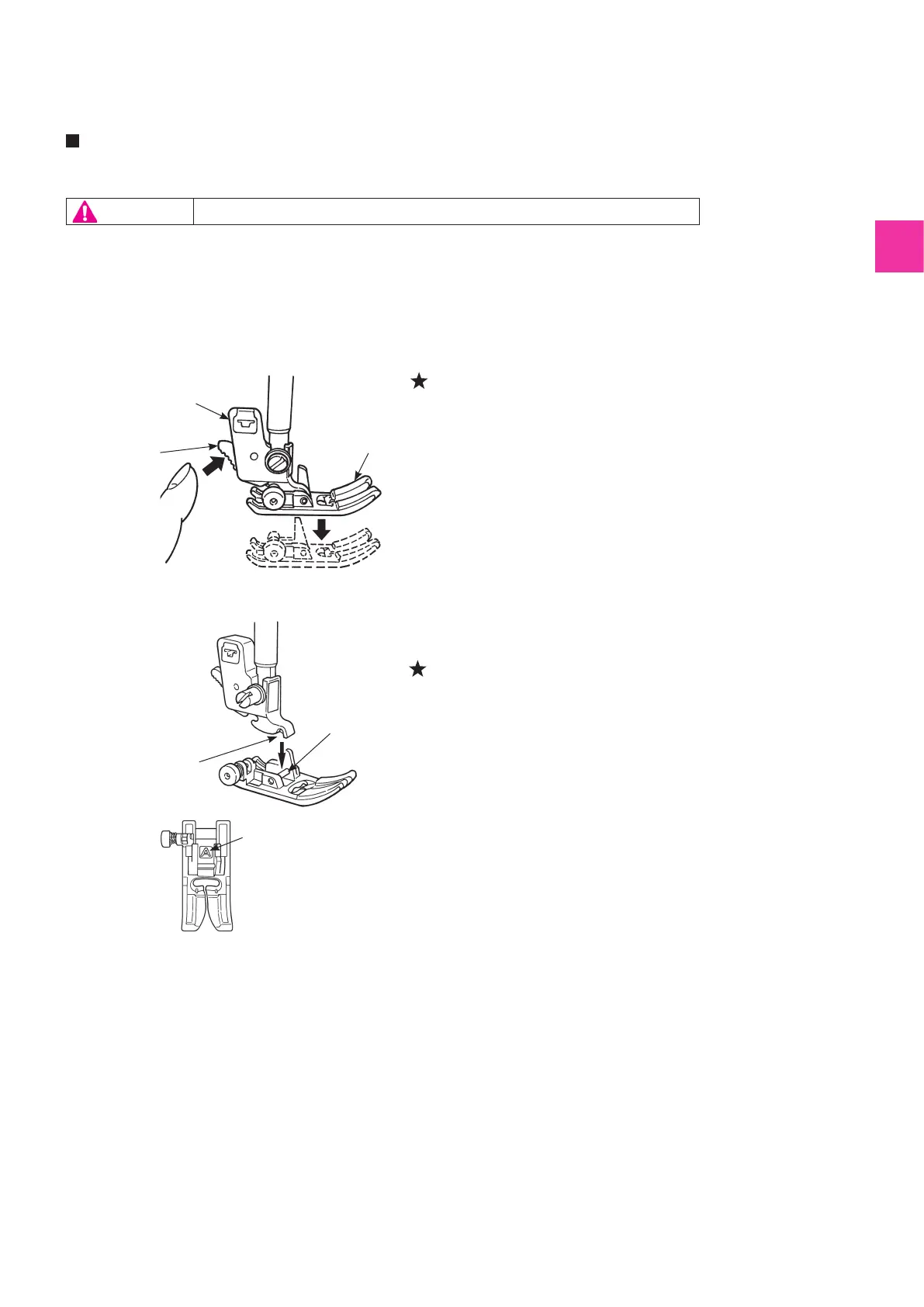Changing the presser foot
Removing and installing the presser foot
Removing presser foot
1. Raise the needle and presser foot.
2. Press the presser foot releasing button to remove the presser foot.
Installing presser foot
Align the pin of the presser foot and the groove in the presser foot holder.
Then lower the presser foot holder with the presser foot lifting lever.
* Each presser foot has a marking. Use the appropriate presser foot for
the stitch pattern to be sewn.
Presser foot
releasing button
Presser foot holder
Presser foot
Groove in presser
foot holder
Pin
Presser foot marking
15
Attention
Turn off the power before replacing the presser foot.
