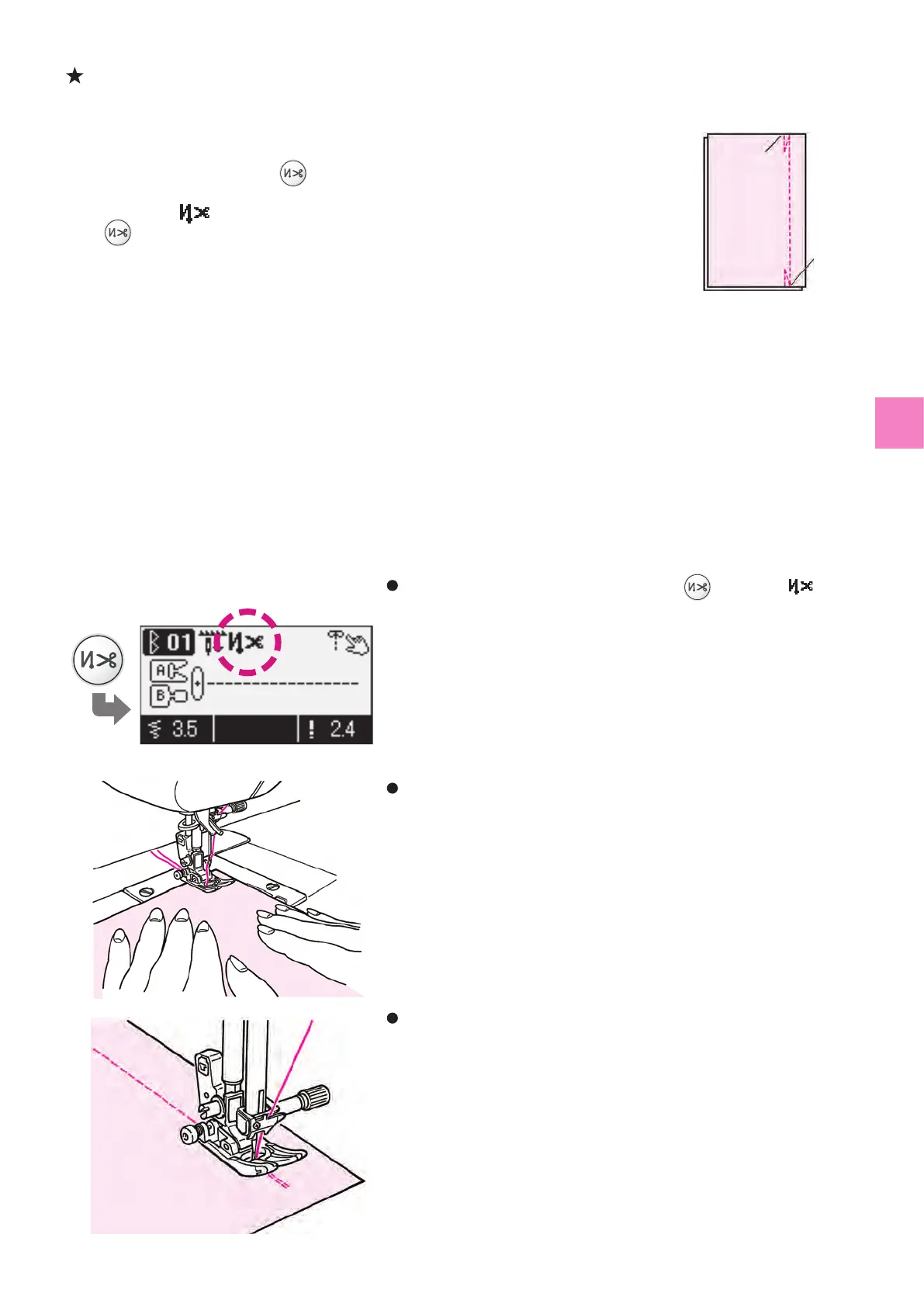44
After selecting a stitch pattern, push one time.
The machine will sew a few reverse stitches (lock stitches), trim both needle and bobbin threads and stop.
Symbol on screen:
When is pushed once again, this function will be cancelled.
Example: straight stitch
B
Fabric
A
After selecting a pattern, you can press to display on
the screen.
Place the fabric in the sewing start position and begin sewing.
A
The machine sews a few back stitches and continue.
Press the reverse stitch button.
B
The machine sews reverse stitches, stop sewing and trim both needle and
bobbin threads automatically.
Automatic lock stitch and t
hread trimming
1
2
3
