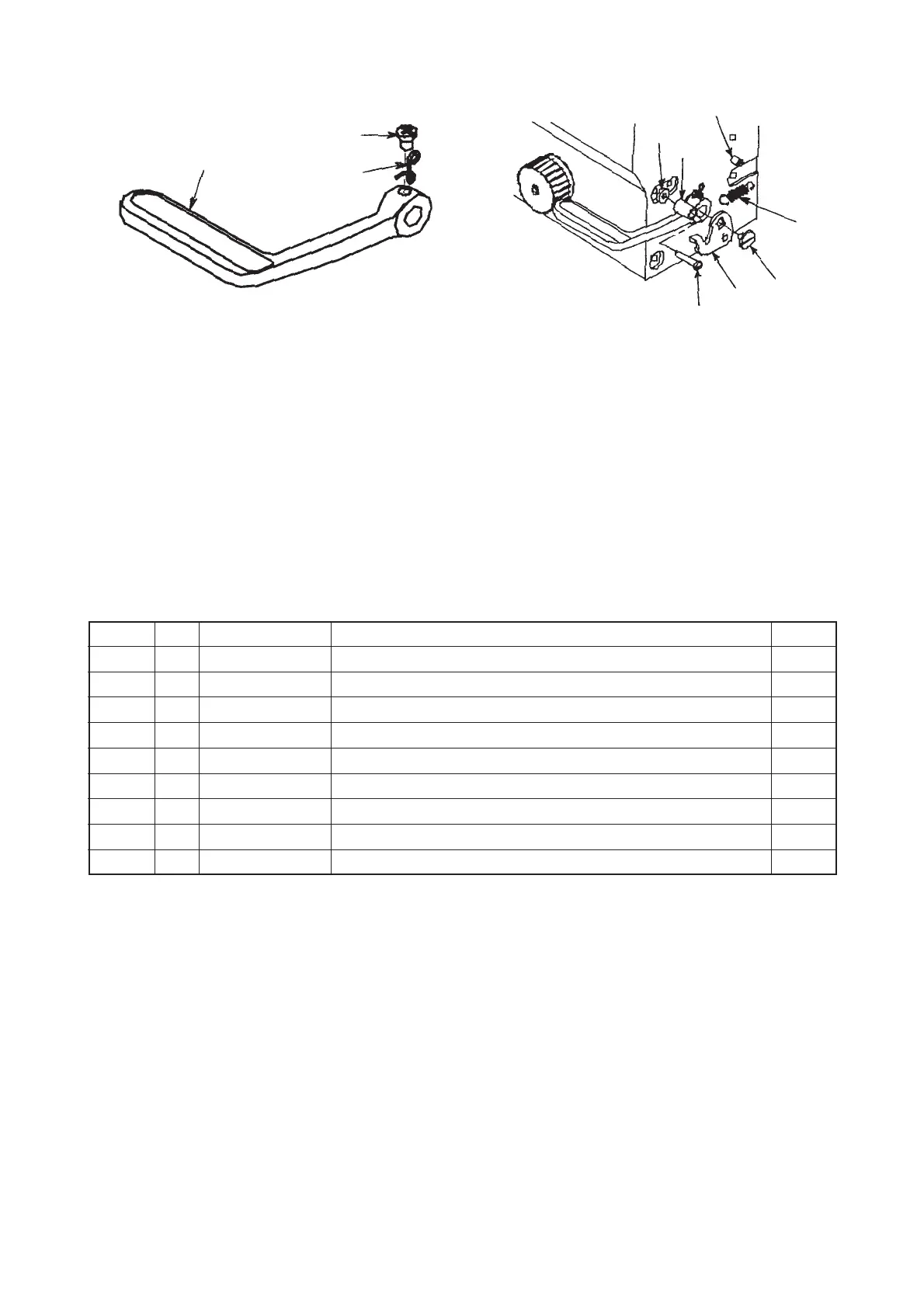− 33 −
3
4
5
6
7
8
9
1
2
4) Installing the reverse feed control lever (List 2)
1. Install reverse feed control lever spring bracket 1 with setscrew 2.
2. Install reverse feed control lever stopper 3 to the machine arm with setscrew 4 and washer 9.
3. Install lever return spring bracket 5 to the machine arm.
4. Insert the reverse feed control lever into the reverse feed control lever shaft, and install reverse feed
shaft link 6 with push screw 7.
(Install so that the projection of the reverse feed shaft link enters under the reverse feed control lever.)
5. Hook lever return spring 8 to the lever spring bracket 1 and the tension spring bracket.
6. Adjust the position of the reverse feed control lever.
For the adjusting procedure, refer to “(14) Position of the reverse feed control lever”.
Reverse feed
control lever
Part No.
226563003
SS4120615SP
11100500
SS7112420SP
10120004
22656102
SS7120760SP
13515606
WP0502616SD
No.
1
2
3
4
5
6
7
8
9
Note Name of part
Lever spring bracket
Setscrew
Reverse feed control lever stopper
Setscrew
Lever return spring bracket
Reverse feed shaft link
Push screw
Lever return spring
Washer
Q’ty
1
1
1
1
1
1
1
1
1
◎ Installing parts list of reverse feed control lever (List 2)
