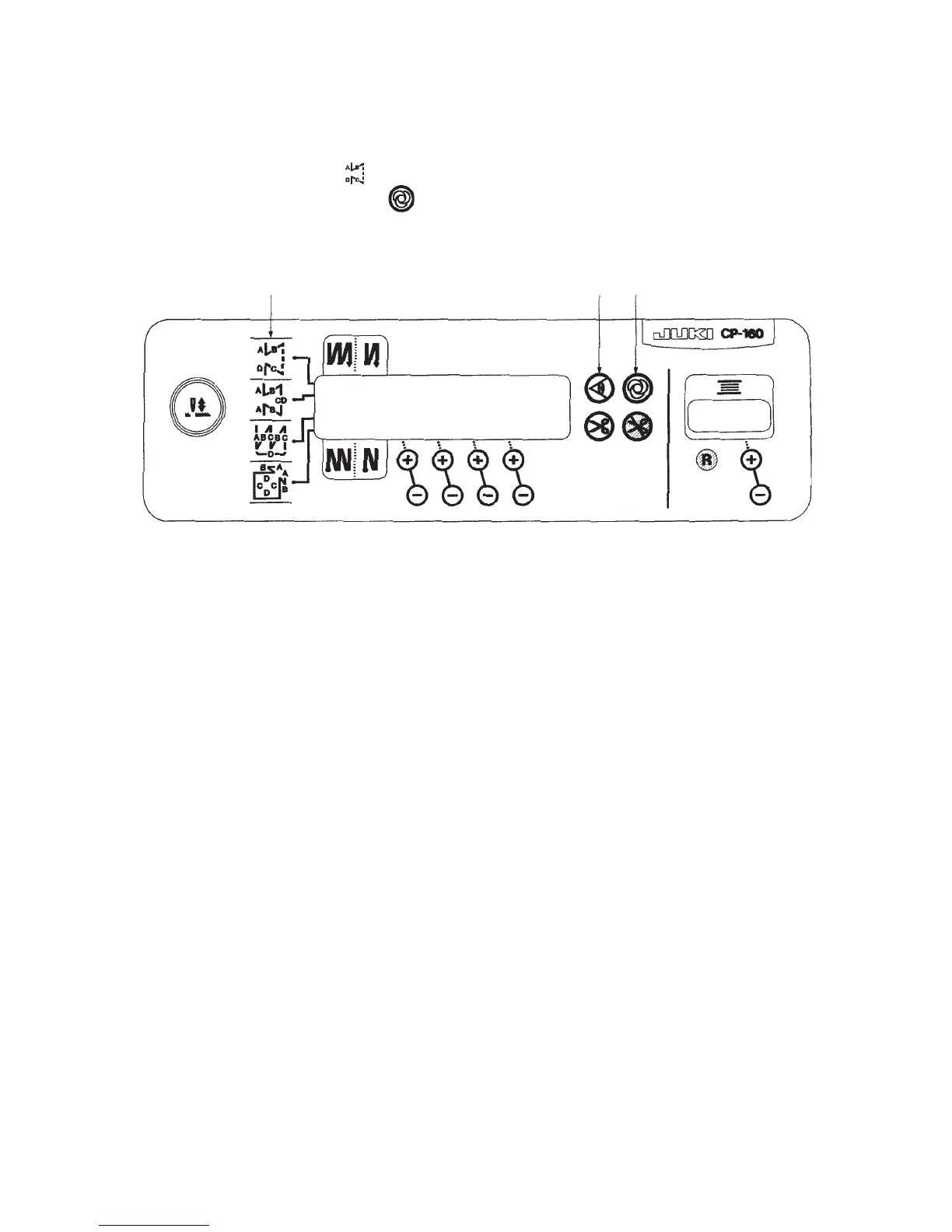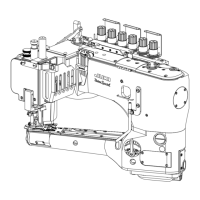− 5 −
(3) Example of application
1) When the CP-160 is used together with the material end sensor (ED : optional), it
can be used as a small edge-controller.
(Method) Adjust the position to mark 3 of the CP-160, turn ON material end sensor ON/OFF switch !2
of the CP-160, and turn ON
mark !3 of the automatic one-shot stitching.
(Caution) 1. Number of rotations of the automatic one-shot stitchig can be changed by the function
setting (No. 38).
2. It is necessary to set the material end sensor input of the function code : 9 to the input
port by using the function of the optional input/output function selection (Function
setting No. 12).
3
!2
!3
