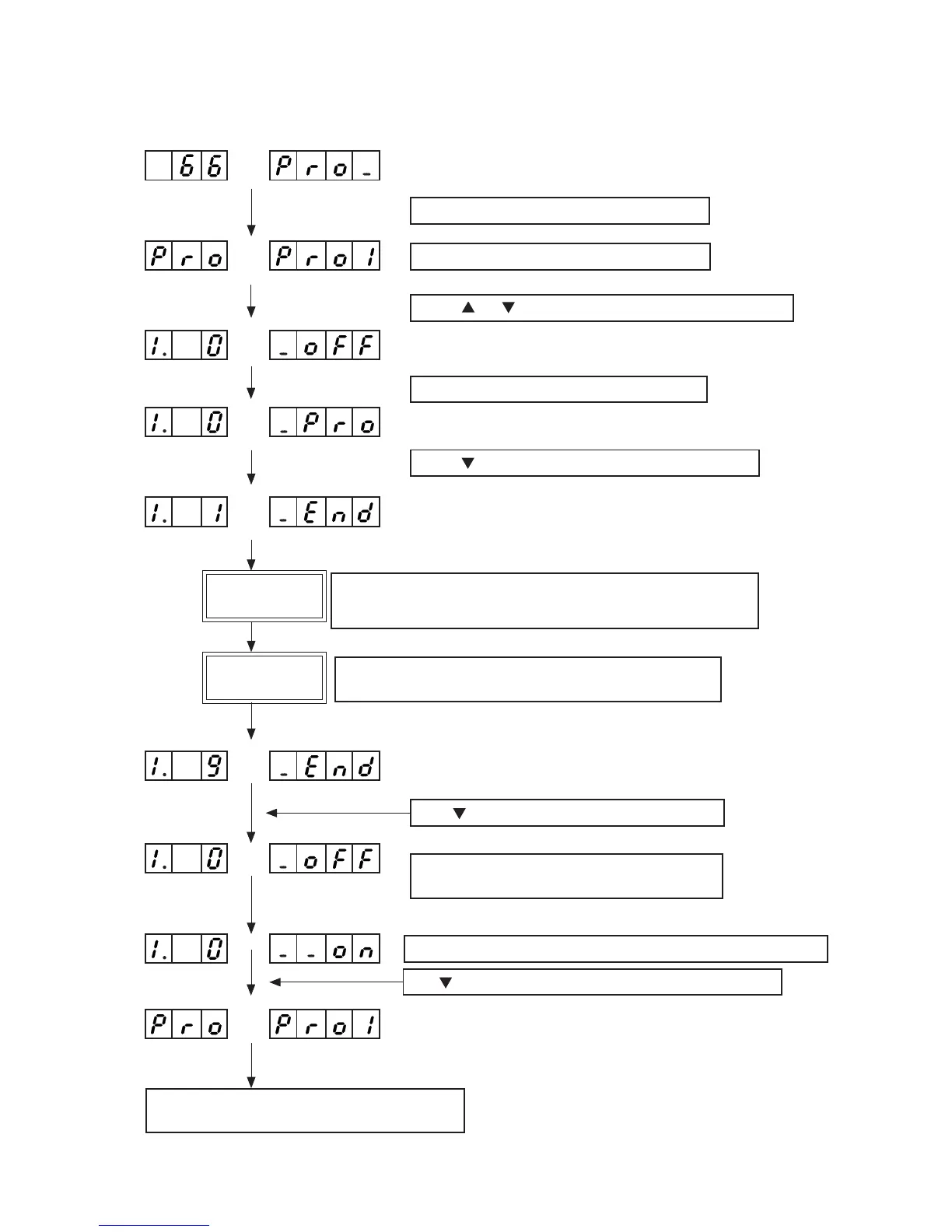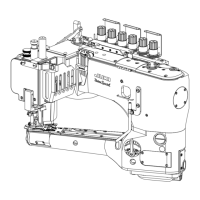−41 −
(2) Sequence of start and input
Start the setting mode and select function No. 66 in accordance with "Setting for functions of SC-510".
When No. 66 is selected, indication below appears.
Turn OFF the power and re-turn ON the power,
and program inputted to "Pro1" starts operation.
With key, program slips out of input mode to end input.
When "on" indication appears, operation of program 1 is possible.
Press + or - key to select program No.
This case is when program No. 1 is selected.
Press or key to move to program input mode.
Press + or - key to select program input.
Press key to move to program input mode.
With key, program slips out of input mode.
Program input
(Command input)
End of
program input
Press + or - key to select command to be inputted.
(For command input, refer to (3). Command input and (4). Simplified
program command list.)
Press + or - key to select "End" command.
By selecting this command, program input can be ended.
Program cannot be operated in this indication,
Move to "on" indication with "+" or "-" key.
