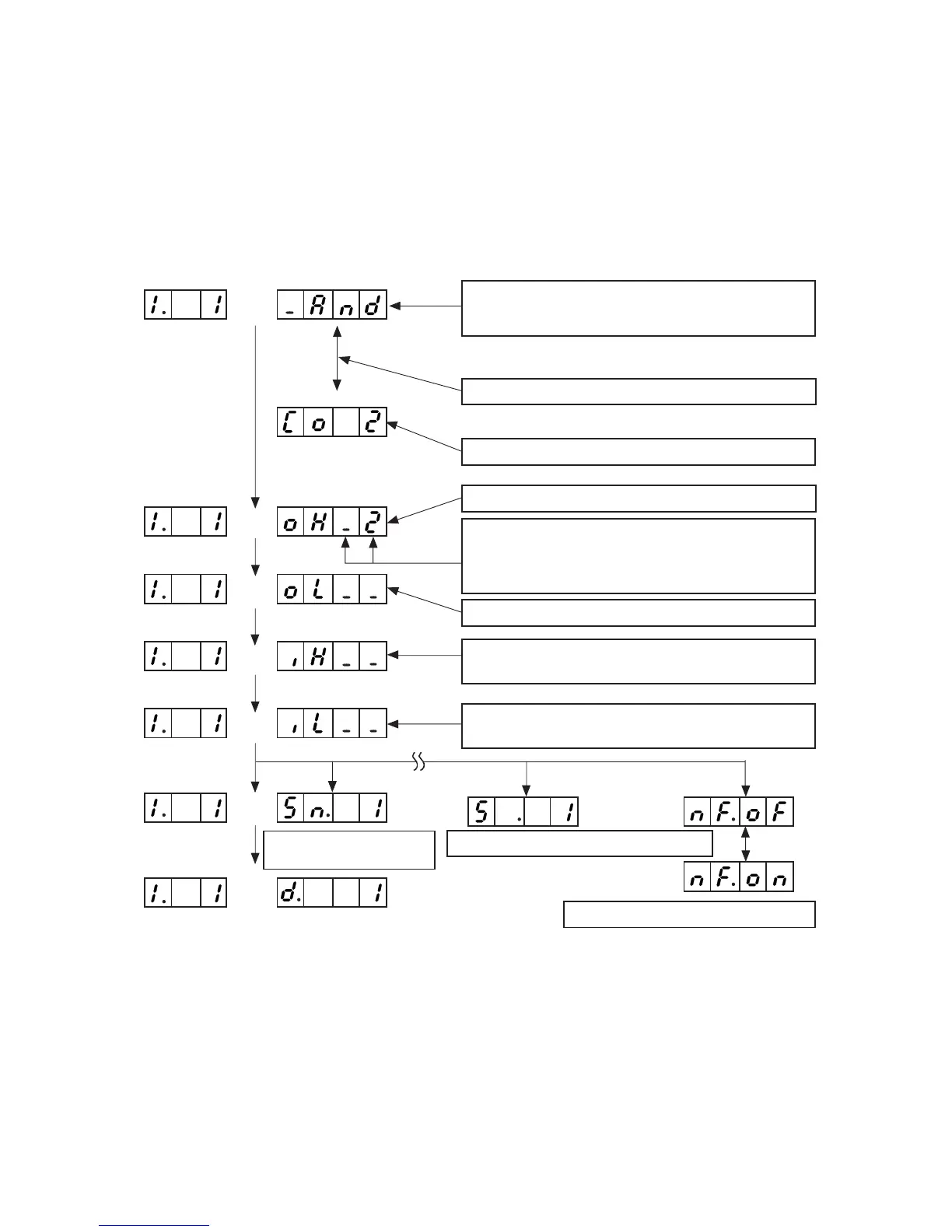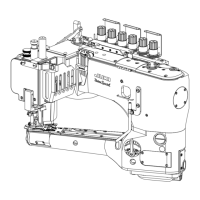−42 −
(3) Command input
Indications and inputting procedure at the time of command input are explained below.
Input the program command to each step at the time of step input after selection of program, the transition
(sequence) below is the transition (sequence) for 1 (one) command.
Contents of display and input items are explained below.
1. Transition (sequence) at the time of command input
This indication shows And command is being inputted
to step 1 of program No.1. (For the details of command,
refer to the separate list.)
When command is selected, indications light alternately.
Function code No. of selected command is indicated.
Lower 2-digit shows port No. In case of this indication,
it is the indication that output setting is performed to
port output code "2".
For the port No. list, refer to (5). Input/output list.
Low is output to the designated port No.
When "Hi" of the input of designated port No. is inputted,
it becomes true.
When "Low" of the input of designated port No. is
inputted, it becomes true.
When parameter 1 is
step No.
When parameter 1 is ON/OFF setting
When parameter 1 is speed designation
Hi is output to the designated port No.
