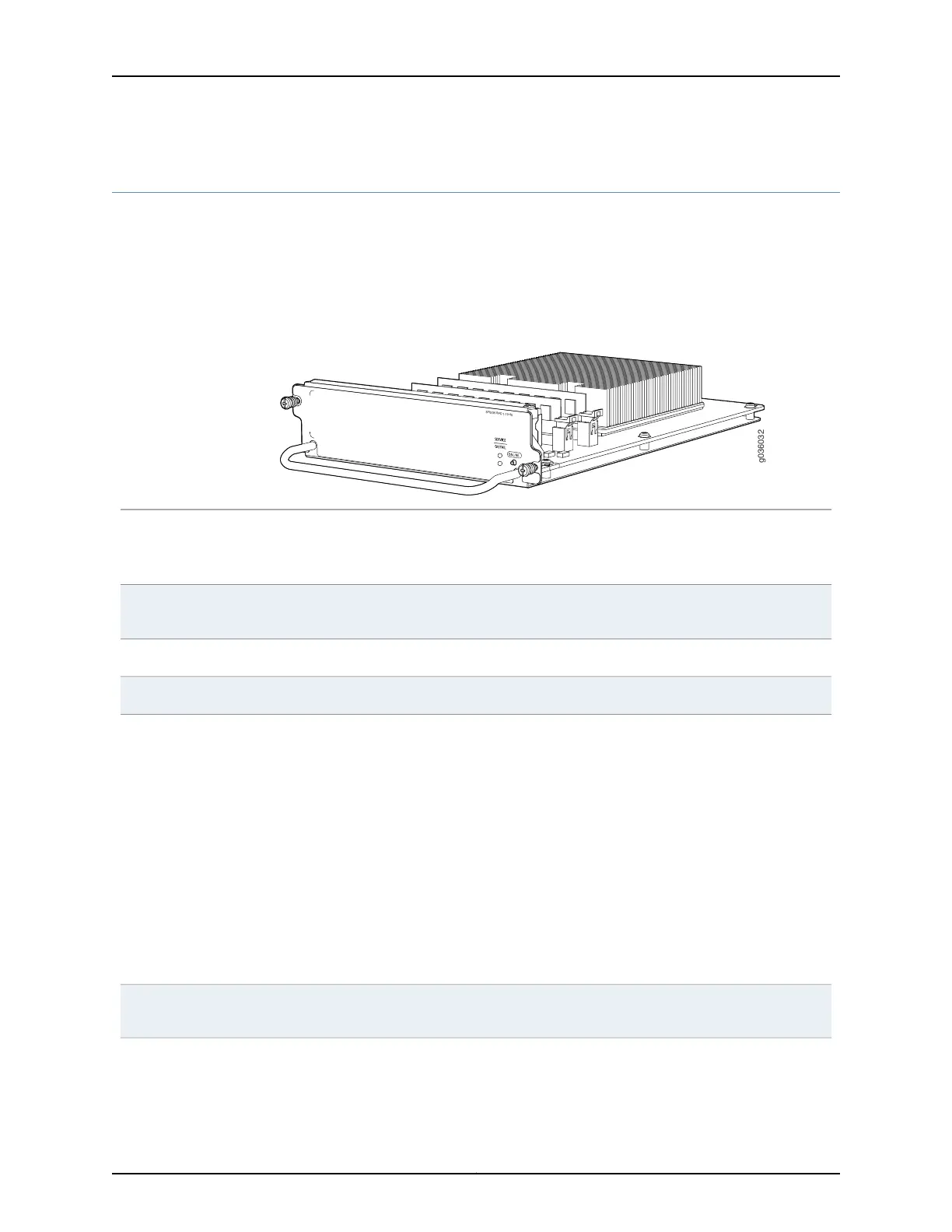Services Processing Card SRX3K-SPC-1-10-40
The SRX3K-SPC-1-10-40 Services Processing Card (SPC) (Figure 1 on page 6) contains
one Services Processing Unit, which provide the processing power to run integrated
services such as firewall, IPsec, and IDP. All traffic traversing the services gateway is
passed to an SPU to have services processing applied to it. Traffic is intelligently
distributed by IOCs to SPUs for service processing.
Figure 1: SRX3K-SPC-1-10-40 SPC
•
SPC for SRX3400, SRX3600, and SRX1400 Services Gateways with one SPU
•
Power requirement: 118 W max
•
Weight: 3.7 lb (1.7 kg)
Description
•
SRX3400 and SRX3600: Junos OS Release 9.3 and later
•
SRX1400: Junos OS Release 10.2 and later
Software release
NoneCables and connectors
ONLINE Button–The ONLINE button on the SPC front panel does not perform any function.Controls
•
SRX1400: Slot 2. Also supported in slot 1 when installed in conjunction with a Network Processing
Card (NPC) in slot 3.
•
SRX3400: Front slots labeled 1 through 4 and rear slots labeled 5 through 7.
NOTE: For the SRX3400 Services Gateway to meet NEBS and ETSI standards, it must not have
any two SPCs installed side by side in the CFM slots in the front of the chassis (CFM slots 1
through 4). You can install SPCs side by side in the CFM slots in the rear of the chassis (CFM
slots 5 through 7).
•
SRX3600: Front slots labeled 1 through 6 and rear slots labeled 7 through 12. We recommend
that you install SPCs in rear panel slots to leave room for IOCs in the front panel slots.
NOTE: For the SRX3600 Services Gateway to meet NEBS and ETSI standards, it must not have
any two SPCs installed side by side in the CFM slots in the front of the chassis (CFM slots 1
through 6). You can install SPCs side by side in the CFM slots in the rear of the chassis (CFM
slots 7 through 12).
Supported Slots
SPCs are cold-swap-only modules. You must power-off the services gateway before removing,
replacing, or adding SPCs.
Swapping
Copyright © 2016, Juniper Networks, Inc.6
SRX1400, SRX3400, and SRX3600 Services Gateway Module Guide