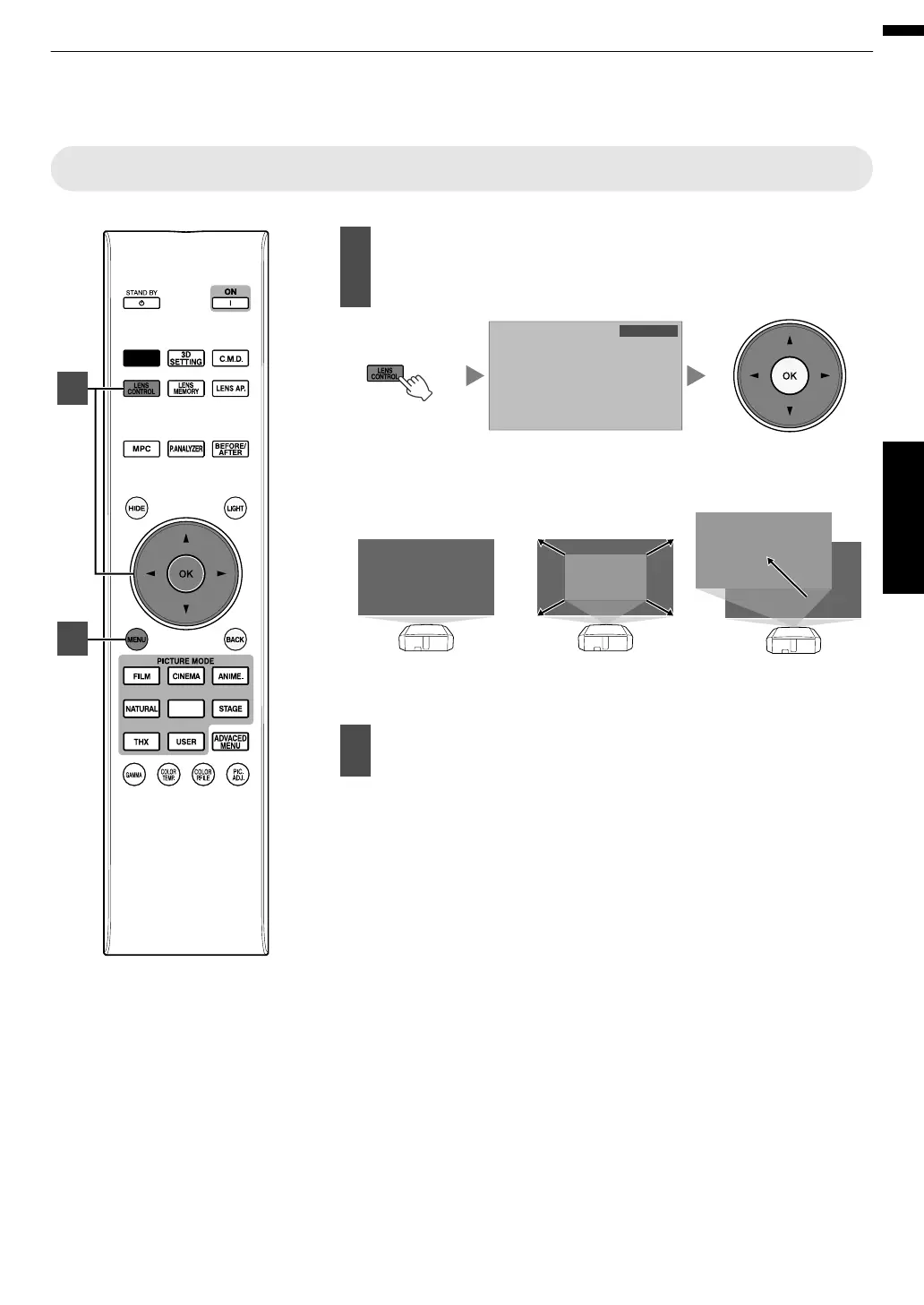Adjusting the Projector Screen
Adjusting the Lens According to the Projection Position
1
Press the [LENS CONTROL] button, and use the
[JKH I] keys to adjust Focus, Zoom (screen size),
and Shift (screen position)
.
0
Pressing the [LENS CONTROL] or [OK] button each time switches
the mode in the following sequence:
“Focus”"“Zoom”"“Shift”"“Focus”...
.
Shift (Screen Position)
Adjustment
Zoom (Screen Size)
Adjustment
ABCD
ABCD
ABCD
Focus Adjustment
2
Press the [MENU] button once, or the [BACK] twice,
to end adjustment.
0
Operation of the lens control feature is disabled when the lens lock
is set to “On”.
27
Operate