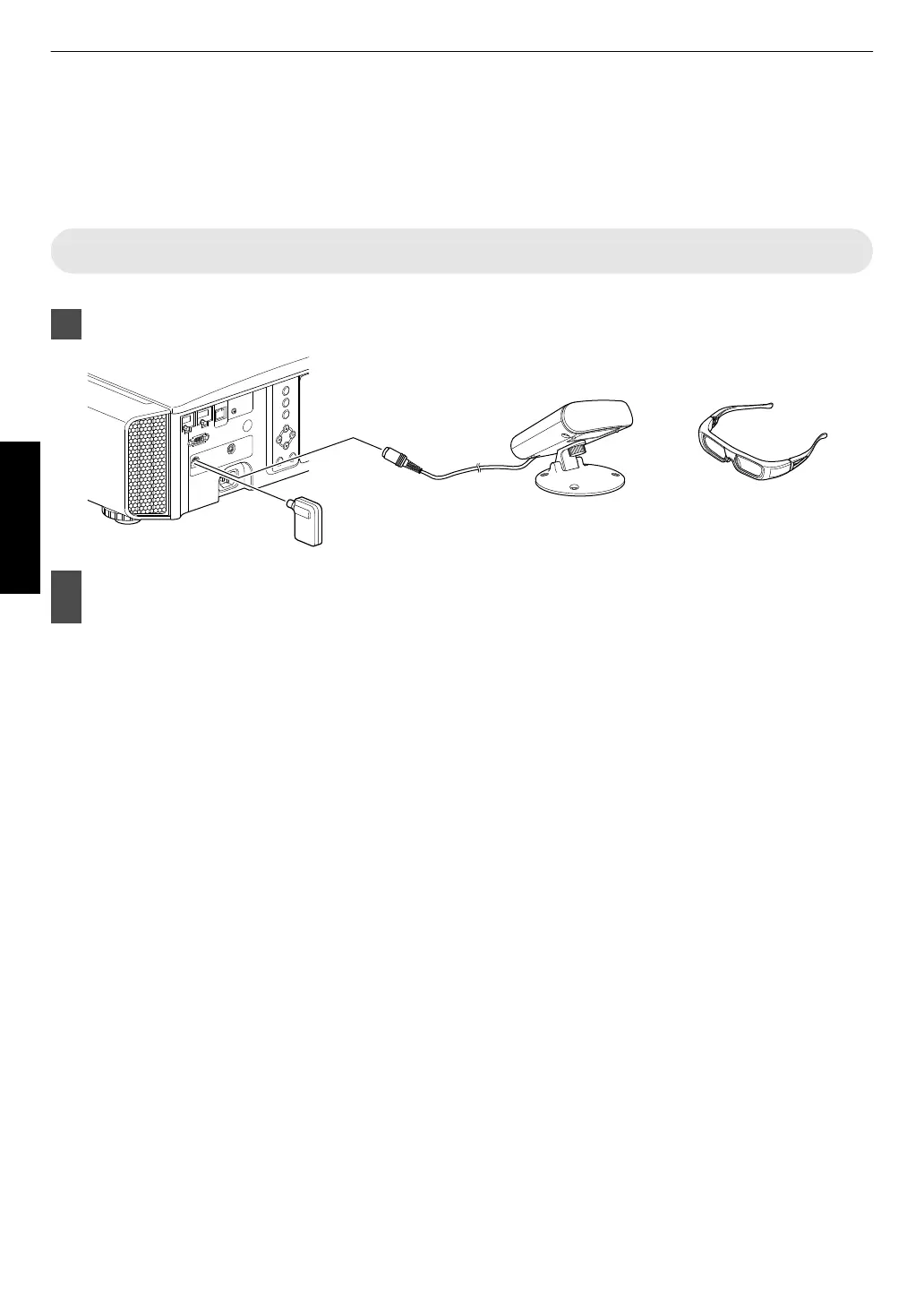Viewing 3D Movies
By using the 3D GLASSES (PK-AG1, PK-AG2, or PK-AG3) and 3D SYNCHRO EMITTER (PK-EM1 or PK-EM2), both
sold separately, you can enjoy 3D video images.
0
For 3D GLASSES and 3D SYNCHRO EMITTER that are compatible with this unit, please refer to
“Optional
Accessories”p. 11.
Installing the 3D SYNCHRO EMITTER
1
Connect 3D SYNCHRO EMITTER to the [3D SYNCHRO] terminal on the main unit
.
3D GLASSES
3D SYNCHRO EMITTER
PK-EM2
PK-EM1
3D SYNCHRO EMITTER
This Unit
2
Adjust the 3D SYNCHRO EMITTER position so that the 3D GLASSES can receive
signals from the 3D SYNCHRO EMITTER
0
For more details, please refer to the instruction manuals 3D GLASSES and 3D SYNCHRO EMITTER.
32
Operate