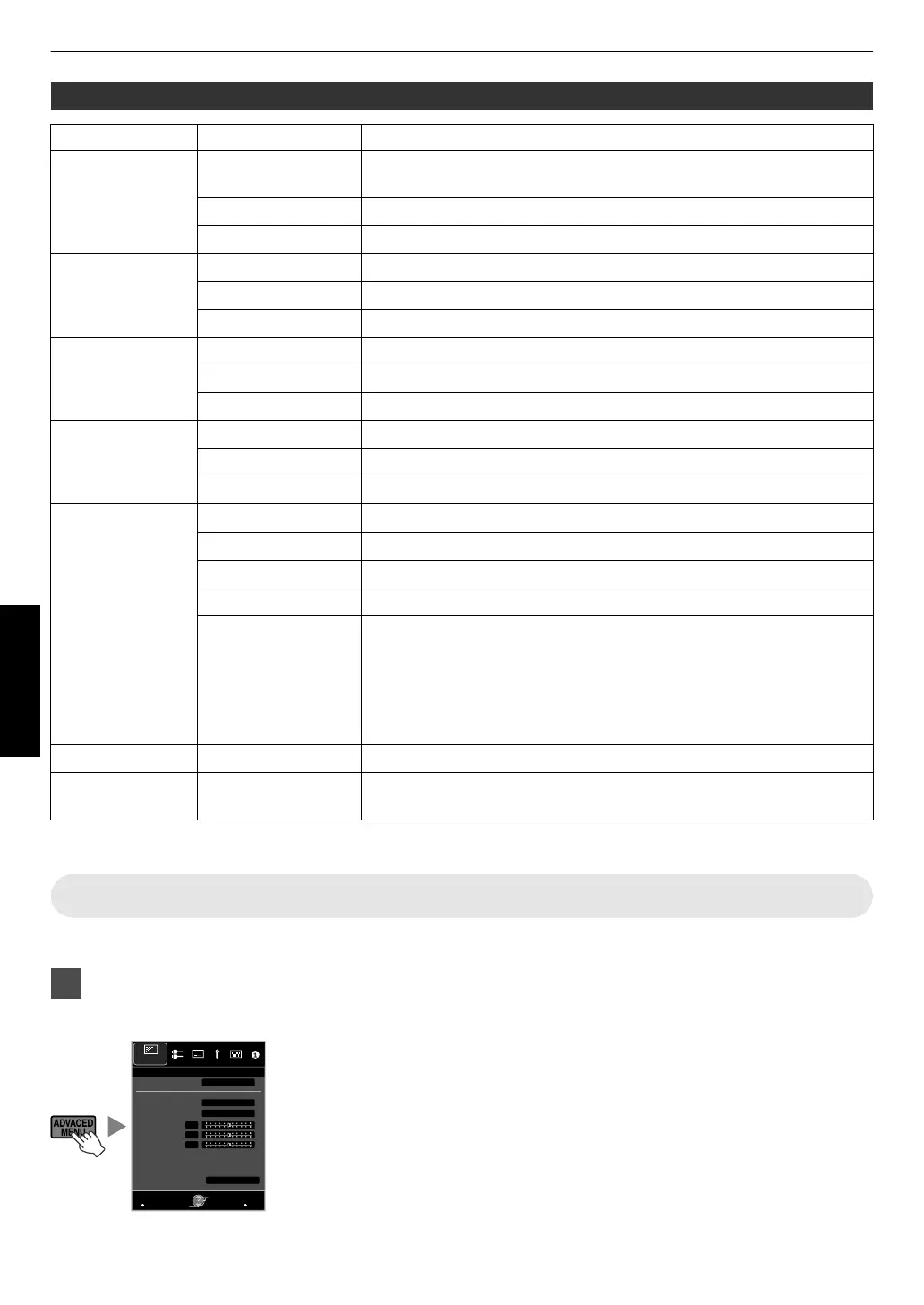Gamma Settings for Different “Color Profile” S R
Color Profile Selectable Settings Description
Film 1 Film 1 Image is close to the characteristics of Eastman Kodak Company movie
films.
Film 2 Places more emphasis on the gradation compared to the “Film 1” setting.
Custom 1 to Custom 3 Fine-tunes the gamma setting according to the user’s preference.
Film 2 Film 1 Image is close to the characteristics of FUJIFILM Corporation movie films.
Film 2 Places more emphasis on the contrast compared to the “Film 1” setting.
Custom 1 to Custom 3 Fine-tunes the gamma setting according to the user’s preference.
Film 3 Film 1 Places emphasis on the gradation.
Film 2 Places emphasis on the contrast.
Custom 1 to Custom 3 Fine-tunes the gamma setting according to the user’s preference.
3D Film Film 1 Places emphasis on the gradation.
Film 2 Places emphasis on the contrast.
Custom 1 to Custom 3 Fine-tunes the gamma setting according to the user’s preference.
Standard
Cinema 1/Cinema 2
Anime 1/Anime 2
Video
AdobeRGB
Stage
3D Cinema
3D Video
3D Animation
3D Stage
3D Photo
Off
Normal Recommended setting for normal viewing.
Brightness Priority Places more emphasis on the brightness compared to the Normal setting.
Contrast Priority Places more emphasis on the contrast compared to the Normal setting.
Gradation Priority Places more emphasis on the gradation compared to the Normal setting.
Custom 1 to Custom 3 Fine-tunes the gamma setting according to the user’s preference.
x.v.Color Normal*1 Recommended setting for normal viewing.
THX
3D THX
THX*2 Video of the THX standard.
*1 When “Color Profile” is set to “x.v.Color”, the setting is fixed at “Normal”.
*2 When “Color Profile” is set to “THX”/“3D THX”, the setting is fixed at “THX”.
Fine-tuning to the Preferred Gamma Setting
You can perform fine adjustments based on the selected gamma adjustment setting.
1
Press the [ADVANCED MENU] button to display the gamma menu
0
You can also perform setting from “Picture Adjust”"“Gamma” in the menu.
>
MENU
BACK
0
0
0
Back
Operate
Select
Exit
White
2.2
Custom 1
Reset
Bright Level
Dark Level
Picture Tone
Color Selection
Correction Value
Gamma
Picture Adjust
Gamma
42
Adjust/Set