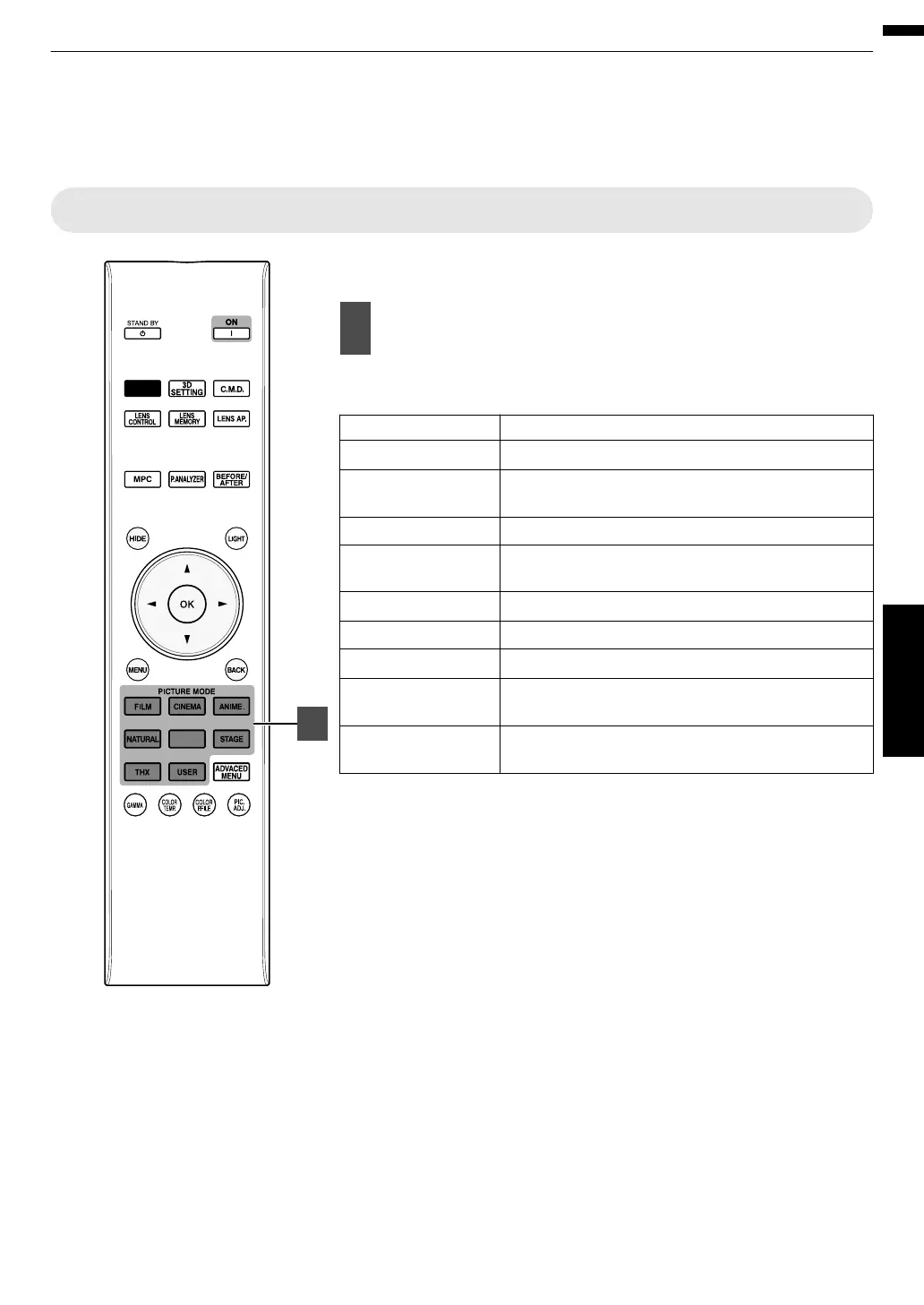Selecting an Image Quality According to the
Video Type
Setting the Picture Mode
You can adjust the image quality according to the type of video image you are
viewing.
1
Press the [PICTURE MODE] button to select “Picture
Mode”
0
You can also perform setting from “Picture Adjust”"“Picture Mode”
in the menu.
Item Description
Film*1S R
Reproduces faithfully the texture of movie films.
Cinema*1 Reproduces the image in vivid colors based on the
DCI standard. Suitable for all movies. *2
Animation*1 Suitable for animated works.
Natural*1
Image quality that focuses on natural color and
gradation reproduction. Suitable for drama footage, etc.
Photo*1S R Setting for displaying photo images.
Stage*1 Suitable for concerts or theatrical works.
THX*1 S R Image quality certified by THX.
User 1 to User 4 *3 Enables user-defined image quality data to be saved
and retrieved.
4K 50/60p *4 *5 Picture mode when the input signal is
“3840×2160/50Hz” or “3840×2160/60Hz”.
*1 For Picture modes with the *1 mark, the optimal settings for 2D and 3D
signals are stored separately
and applied automatically according to the
selected mode.
0
Edited settings will also be saved separately.
0
No changes will be made to the Picture mode name.
*2 DCI is the abbreviation for Digital Cinema Initiatives.
*3 To view videos that support the x.v.Color format, select a user setting
(“User 1” to “User 4”) in “Picture Mode”, and set “Color Profile” to
“x.v.Color”.
*4 When the input signal is “3840×2160/50Hz” or “3840×2160/60Hz”, the
picture mode is
fixed at “4K 50/60p”, and some functions are grayed out
and cannot be adjusted.
*5 This item won’t be displayed when the input signal is other than
“3840×2160/50Hz” or “3840×2160/60Hz”.
35
Adjust/Set